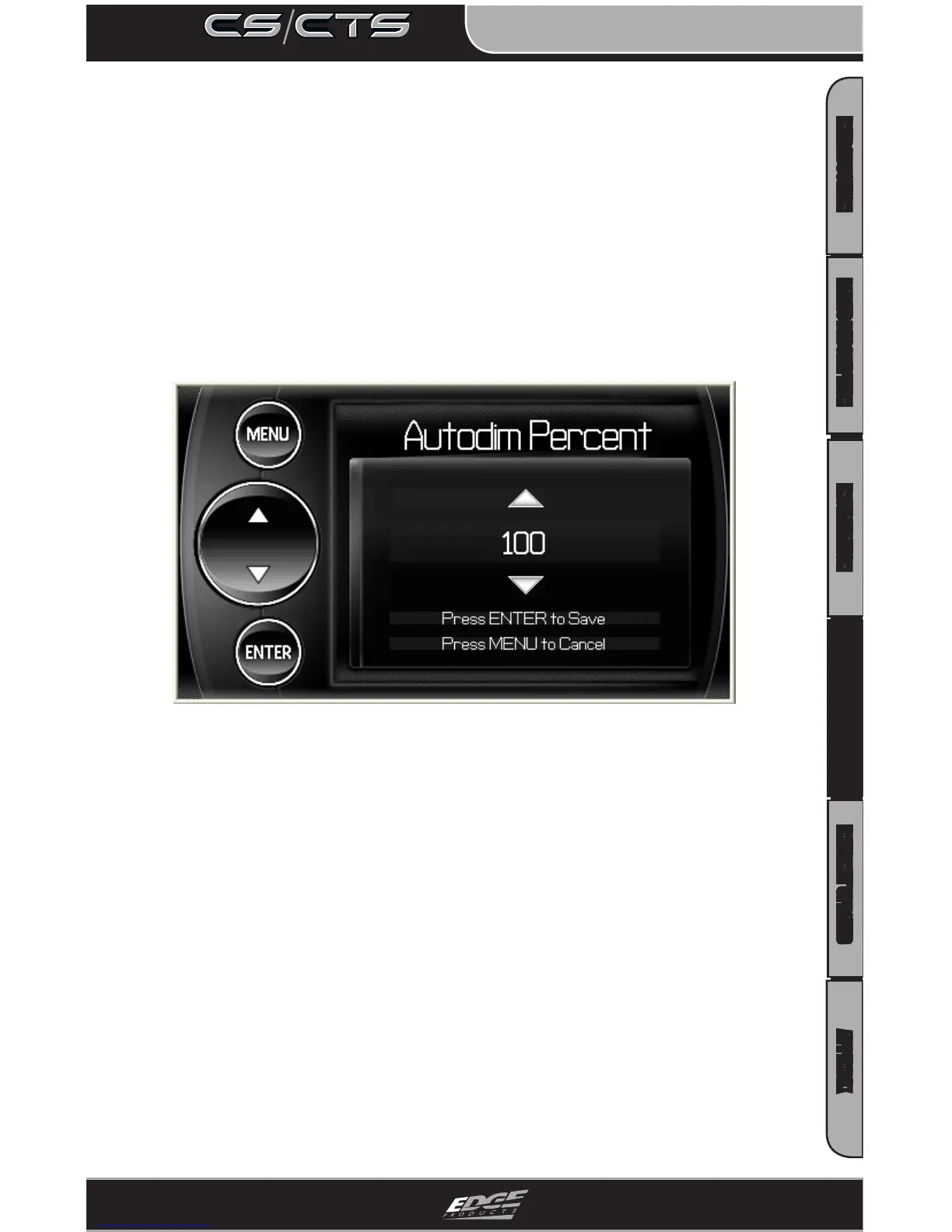OPERATING INSTRUCTIONS
INTRODUCTION PARTS DESCRIPTION INSTALLATION OPERATING INSTRUCTIONS INTERNET UPDATES APPENDIX
41
USER GUIDE
The CS and CTS devices both have ambient light sensors. As it get’s
darker outside the device will automatically dim the screen for
easier viewing. The Auto Dim feature allows you to set how far it will
dim the screen.
*NOTE - It’s best to make this adjustment at night so
you can verify the screen brightness is to your liking.
You’ll need to return to the main display screen after
setting the Autodim percent in order to see the chang-
es.
The screen Layout menu allows you to choose from ve dierent
screen layout options. The Analog Gauge Screen is set as the
default. Once you’ve selected the gauge screen you want to use you
can customize which parameters are displayed by simply touch-
ing the parameter value on the main screen (CTS) or pressing enter
while on the main screen (CS) and choosing the PID you’d like to
display from the drop down list.
Backlight Auto Dim