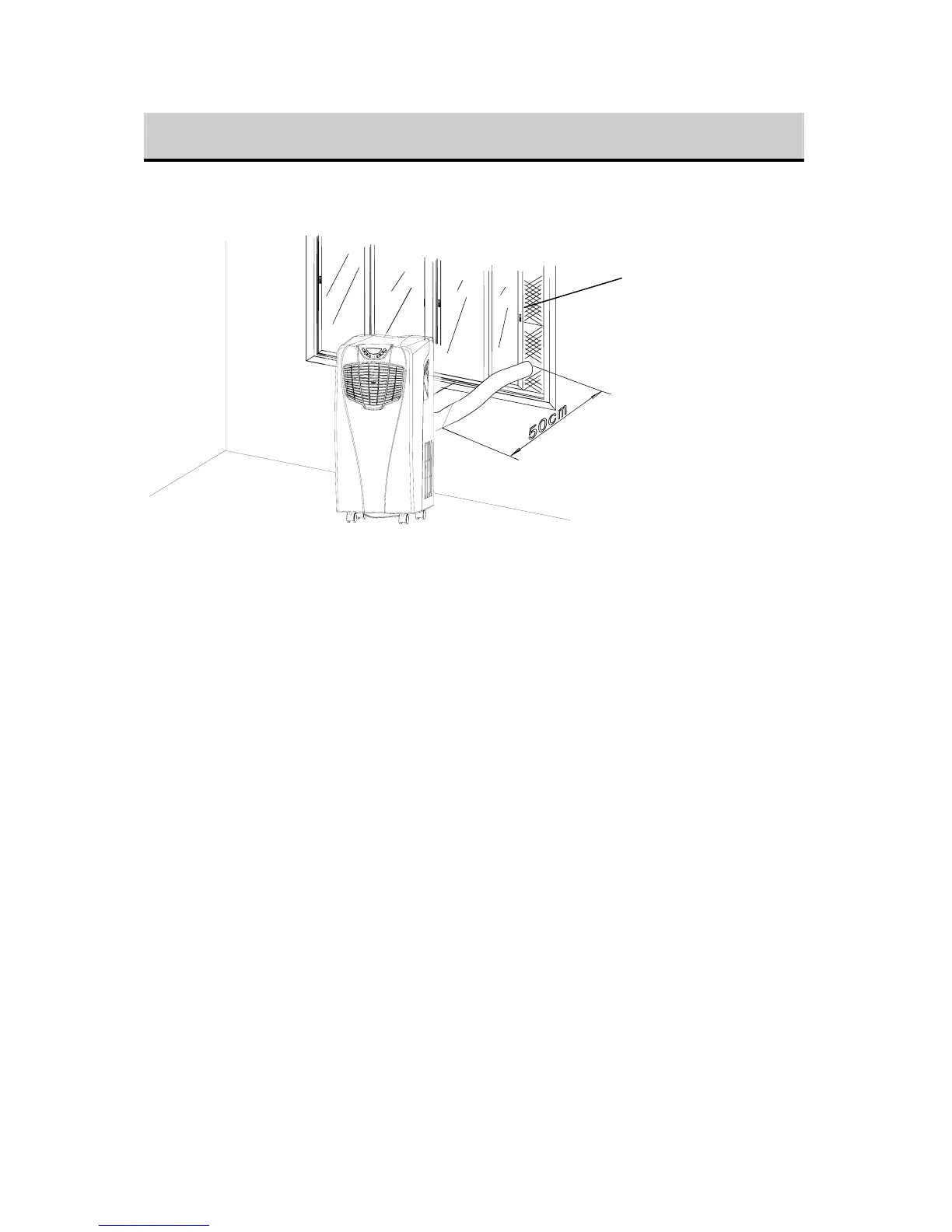8
Installation – Exhaust Hose
Follow the instructions below to install the window kit and exhaust hose.
FIG.5
1. Open the window and insert the window kit to cover the open gap. Next, slide the
window across so that the kit is held securely. You may need to adjust the size of the
window kit and secure it with screws. This technique may also be used for sash
windows.
Note: Take care to secure your window against intruders.
2. Thread the exhaust hose to the air outlet of the portable air conditioner.
3. Thread the oval adapter to the exhaust hose.
4. Attach the oval adapter to the window kit.
Window kit
20”