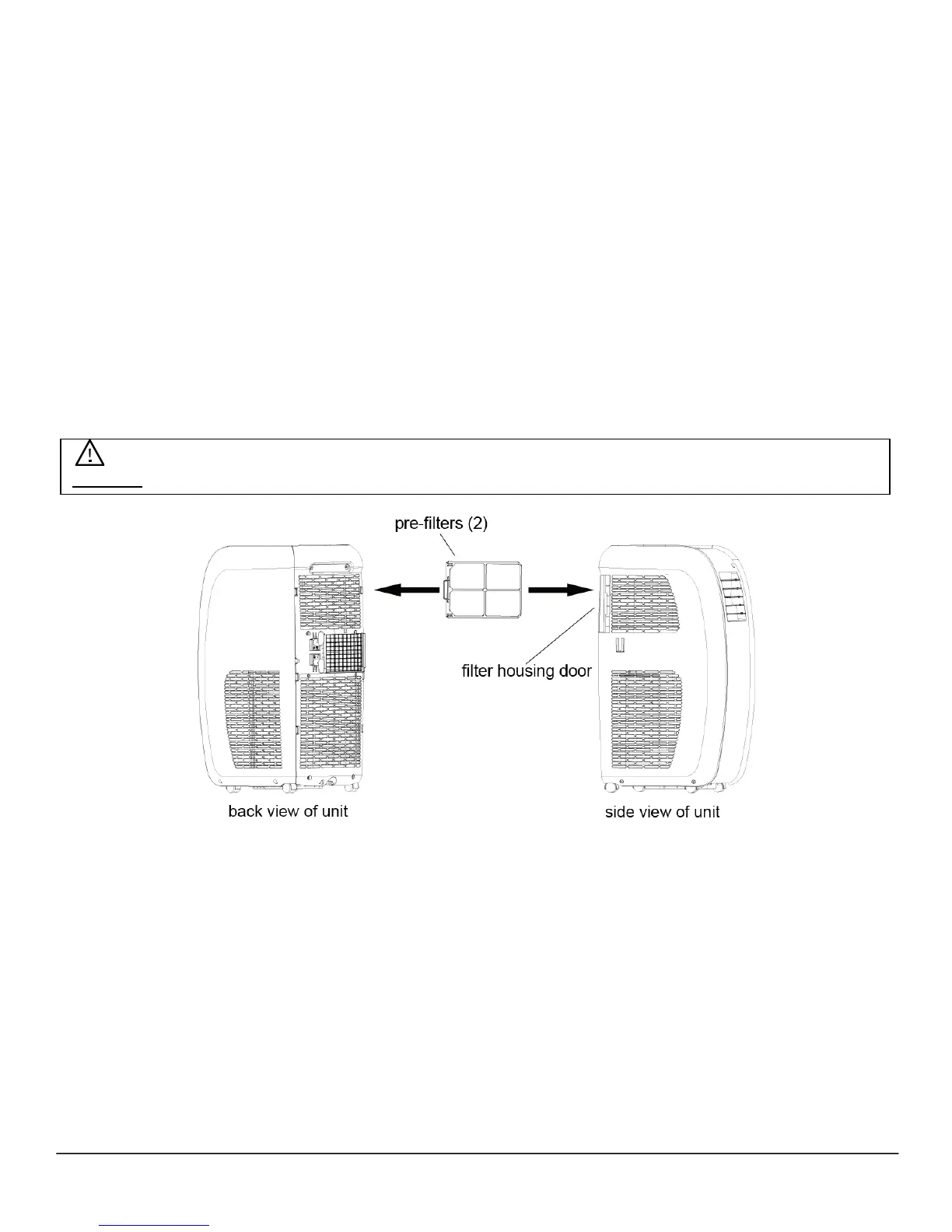22
Cleaning the Pre-Filters
Your portable air conditioner ships with pre-filters to help remove dust and other particles from the
air. It is necessary to clean the pre-filters periodically. Depending on the environment in which the
unit is operating, it may be required to check and clean the filters on a weekly basis.
To clean the pre-filter, follow the steps below:
1. Power off the unit.
2. Locate the filter housing on the rear upper left hand side of the unit, and open the filter
housing door.
3. Grasp the pre-filter by the handle / tab and gently slide it outward to remove it. Repeat this
process for each pre-filter. Pre-filter 1 is located on the back of the unit, and pre-filter 2 is
located on the side.
4. Use a vacuum cleaner or tap the pre-filter lightly to remove loose dust and dirt, then rinse
thoroughly under lukewarm running water (below 104°F). You may use a mild soap and water
solution if needed.
5. Allow the pre-filter to air dry in a cool and shaded place. Dry the pre-filter thoroughly before
reinstalling it.
Preparation for Storage
If you are not going to be using the unit for an extended period of time, follow the instructions
below before storing your unit:
1. Drain all the water from the unit’s reservoir. Operate the unit in fan mode for a few hours to
thoroughly dry any moisture left on the coils inside the unit.
2. Power off the unit. Then clean or change the filters.
3. Unplug and carefully wind the power cord.
4. Remove the exhaust hose and duct connectors and keep them in a safe place.
