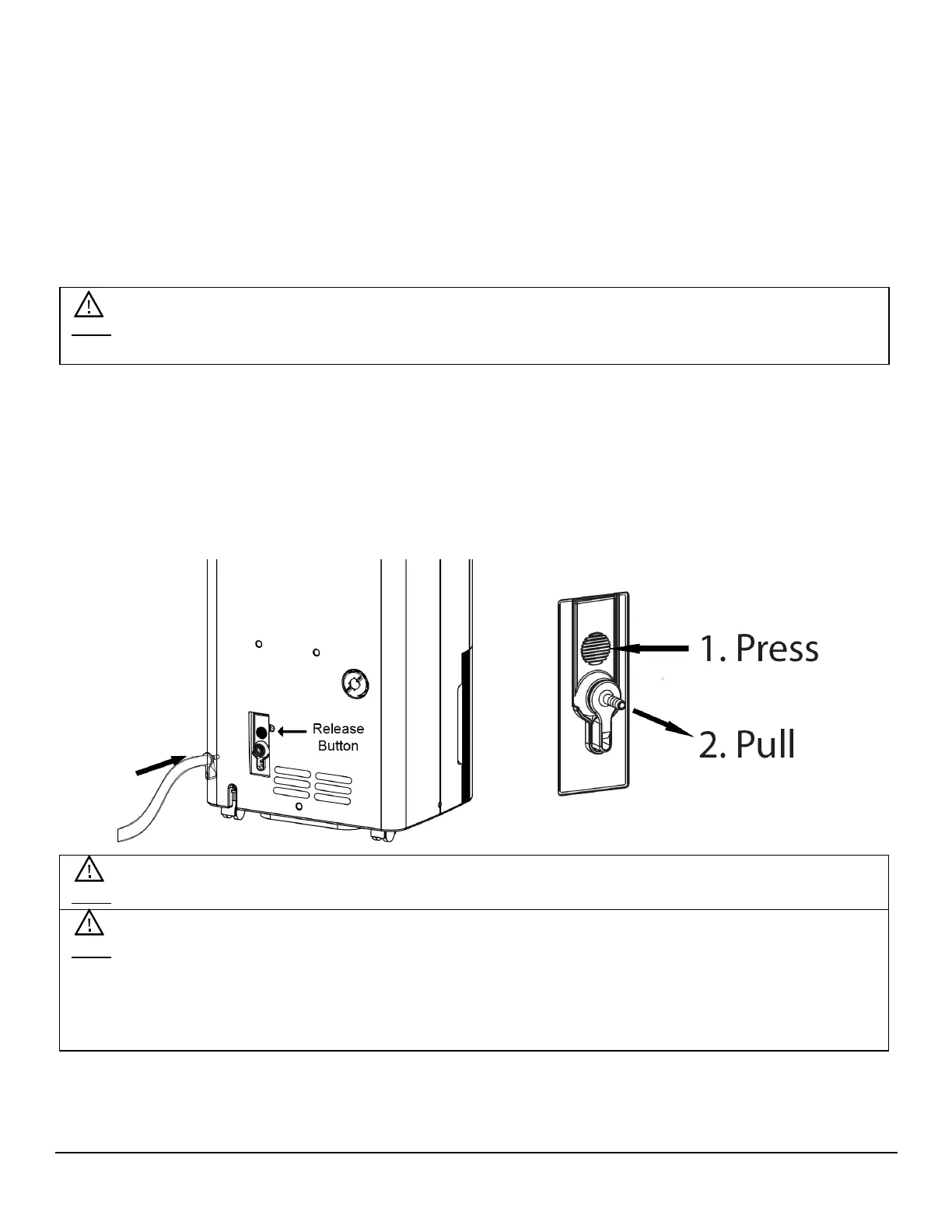7
Draining the Unit
There are 3 different ways in which this dehumidifier can be drained: pump drain, manual drain,
and continuous gravity drain. Please review the below descriptions and instructions for each
method to determine which is best for your specific setup.
Pump Drain
This
dehumidifier comes with the built-in pump that will
engage
automatically
to drain water
into a floor drain or other suitable
drainage
port.
To
setup the dehumidifier to utilize the built-in
pump please
follow
the instructions
below.
1. Locate the pump drain hose and insert
firmly
into pump
drain
outlet on the lower left side of
the
back
of the
unit.
2.
The
drain hose will click into
place
when
attached properly.
3. Place the other end of the drain hose in a floor drain or
other
suitable
drainage port.
4.
Operate the
unit in a normal
manner.
5.
To
remove
pump
drain line, (1)
press
the release
button
located
directly
above
the pump
outlet and (2) pull the line straight out of the unit.
Note: The pump will not be activated if the water bucket is full or not installed properly. Please
empty the water bucket and re-install it properly before using the pump drain feature.
Note: If the pump drain hose has not been connected properly, the unit will not activate the pump
feature. A sensor is located at the pump drain hose connection to detect if the hose has been
properly connected. An audible ‘click’ will be heard when the pump drain hose is inserted
properly. Once connected properly, the dehumidifier will automatically switch to using the drain
pump.