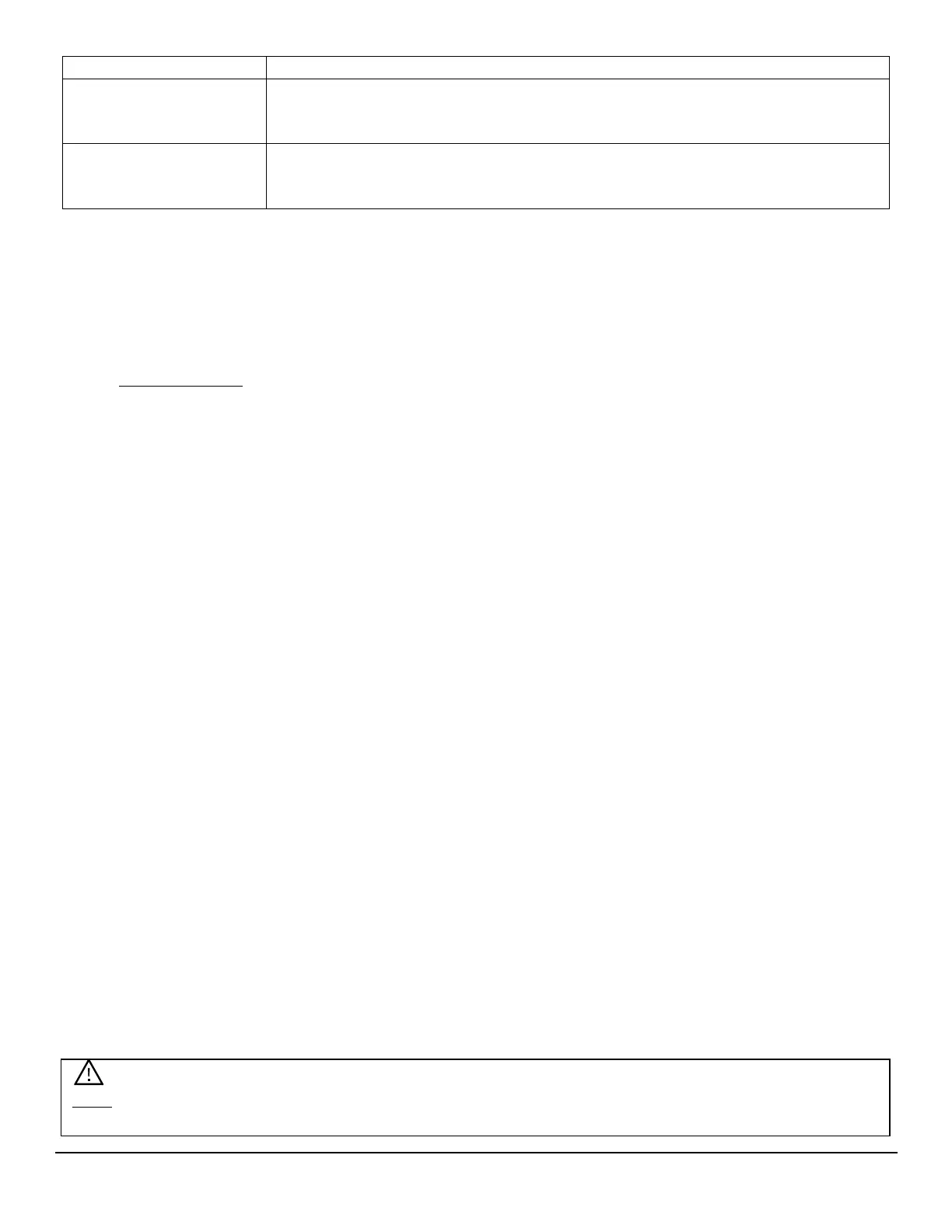Operating the Control Panel
Power
Use the Power button to turn the portable dehumidifier on and off. By default, when you first use
the power button, the unit will begin to operate in normal fan speed mode.
Auto-Shut Off: The unit will shut off when the set humidity has been reached, or when the water
bucket is full, has been removed, or is not in its proper position.
Timer
The
timer
mode
allows for continuous
operation
for
a
user defined set number of hours.
To operate the unit in timer mode:
1. Make sure the power cord
is
plugged
into a power
outlet.
2.
Press
the Power
button.
3.
Press
the
Timer
button to
activate
the timer
mode.
The Timer
Mode
indicator located
above
the
Timer
button
will light up
green.
4.
Press
the Increase and Decrease buttons to set the desired number
of
hours for the
dehumidifier to run.
The
timer can be set in increments
of
1 hour up to 24 hours. The timer
setting display will
flash
for approximately
10 seconds before reverting
back
to displaying
the
current
temperature.
5. To cancel or turn off the timer setting, adjust the increments by using the Increase and
Decrease buttons until ‘0’ hours is shown on the display.
Fan Speeds
The dehumidifier has two fan speeds. Use the high fan speed for maximum moisture removal.
Use the normal fan speed for quieter operation.
Select the fan speed by pressing the Fan button until the desired mode is illuminated.
Setting the Humidity Level
The desired humidity level can be set within a range of 30% Relative Humidity (RH) to 90% RH
in 5% increments.
To set the desired humidity level percentage:
1. Make sure the power cord is plugged into a power outlet.
2. Press the Power button.
3. Press the Increase and Decrease buttons to set the desired humidity level. After
approximately 10 seconds, the LED display will revert to the actual room humidity level with
±5% accuracy. For drier air use the Decrease button.