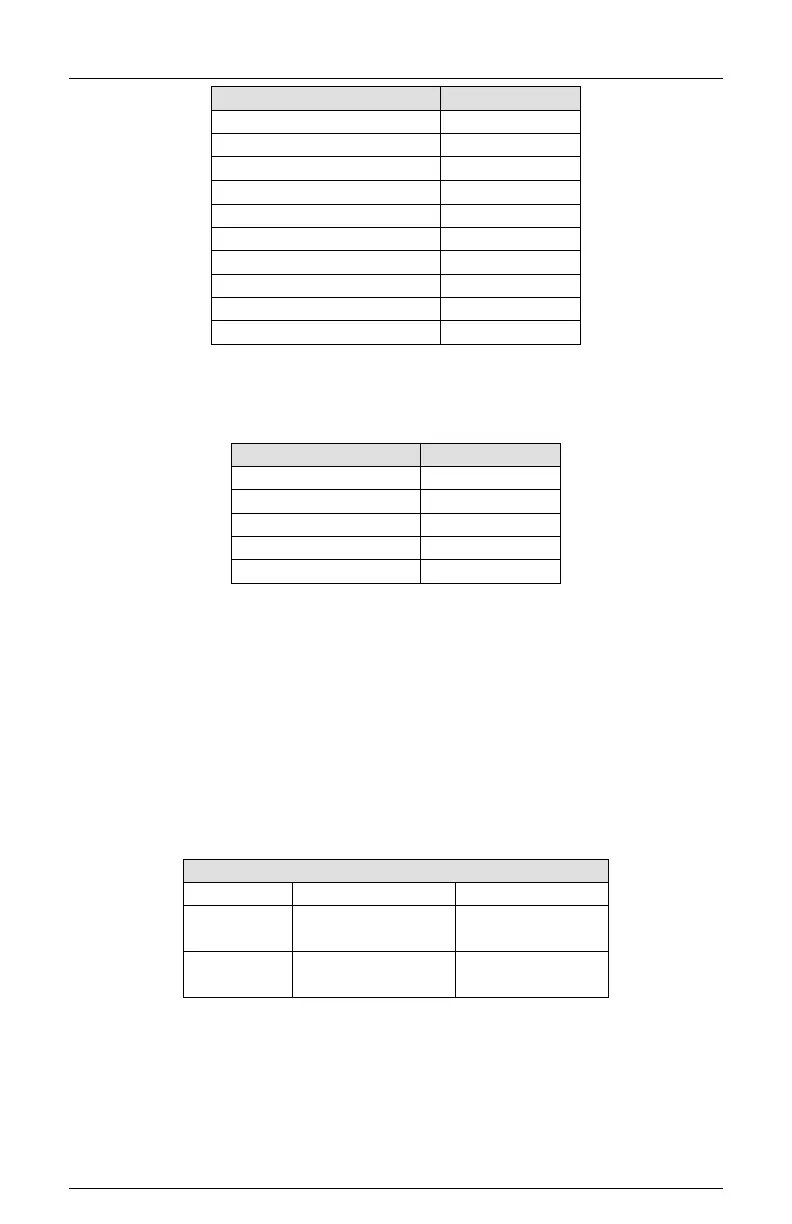MMU-16LE SmartMonitor
Operations Manual
Eberle Design Inc. Page 35
Force Type 16 Disabled
PPLT5 Suppression Disabled
6.3.12 SET ATSI DEFAULT PROGRAMMING
Menu Path: MENU / SET VIEW CONFIG / SETUP FOR ATSI TEST
Selecting this menu item will reset all the enhanced monitor settings to a setting
appropriate for testing on an ATSI tester.
Red Fail Enable Enabled
Flashing Yellow Arrow Disabled
6.3.13 VIEW CONFIGURATION CHECK VALUE
Menu Path: MENU / SET VIEW CONFIG / CONFIG CHECK VALUE
The Configuration Check Value can be viewed with this menu item. The Configuration
Check Value is a mathematical calculation based on all programming parameters of the
MMU-16LE SmartMonitor
®
including the Program Card parameters and TYPE SELECT
input. This parameter can be used to easily compare the current monitor programming to
an expected value. If the Configuration Check Value is different, the monitor configuration
is not the same.
6.3.14 FLASHING YELLOW ARROW MONITOR
Menu Path: MENU / SET VIEW CONFIG / FLASHING YEL ARROW
Flashing Yellow Arrow operation requires first that the FYA mode be set by specifying the
channel group that the Protected Green Arrows are assigned to:
Protected Green Arrow Channel Group
FYA Mode G1,3,5,7
G1,3,5,7
FYAc Mode G13,14,15,16
G9,10,11,12
The second screen then enables each channel pair for FYA monitoring. If a channel pair is
not enabled, both associated channels operate in a normal fashion.
6.3.15 PPLT5 ARROW SUPPRESSION MONITOR
Menu Path: MENU / SET VIEW CONFIG / PPLT5 ARROW SUPPRESS
