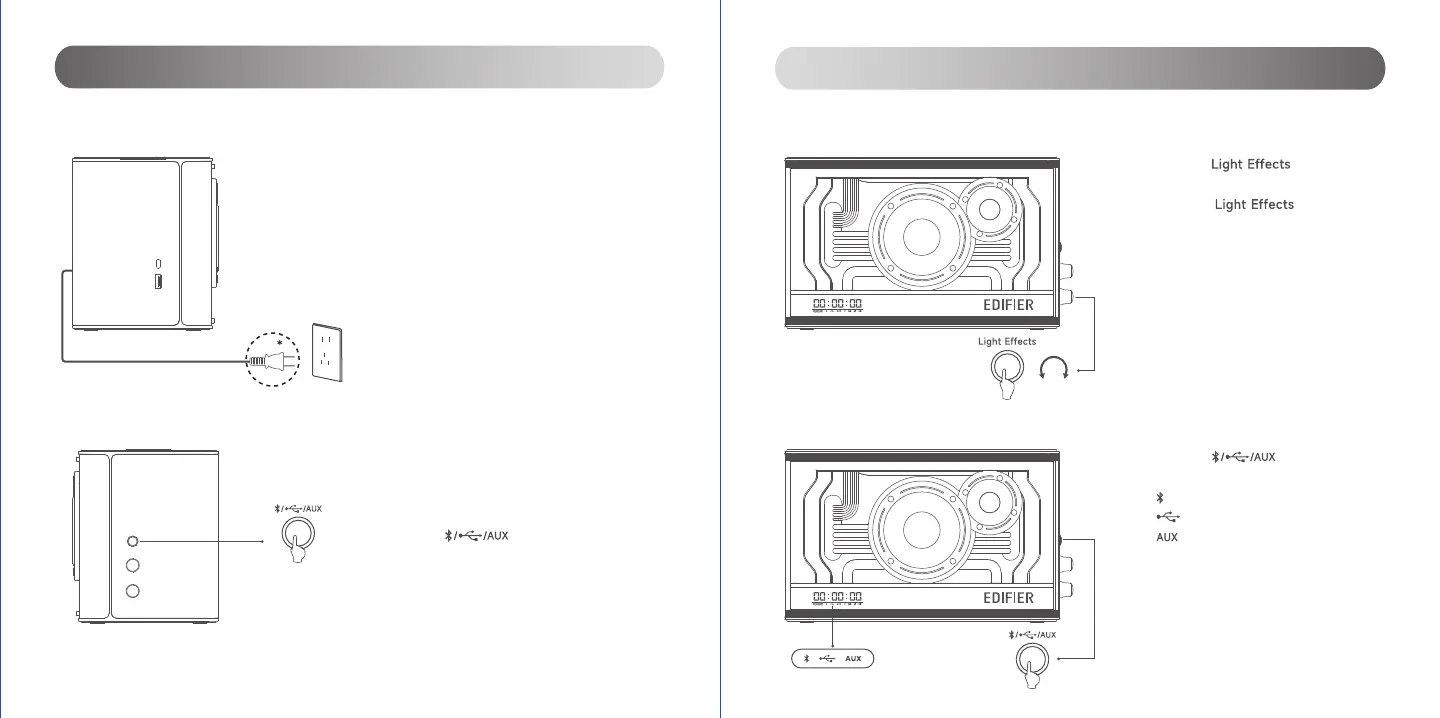18
English
17
English
Connect the bundled power cable to this product and the
power outlet.
* This plug type is meant for illustration purpose only.
1. Power on: switch the main power button on the rear
panel to "ON".
Power off: switch the main power button to "OFF".
2. Switch between standby mode and work mode: press and
hold the " " button for 1.5s.
→ In standby mode, the light and display are off.
→ You can still charge your devices with this speaker in
standby mode.
Connect to power Light effects
Switch audio input sourcesPower on/off
Operating Instructions Operating Instructions
1.5s
Press the " " button to switch
audio input sources.
: Bluetooth streaming
: USB-A cable
: 3.5mm AUX cable
Press the " " button to switch
light effects.
Rotate the " " button clockwise
or anti-clockwise to increase or decrease the
light brightness.