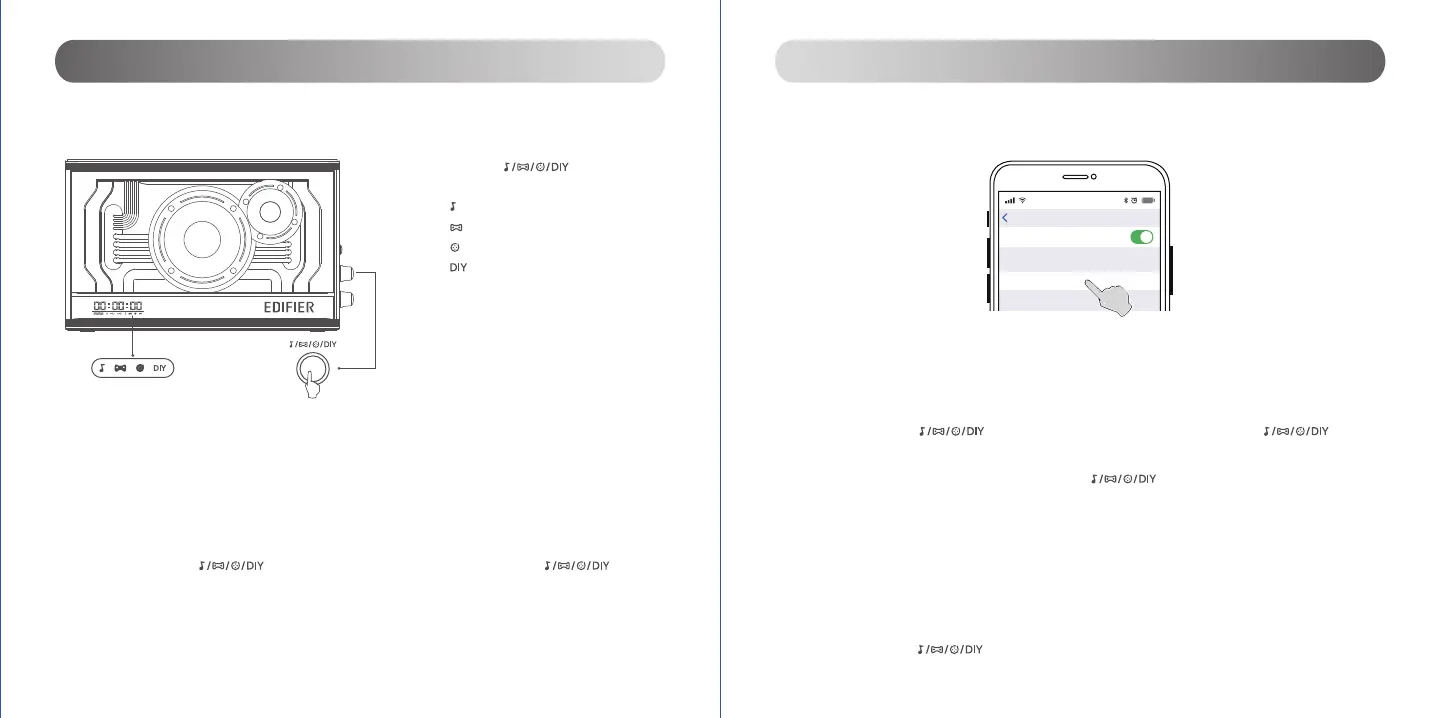Press the " " button twice to
switch EQs.
: Music mode
: Game mode
: Movie mode
: Customized EQ
20
English
19
English
Follow the steps below to stream music via Bluetooth.
1. Switch the speaker to Bluetooth mode.
2. Select "EDIFIER QD35" in your device setting to connect.
3. Pin code for connection is "0000" if needed.
4. Play audio and control the playback on your device.
• You can also press the " " button to pause or resume the playback, and rotate the " " button to
adjust volume.
• After it is switched to Bluetooth mode, it will automatically re-connect to the Bluetooth device connected last time.
• To connect to another Bluetooth device, press and hold the " " button for 1.5s in Bluetooth mode to switch
this speaker to Bluetooth discovery mode.
Note: To enjoy all Bluetooth functions of this product, please ensure your audio source device has A2DP and AVRCP profiles.
1. Switch the speaker to USB audio streaming mode.
2. Connect your computer to the USB-A port on the rear panel of the speaker with the bundled USB cable.
→ The driver for the built-in USB sound card will be installed automatically on your computer.
• For Mac users, select "EDIFIER QD35" as the audio output device on your computer.
3. Play audio and control the playback on your computer.
• You can also press the " " button to pause or resume the playback, and rotate the " " button
to adjust volume.
• In USB audio streaming mode, the speaker does not support volume sync. If need to adjust the volume, please separately
adjust the speaker volume and the computer volume.
• The following operating systems are supported: Windows 11, Windows 10, Windows 8, Windows 7, and macOS.
Operating Instructions Operating Instructions
Switch EQs Bluetooth connection
Connect with the USB cable
1. Switch the audio input source to the AUX cable.
2. Connect your device to the speaker with the bundled AUX cable.
3. Play audio and control the playback on your device.
• You can also rotate the " " button to adjust volume.
Connect with the AUX cable
x2
Bluetooth
Settings
EDIFIER QD35
DEVICES
Bluetooth
2:12
