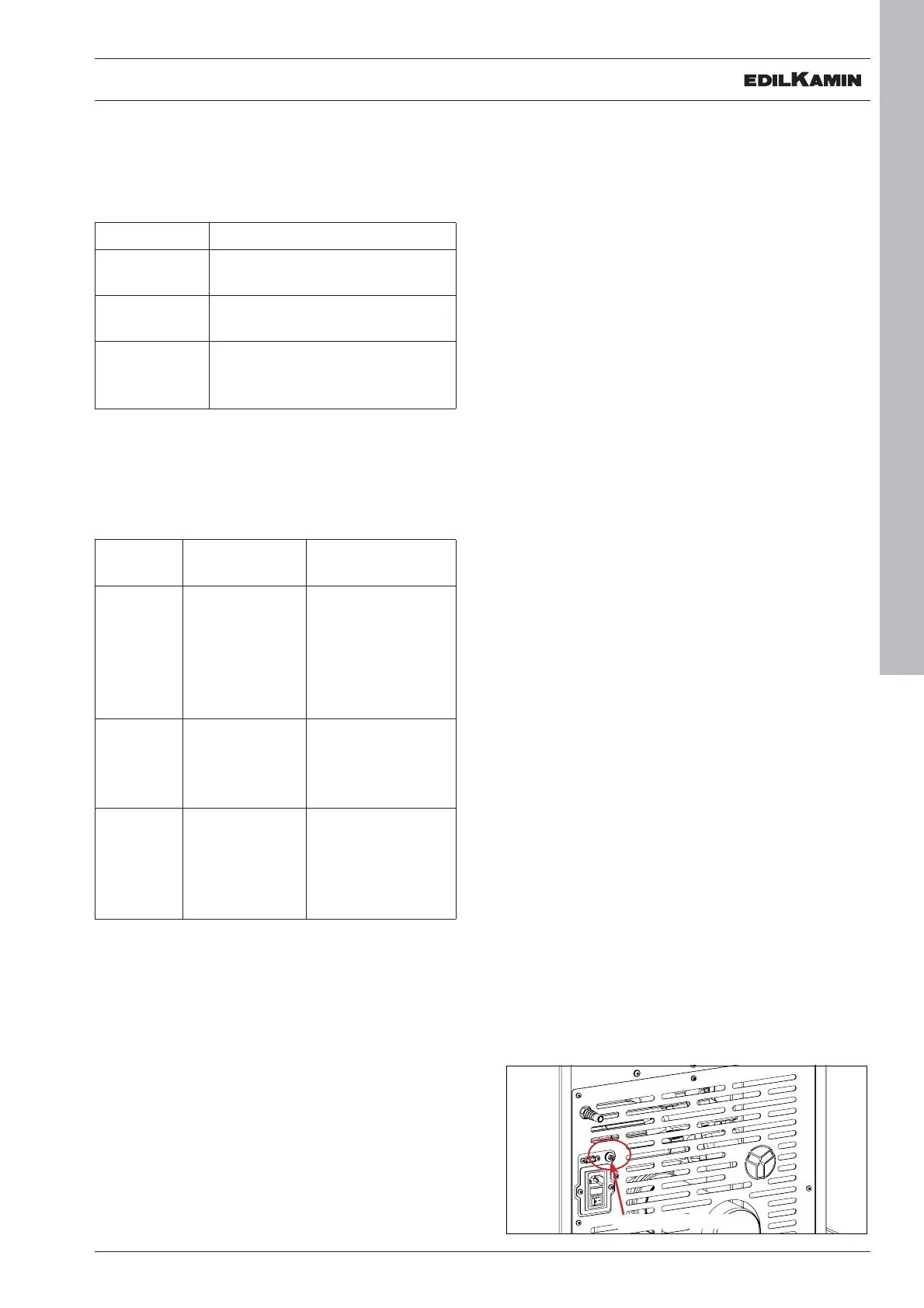15
ENGLISH
OPERATION
Description.
The access to and adjustment of these functions is
described on page:
Method
Settings
MANUAL • power level
• ventilation level
AUTOMATIC • desired room temperature
• ventilation level
PROGRAM-
CRONO
• desired room temperature,
selected per day of the week
* when lowering the ventilation the stove also
automatically modulates its power to maintain
maximum effi ciency.
The stove also has the following supplementary
functions.
Function In which mode it
can be activated
What it does
STAND BY automatic
crono
when the desired
temperature is
reached, the stove
shuts off and turns
on again when the
temperature drops
RELAX manual
automatic
crono
enables natural con-
vection mode (fan
off), thus reducing
the power
NIGHT manual
automatic
is used to program
the switching off/on
after a set number of
hours (maximum 12
hours after)
OPTIONAL CONNECTIONS
The technician can supply, on request:
external thermostat, telephone dialler for connection to
the logic board
PHASES
Further to the above operational procedures, the stove
has the following phases
- Ignition (display reads ON ) Flame ignites and
grows stable
This is the result of:
• manual ignition with ignition button
• request from Crono
• power request during stand by
• request from external contact
Ignition has a variable duration, with the aim of reaching
the start temperature
- Switch-off (display reads OFF )
The fl ame is extinguished and the stove cools down.
This is the result of:
• manual switch-off with switch-off button
• power demand ceases with Stand by function
active
• request from Crono
• request from external contact
Switch-off has a variable duration, with the aim of
reaching the stop temperature
- Shutdown
Switches the stove off in response to an alarm.
INTERFACE
The user interface is the remote control but, if this is not
available, you can control the stove with the button
on
its back (see fi gure)
1. WITH THE STOVE OFF
press the button for 2” to turn the stove on.
2. WITH THE STOVE ON
press the button for 2” to turn the stove off.
3. WITH THE STOVE ON IN MANUAL MODE
press the button to increase its output power
simplifi ed
on button
USER INSTRUCTIONS
