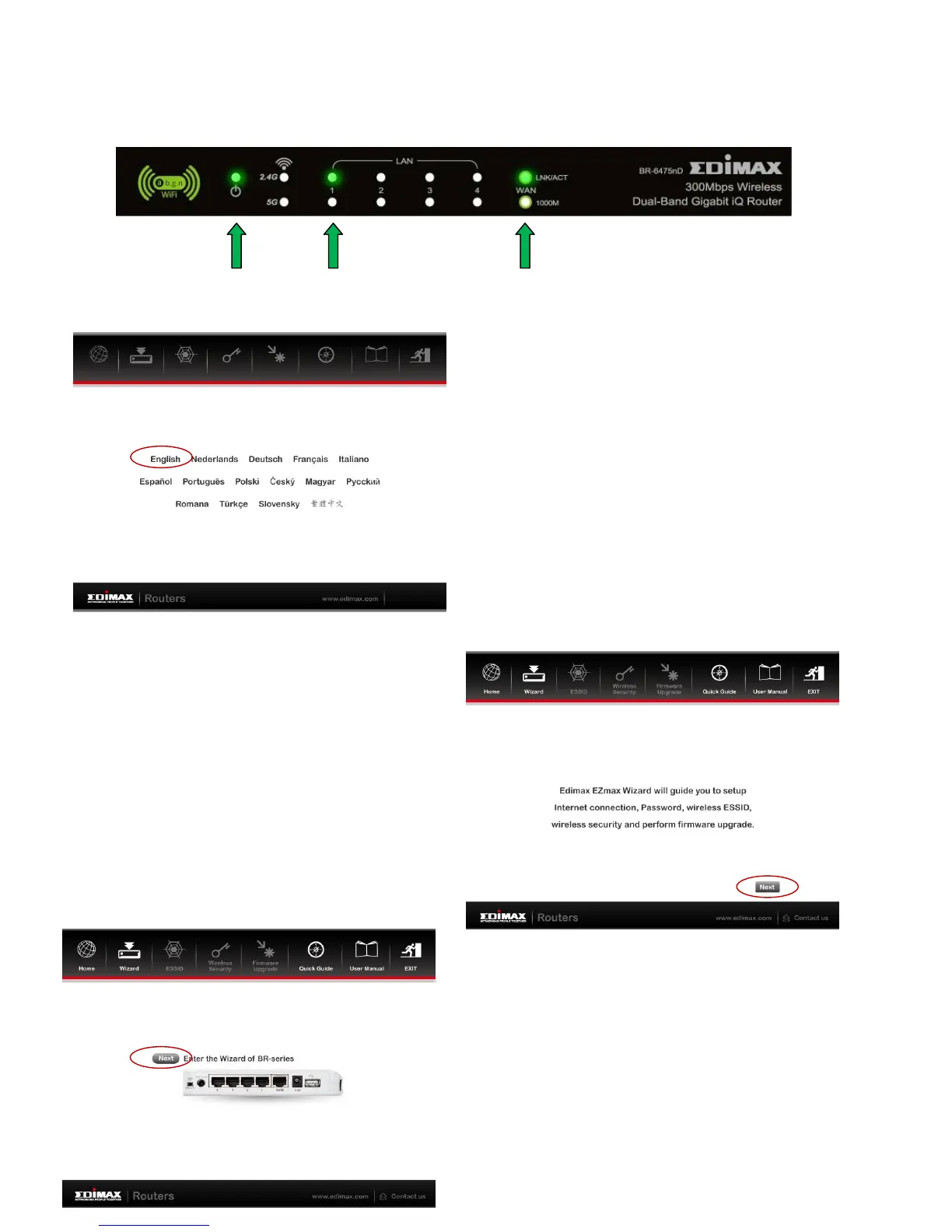5. Insert the setup wizard CD into a CD-ROM
drive on your computer. When the wizard
begins, select your language.
4. Ensure that the Power LED, WAN LED and corresponding LAN LED on the
router are lit. If not, the router is not properly connected.
Note: If the setup wizard doesn’t run
automatically, please browse your
CD drive and double click the
“Ezmax.exe” file to start the wizard.
6. The setup wizard will guide you through
the installation process. Click “Next” to
continue.
7. Click “Next” to continue.
