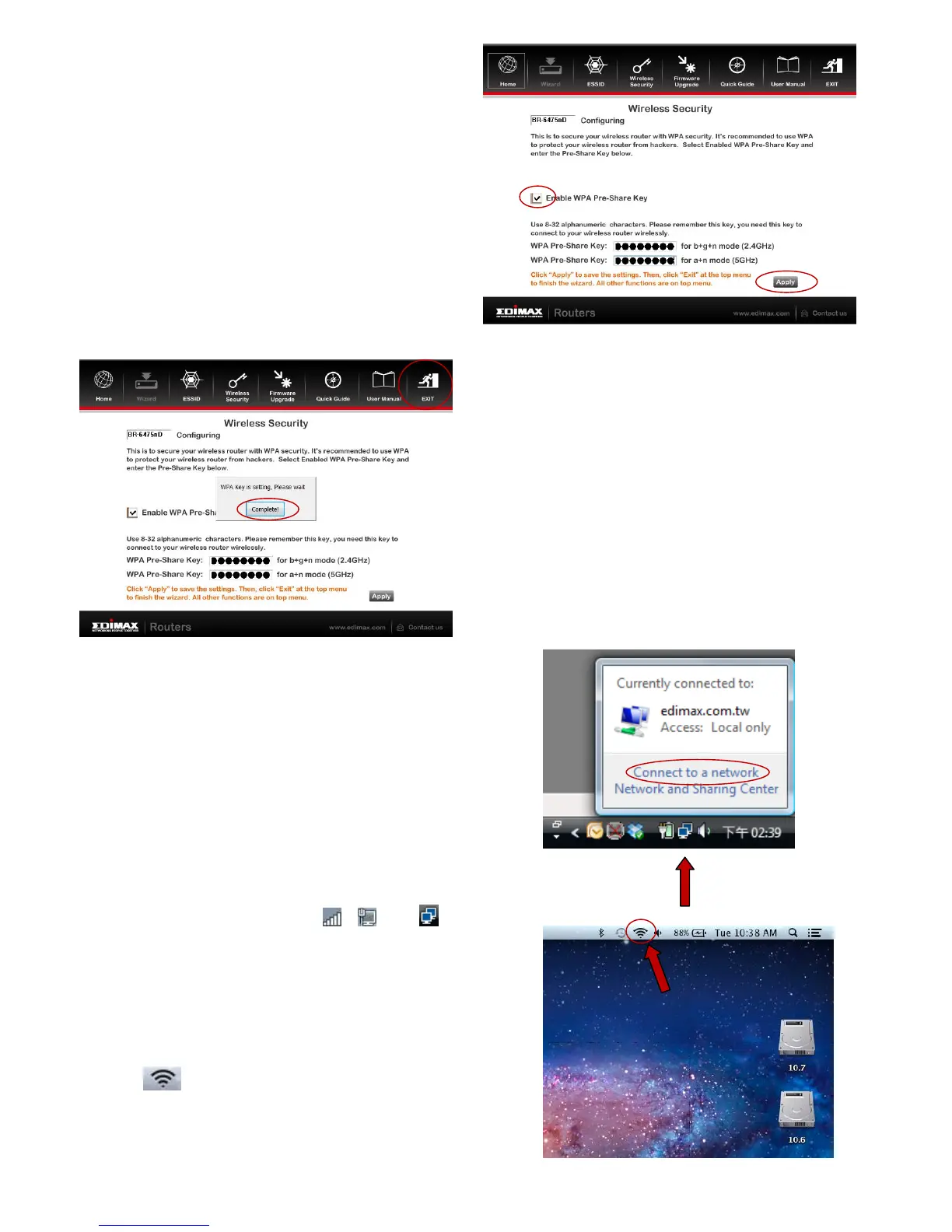19. You can now open a web browser to
access the internet and check your
router’s connection. Then, to connect to
the BR-6475nD’s wireless networks, you
need to unplug the Ethernet cable
connecting the router and your
computer.
17. To configure your router’s wireless
security, check the box labeled “Enable
WPA Pre-Share Key”. Then enter a
password for each of the router’s
2.4GHz and 5GHz networks. This
password will be required when you
connect to the router wirelessly. Click
“Apply” to save the settings.
18. Please wait for the router to save the
new passwords. When it is finished,
click “Complete!” and then click “EXIT”
in the top right corner to exit the setup
wizard.
Mac
View available Wi-Fi networks by clicking
the icon along the top right of your
screen.
Windows
Click the network icon ( , or ) in
the system tray and select “Connect to a
network”.
