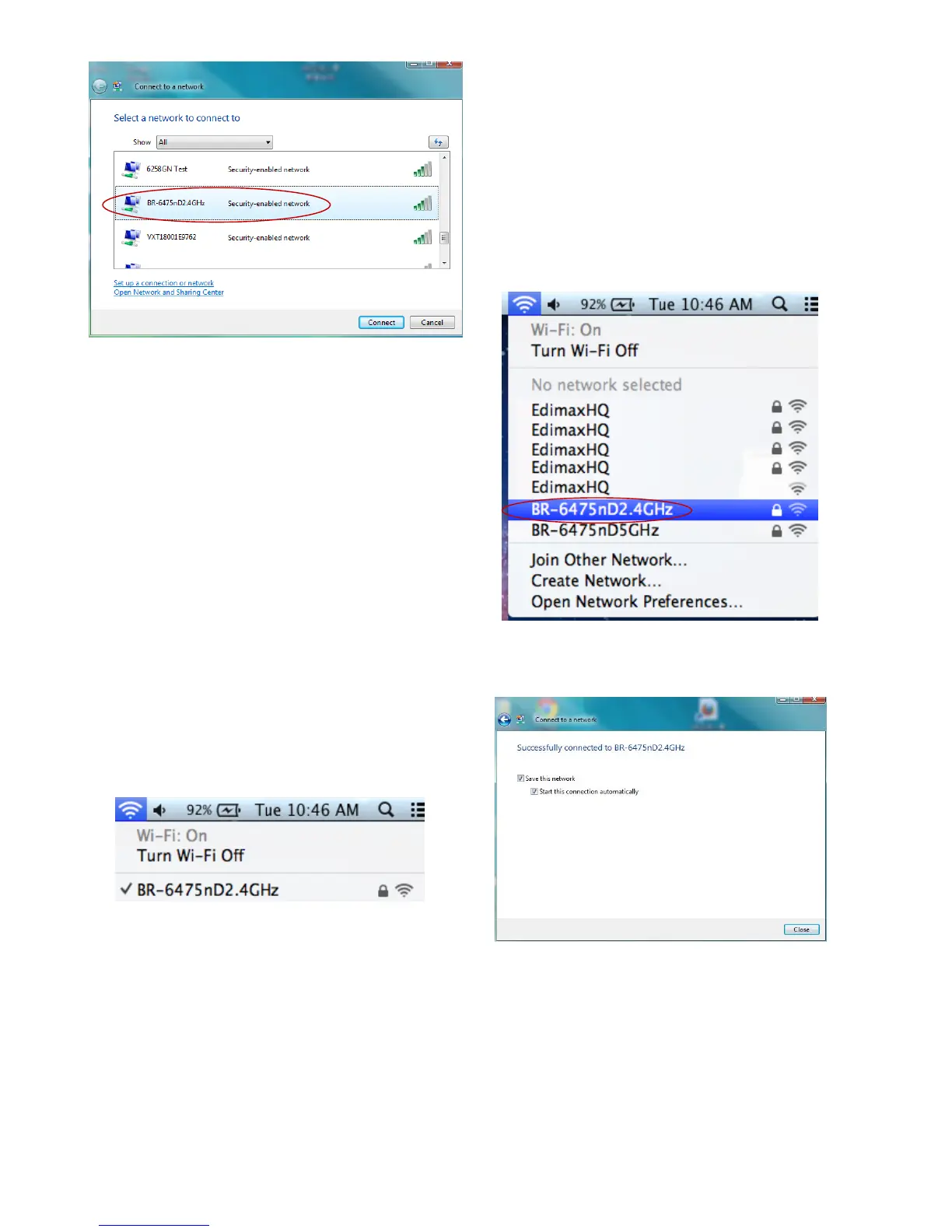21. After correctly entering your
password, you will be successfully
connected to your Wi-Fi network.
20. Windows
Search for the ESSID you named your
Wi-Fi network and click it and then click
“Connect”. If you set a password for your
network, you will then be prompted to
enter it.
Mac
Click on the ESSID of your network.
If you set a password for your
network, you will then be prompted
to enter it.
Alternatively, if your wireless device supports WPS, you can use the WPS
button (see next section).
