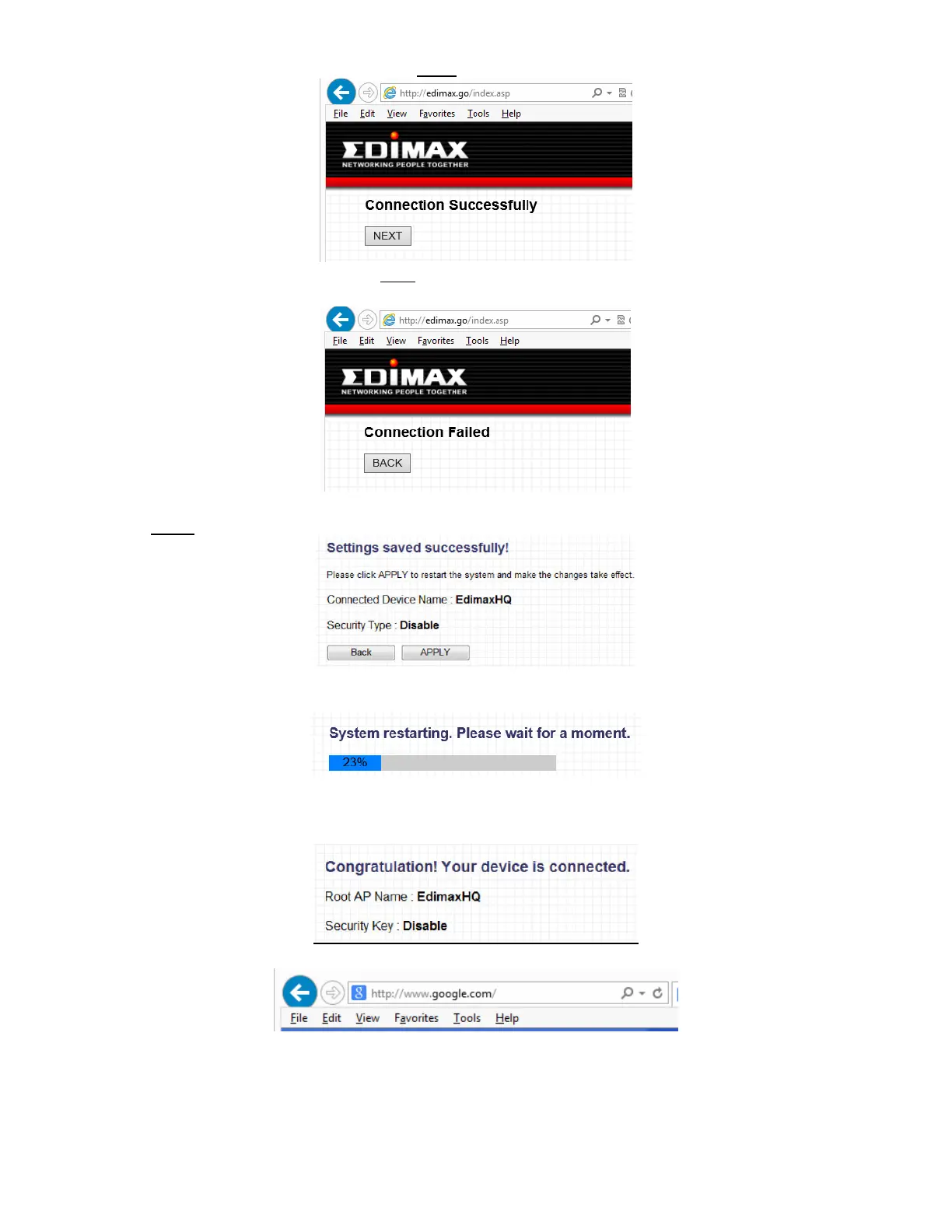10. If the connection test is successful, click on Next to continue.
If the connection test is failed, click on Back to go back to re-enter the KEY. Please verify the WiFi security
key of your main WiFi network.
11. Click on Apply button.
12. When you click “APPLY”, the system will restart. Please wait until the restart completes.
13. The following screen will confirm that your wireless bridge is connected to your Wi-Fi network, and the
root AP name and security key will also be displayed.
14. Type in a preferred web site address to see if your Ethernet computer has Internet.
15. If your computer has Internet, the setup is completed. You can unplug the Ethernet cable of the
computer from CV-7428nS WiFi bridge and then connect other Ethernet devices (like DVD Player, Xbox…etc)
to CV-7428nS. They would connect to Internet through CV-7428nS.
