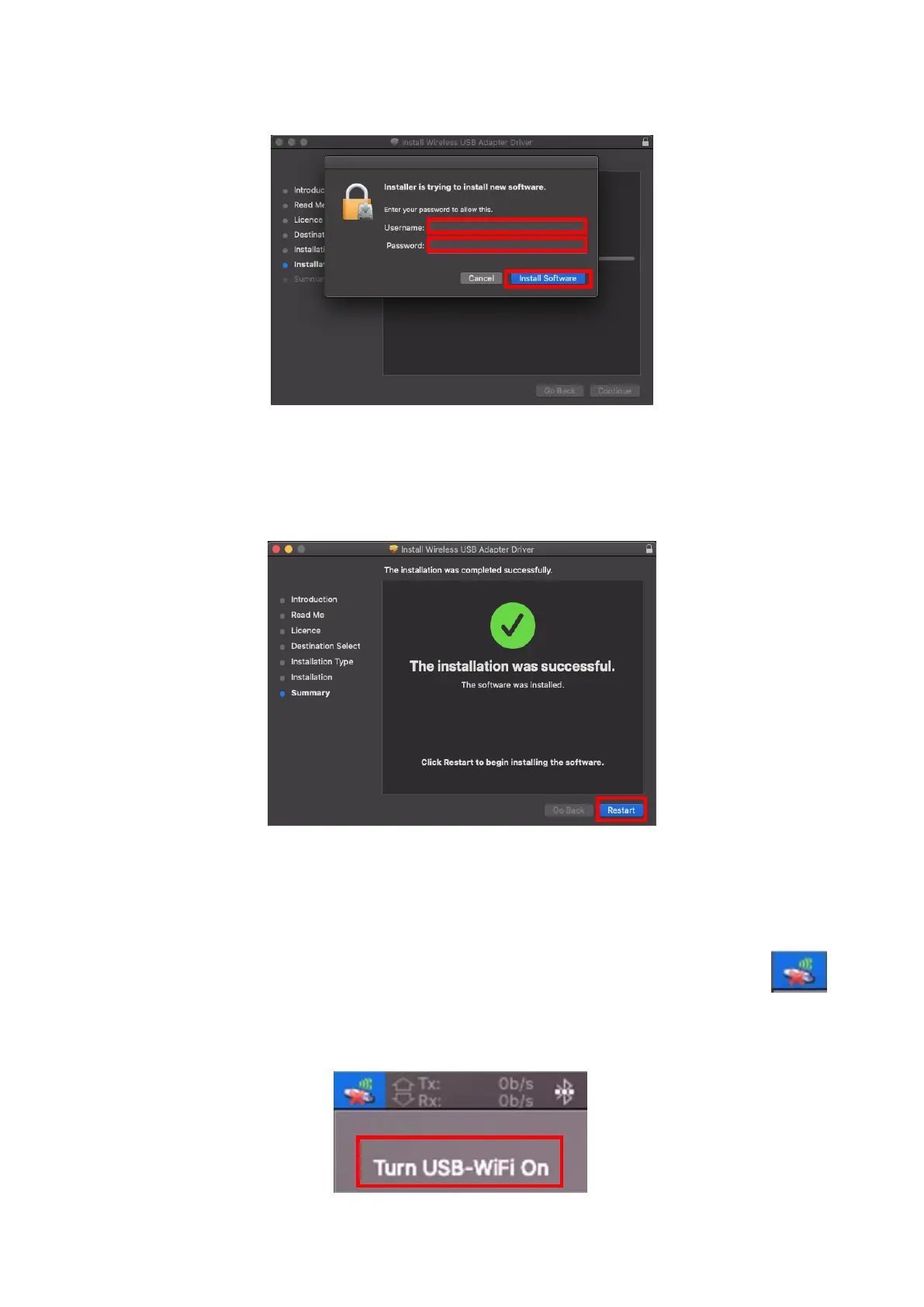15
14. Enter system administrator’s “Username” and “Password” and click and
click “Install Software”.
15. The installation will take you a few minutes, once the installation is
completed, click “Restart” to reboot your computer.
IV-3. Connect to a Wi-Fi Network
1. After you restart the computer, you can see Wi-Fi USB adapter icon on
the top-right taskbar. Click the icon and then click “Turn USB-WiFi On” to
activate the adapter.
