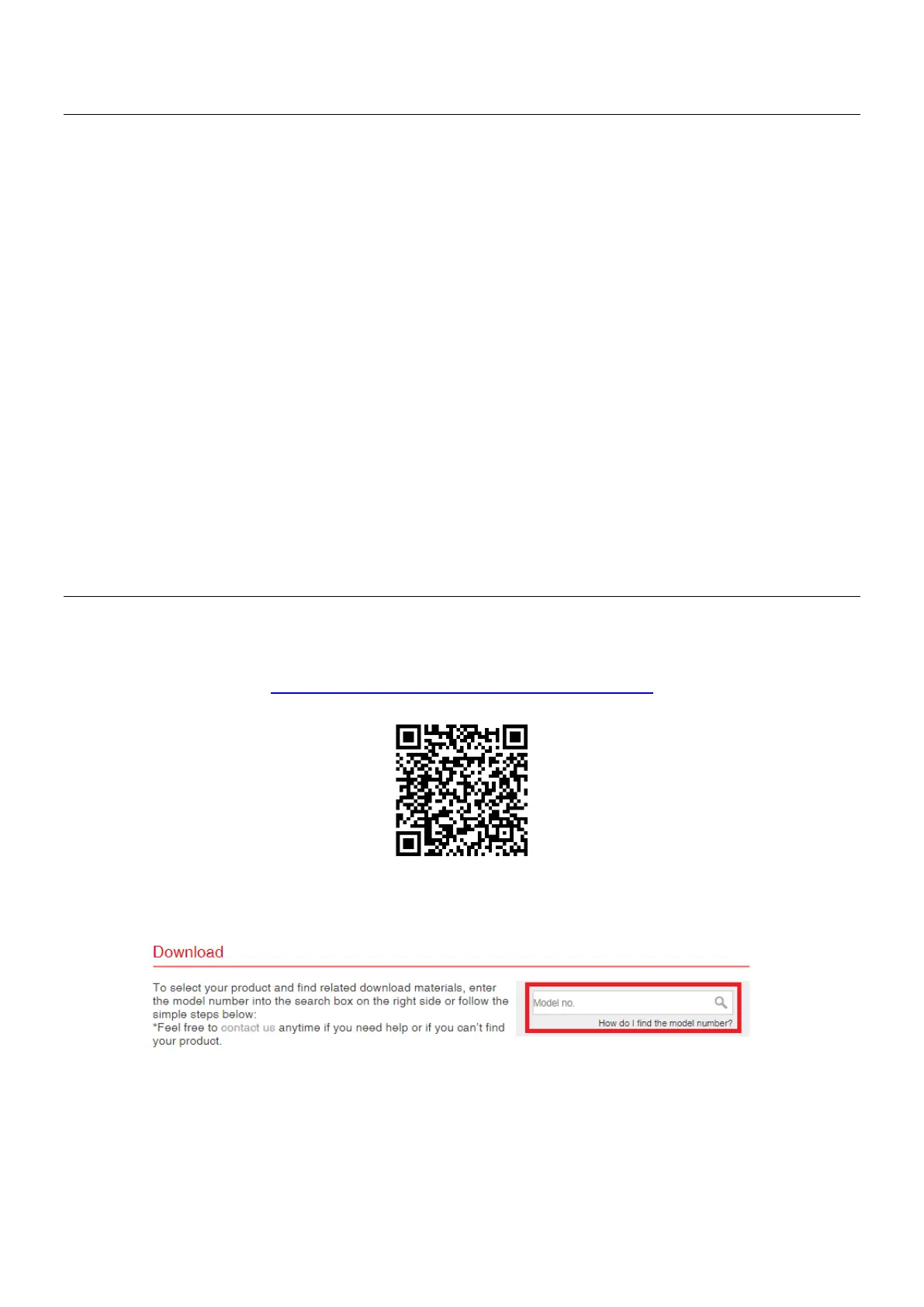19
VI. Frequently Asked Question (FAQ)
Q1. Why the Network icon doesn’t display on the Windows taskbar?
A. Your computer doesn’t support Plug-and-Play for this device. Please go to
section III-2, to download and install the driver and try again.
Q2. After the driver is installed, why the Network icon doesn’t
display on the Windows taskbar?
A. For Windows 7, please right-click “Date and Time” at the taskbar and
select “Properties”. Find the system item “Network”, set the behaviors as
“On”. Then the Network icon will be displayed on the Windows Taskbar.
VII. More Information
For more information, please visit our website with the following URL or scan
the QR code:
https://www.edimax.com/download
Please search the model number to enter the referred page.
