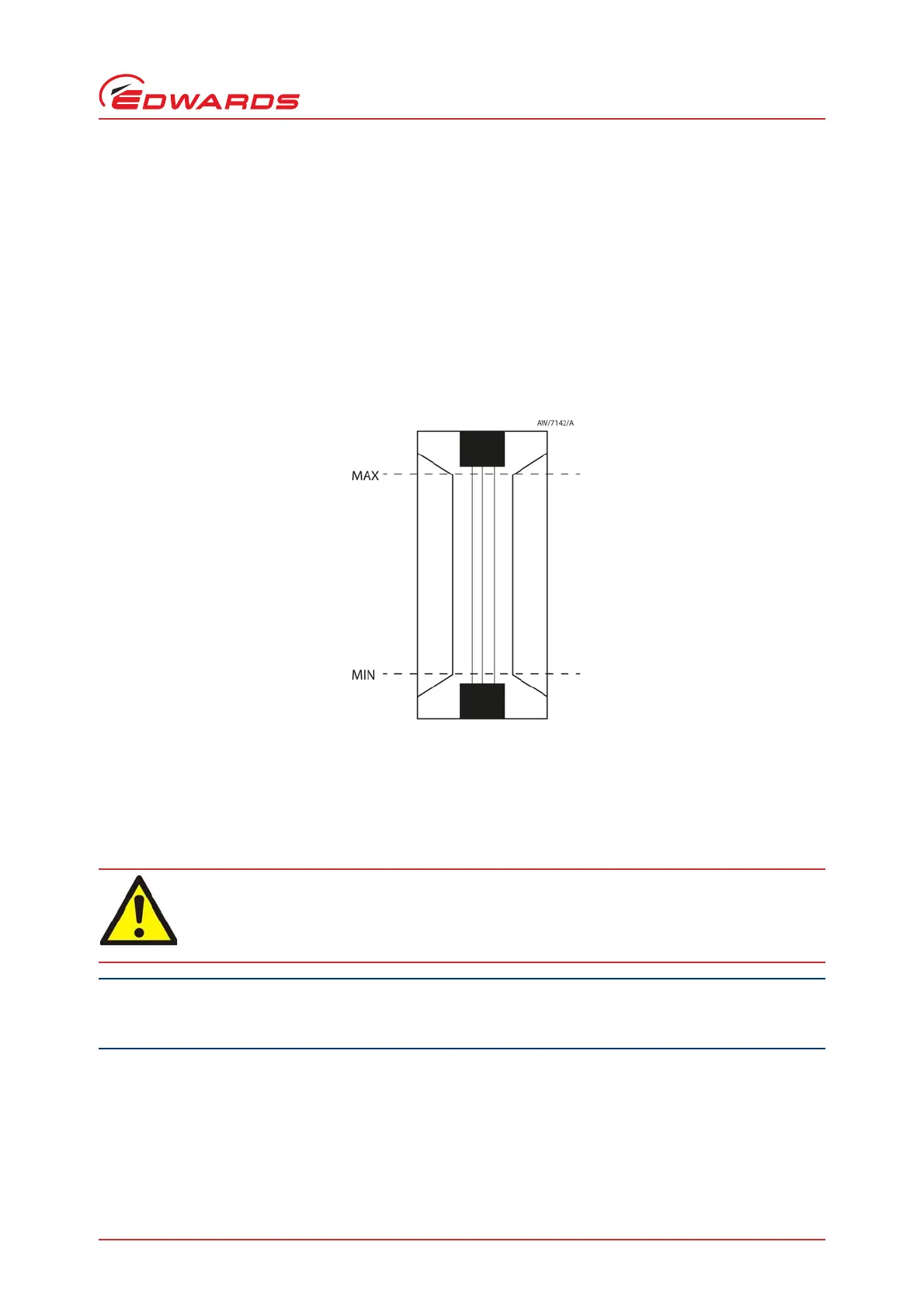© Edwards Limited 2014. All rights reserved. Page 13
Edwards and the Edwards logo are trademarks of Edwards Limited.
Installation
A366-04-880 Issue A
3.6.2 Filling procedure
Fill the pump with oil as described below. Refer to Figure 1 for the item numbers in brackets.
1. Remove the oil filler-plug (3).
2. Pour oil into the pump until the oil-level just reaches the MAX mark indicated on the bezel at the top of the
sight-glass (9). If the oil-level goes above the MAX mark, open the oil drain-tap (10) and drain the excess oil from
the pump.
3. After a few minutes, recheck the oil-level. If the oil-level is now below the MAX mark, pour more oil into the
pump.
Figure 4 - Oil level indication
4. Refit the oil filler-plug. Tighten the plug firmly by hand. Do not over-tighten.
3.7 Electrical installation
3.7.1 Connect the pump to your electrical supply
If your pump-motor can be used with more than one voltage range, you must ensure that the motor is configured
for your electrical supply voltage. If you do not, you may damage the motor.
Note: The pump will restart automatically when the electrical supply is restored after an interruption. If you do
not want the pump to restart automatically, use electrical control equipment which must be reset
manually.
Ensure that the electrical installation of your pump-motor conforms with your local and national
safety requirements. It must be connected to a suitably fused and protected electrical supply and
a suitable earth point.