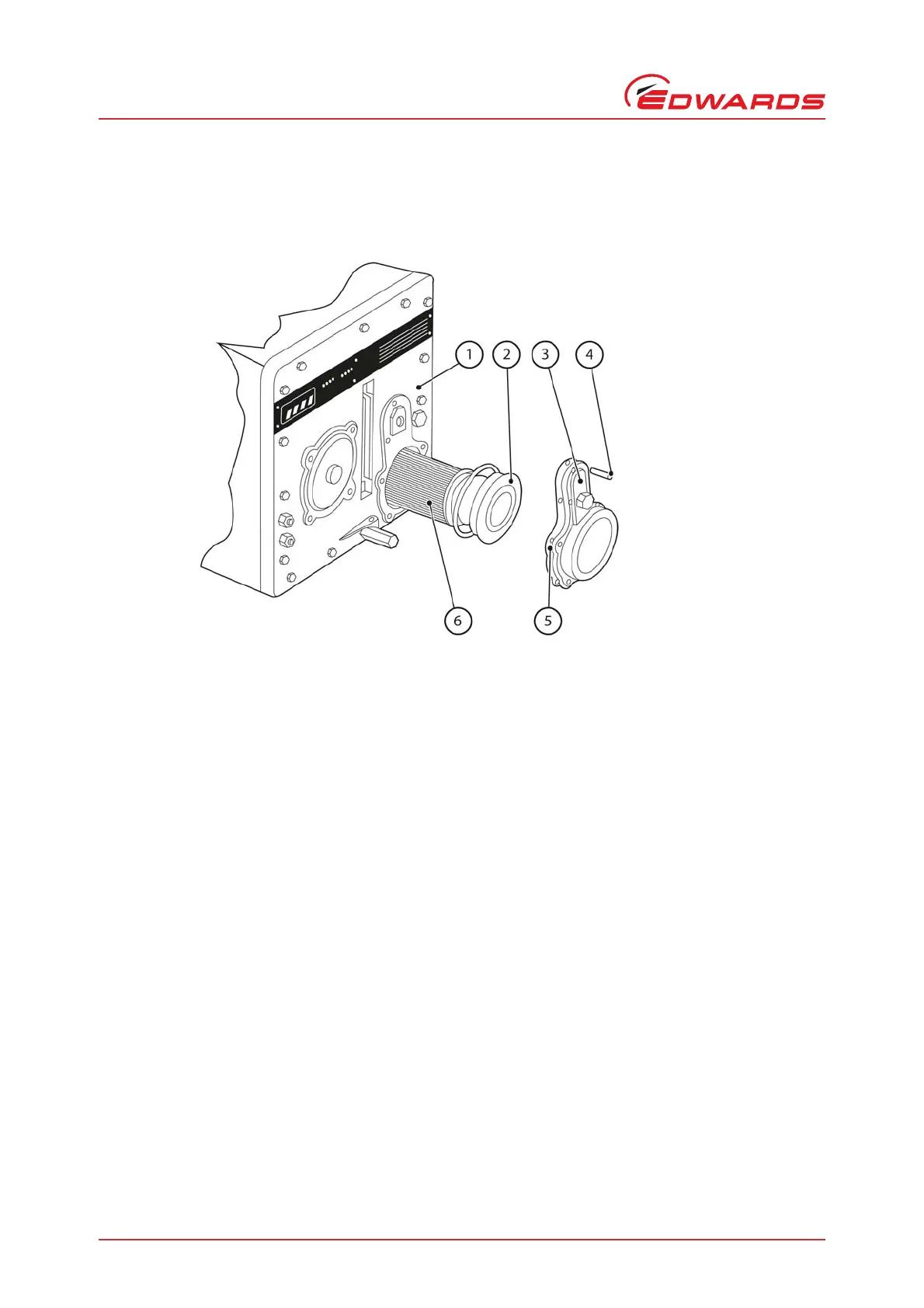A366-04-880 Issue A
Page 22 © Edwards Limited 2014. All rights reserved.
Edwards and the Edwards logo are trademarks of Edwards Limited.
Maintenance
5.5 Clean the fine oil-filter
Figure 5 - Remove and replace filter-element
You must clean the fine oil-filter every time you change the oil in the pump. See Figure 5.
1. Isolate the pump from your electrical supply.
2. Drain the pump oil (see Section 5.4).
3. Remove the seven retaining screws (4) from the filter head-plate (3). Remove the filter head-plate and its gasket
(5) from the pump end-plate (1).
4. Withdraw the filter-adaptor assembly (2), with filter-element attached, from the pump end-plate.
5. Unscrew the filter-element from the adaptor. Clean the filter-element in a suitable cleansing solution. Allow the
filter to dry.
6. Screw the filter-element firmly back into the adaptor (2). Replace the assembly back into the pump end-plate
(1) and secure the filter head-plate (3) and its gasket (5) with the seven retaining screws (4).
1. Pump end-plate
2. Filter-adaptor assembly
3. Filter head-plate
4. Retaining screws
5. Filter head-plate gasket
6. Filter-element
