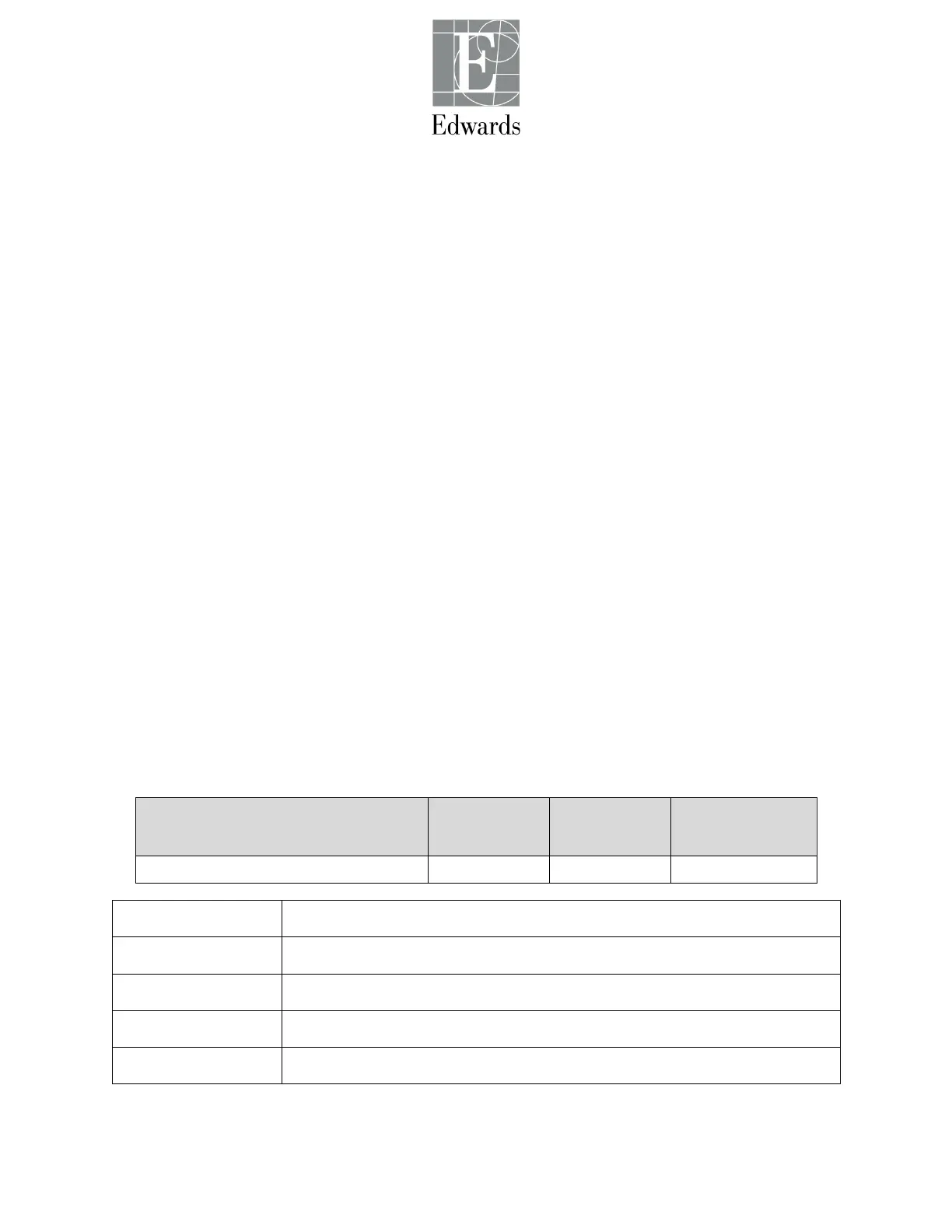Page 5 of 5
UPDATE TO URGENT FIELD SAFETY NOTICE
FCA #128
Product: EV1000 clinical platform
Model Numbers: EV1000A, EV1000NI
Serial Numbers: All serial number for models listed
CUSTOMER ACKNOWLEDGEMENT
<Customer #>
<Firm Name>
<Attention: RISK MANAGEMENT>
<Address>
<City/state/zip>
Please follow all instructions below to complete the acknowledgement process.
Complete this acknowledgement form with the following information:
• DO NOT return any product
• Verify your inventory and correct setup of the system
o Complete the table below following the steps: For EV1000A configuration, fill out
with the databox serial number
(1)
(“EVDXXXXX”) and enter an “X” or “Yes” on
“Flag Label” and “Power Cover Adapter”, or indicate N/A if the equipment already
has any of the components, or if you have no product.
o For EV1000NI or EV1000CS configuration, fill out with the pump unit serial number
(1)
and enter an “X” or “Yes” on “Boot & Bracket”, or indicate N/A if you have no
product.
• E-mail the completed form to Edwards Tech Support at <email>, within 5 days from receipt
of this notification
• Edwards will visit your facilities to implement the corrective and preventive actions
described above.
(1)
EV1000A Databox or EVPMP
(pump unit) Serial
Label
Power Cover
Bracket
Please return this form via email to Edwards Tech Support at: <email>