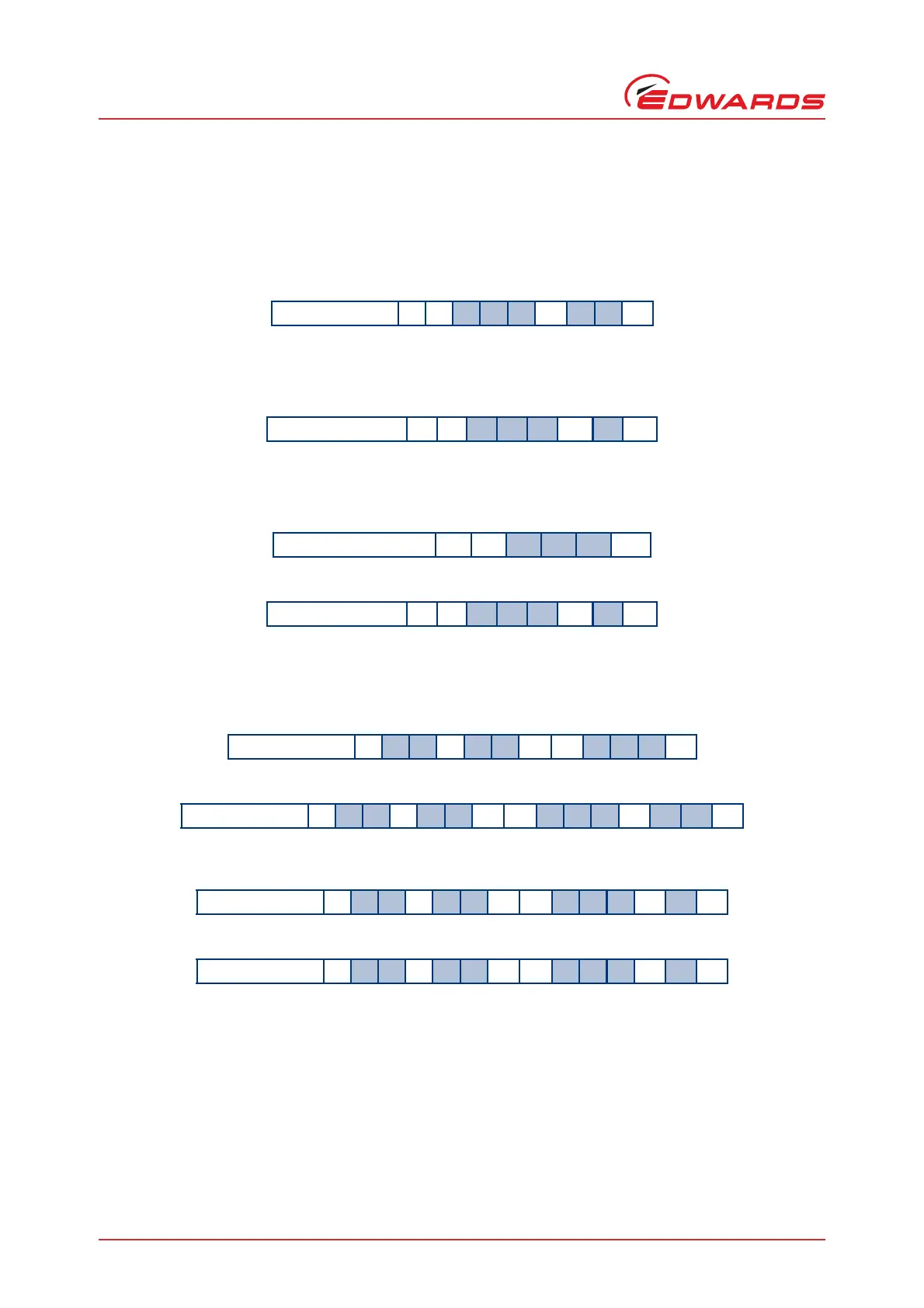A735-01-860 Issue A
Page 14 © Edwards Limited 2012. All rights reserved.
Edwards and the Edwards logo are trademarks of Edwards Limited.
Connection for serial control and monitoring
3.7.1 Assigning a multi-drop address
When you receive your nXDS pump it will have multi-drop mode disabled by default. Each individual pump must be
programmed with its own multi-drop address, via a point-to-point connection, before introduction into a multi-drop
network.
Send the following command to assign a multi-drop address (where the 'd' characters represent the address):
Note: The address can be any decimal number from 1 to 98. The address number 0 is used to disable multi-drop
mode. The address number 99 is reserved as a wild card and is used in the query set up detailed later.
The reply you receive will be as follows:
The multi-drop address is stored within the nXDS pump.
You can also send a query to the pump to find out whether it already has a multi-drop address. Send the following
command:
If you receive the reply shown below, your pump has multi-drop mode disabled:
If your pump already has a multi-drop address you will receive no reply and you must then communicate with your
pump in multi-drop message protocol.
Use the following query (using wild card address 99 which means ‘any’ node) to find out the multi-drop address of
the nXDS pump:
The reply you receive will be as follows, where dd denotes the multi-drop address of the pump:
You can disable multi-drop mode by assigning the pump an address 0. To do this, send the following command (where
dd denotes the multi-drop address of the pump and xx denotes the address of the node that is sending the command):
The reply you receive will be as follows:
Once multi-drop mode is disabled, the pump will no longer respond to multi-drop commands.
Command ! S
8 0 0spd dcr
Reply * S 8 0 0sprcr
Reply ? S
8 0 0cr
Reply = S
8 0 0sp0cr
Command # 9 9:9 9? S8 0 0cr
Reply #
9 9:9 9= S8 0 0spd dcr
Command #
d d:x x! S8 0 0sp0cr
Reply #
x x:d d* S8 0 0sp0cr
