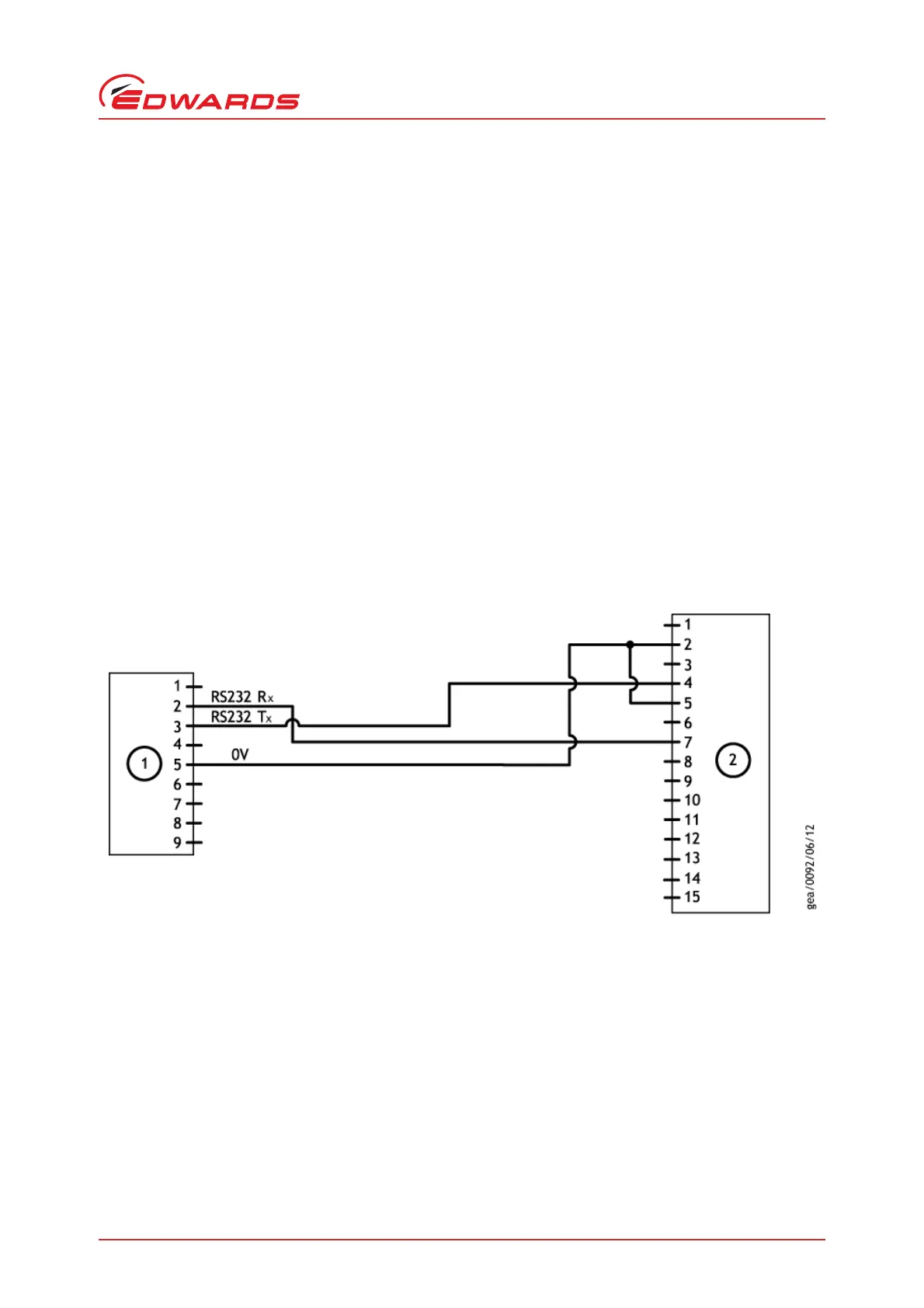© Edwards Limited 2012. All rights reserved. Page 5
Edwards and the Edwards logo are trademarks of Edwards Limited.
Connection for serial control and monitoring
A735-01-860 Issue A
3 Connection for serial control and
monitoring
The serial interface allows you to control the nXDS pump and to interrogate its operational status using a number of
serial commands. There is also a multi-drop mode that allows you to connect more than one nXDS pump to a single
serial port on your control system.
3.1 Serial connection
The nXDS pump can connect directly to the RS485 or RS232 serial input on your control equipment or a PC as shown
in Figure 3 and 4. In this configuration the PC is the serial link master and the nXDS pump is the slave. The RS232
serial link is capable of operating reliably at distances up to 6m. The RS485 serial link is recommended to maintain
reliable serial communications at distances greater than 6m. Alternatively an interface circuit, external to the nXDS
pump, may be required to communicate using the RS232 serial link over longer distances.
The software in the nXDS pump is capable of operating with several pumps connected to a single serial link master.
This is referred to as multi-drop mode (refer to Section 3.7). The RS485 option is recommended for multi-drop mode.
To enable the RS485 option, link the RS485 input signal to the 0 V Control Reference (pin 6 to pin 2) of your logic
interface mating half.
Figure 3 - Logic interface connections - RS232 serial control
1. RS232 interface on control equipment or PC
2. nXDS pump logic interface
