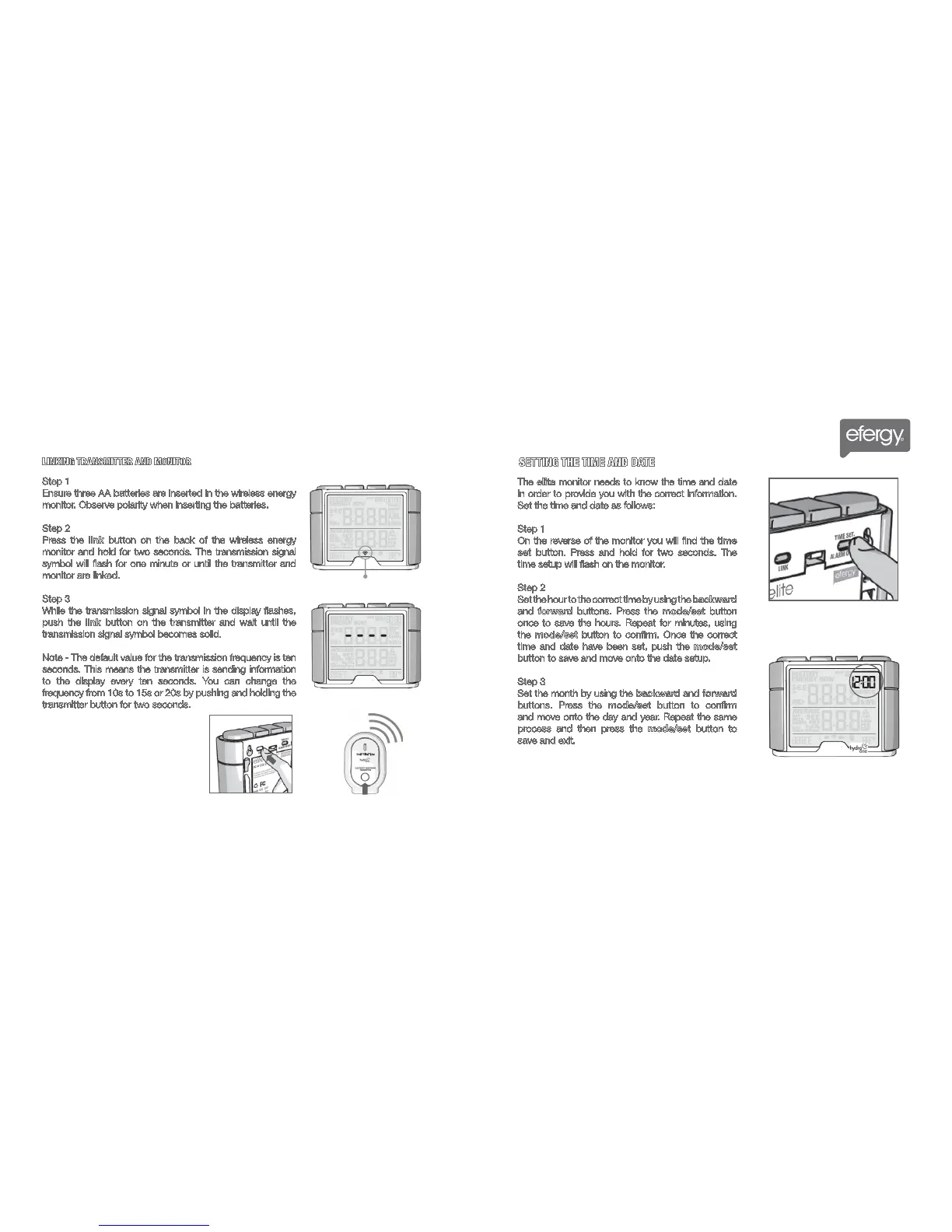11 12
MONITOR SETUP
LINKING TRANSMITTER AND MONITOR
Transmission Signal
Symbol
Dashes indicate
signals not linked
Transmitter link
button
Step 1
Ensure three AA batteries are inserted in the wireless energy
monitor. Observe polarity when inserting the batteries.
Step 2
Press the link button on the back of the wireless energy
monitor and hold for two seconds. The transmission signal
symbol will flash for one minute or until the transmitter and
monitor are linked.
Step 3
While the transmission signal symbol in the display flashes,
push the link button on the transmitter and wait until the
transmission signal symbol becomes solid.
Note - The default value for the transmission frequency is ten
seconds. This means the transmitter is sending information
to the display every ten seconds. You can change the
frequency from 10s to 15s or 20s by pushing and holding the
transmitter button for two seconds.
Portable display unit
link button
SETTING THE TIME AND DATE
Hold for 2 seconds
History
BWD FWD Mode/ Set
The elite monitor needs to know the time and date
in order to provide you with the correct information.
Set the time and date as follows:
Step 1
On the reverse of the monitor you will find the time
set button. Press and hold for two seconds. The
time setup will flash on the monitor.
Step 2
Set the hour to the correct time by using the backward
and forward buttons. Press the mode/set button
once to save the hours. Repeat for minutes, using
the mode/set button to confirm. Once the correct
time and date have been set, push the mode/set
button to save and move onto the date setup.
Step 3
Set the month by using the backward and forward
buttons. Press the mode/set button to confirm
and move onto the day and year. Repeat the same
process and then press the mode/set button to
save and exit.
