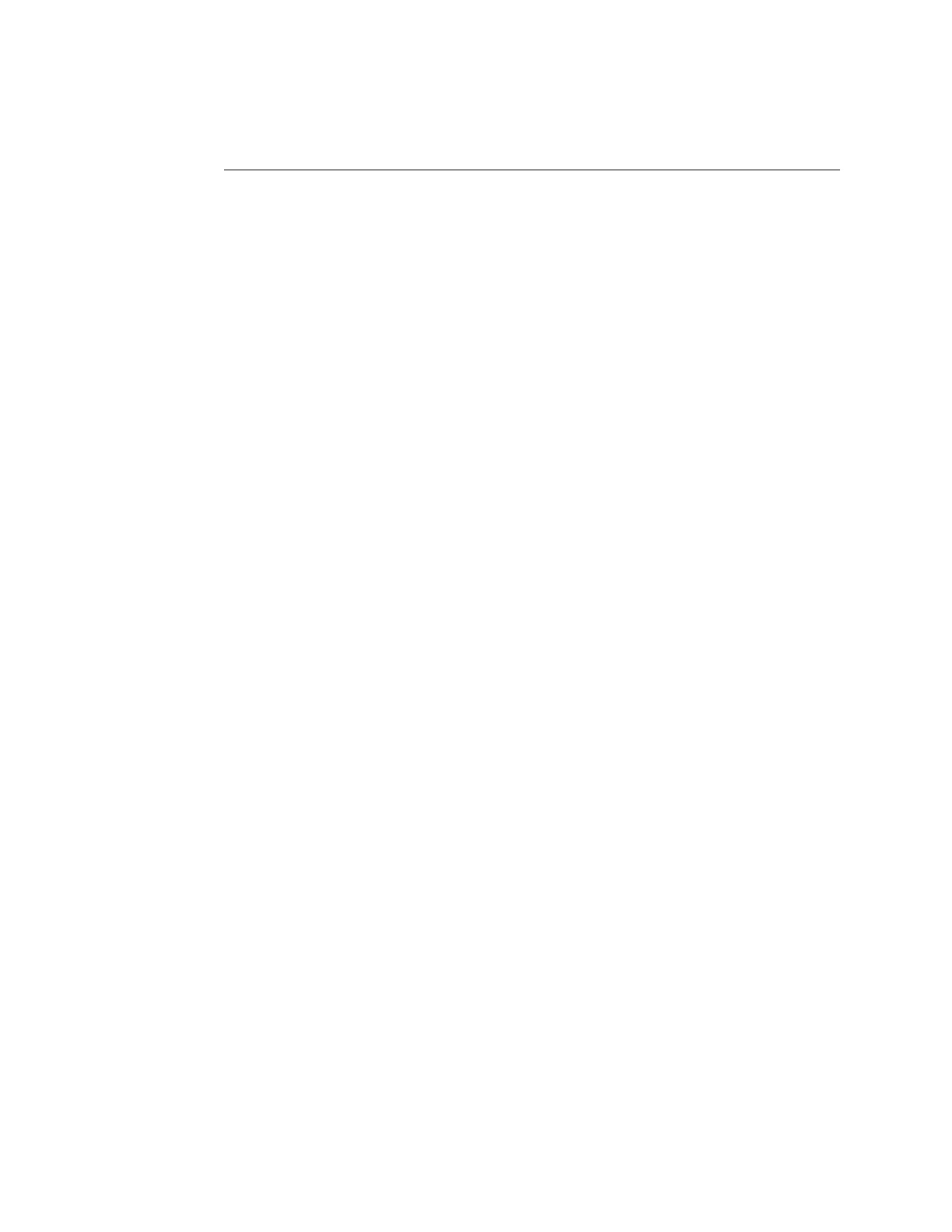38
Verifying connection to the network
TO CONNECT A TWISTED PAIR CABLE TO THE FIERY X3ETY
1. Shut down and power off the Fiery X3eTY, as described on page 8.
2. Connect the network cable to the LAN port on the connector panel of the Fiery X3eTY.
3. Configure Setup options.
The site administrator is responsible for configuring Setup according to the network and
user environment. Default settings in Setup may be adequate, although they may not be
optimal for the user’s environment. For Setup information, refer the site administrator to
Configuration and Setup on the User Documentation CD.
4. After configuring Setup options, verify the network connection.
Once the network connection has been made and the Fiery X3eTY has the correct Setup
configuration and is Idle, the Fiery X3eTY should be available on the network.
The site administrator should perform any additional network Setup, verify the network
connection, verify that the Fiery X3eTY appears in the list of printers, and print some
test documents from a networked computer that will use the Fiery X3eTY. For more
information, see Configuration and Setup on the User Documentation CD.
