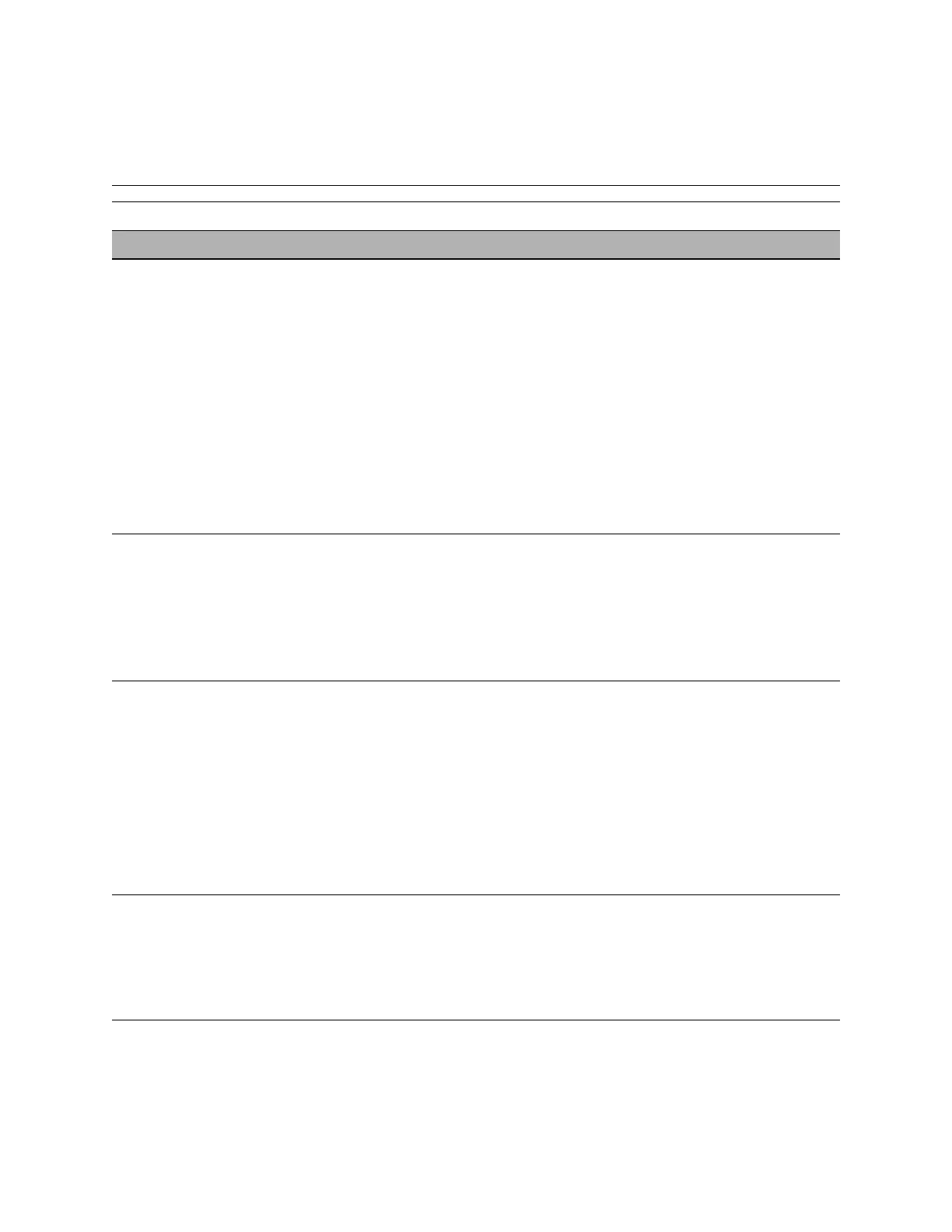62
The troubleshooting process
System software installation (continued)
Network port method:
Installation stalls for 5
minutes (or longer) while
downloading “file 1 of 2”
One of the following:
•Service switches are
set to Normal mode
•Wrong or faulty
RJ-45 cable
•Faulty motherboard
1. Make sure the Fiery X3eTY service switches are set to Service mode
(toward “ON”).
If the service switches are in Normal mode (away from “ON”), click
Cancel on the installer screen. Power off the Fiery X3eTY, set the service
switches to Service mode, and click Finish on the installer screen. Then
retry the installation.
2. Make sure you are using a cross-over RJ-45 cable.
The scanner interface cable is a cross-over type, and may be used for the
installation.
If the cable appears damaged, replace it.
3. Clear the CMOS and power-up settings (see page 72).
4. Replace the motherboard.
Network port method:
Installation stalls for 20
minutes (or longer) while
downloading “file 2 of 2”
One of the following:
•Faulty HDD
•Faulty motherboard
1. Reseat the power and ribbon cables to the HDD.
2. Replace the HDD cable.
3. Replace the HDD.
4. Clear the CMOS and power-up settings (see page 72).
5. Replace the motherboard.
USB port method:
Installation stalls for 5
minutes (or longer) while
downloading “file 1 of 2”
One of the following:
•Service switches are
set to Normal mode
•Wrong or faulty USB
cable
•Faulty motherboard
1. Make sure the Fiery X3eTY service switches are set to Service mode
(toward “ON”).
If the service switches are in Normal mode (away from “ON”), click
Cancel on the installer screen. Power off the Fiery X3eTY, set the service
switches to Service mode, and click Finish on the installer screen. Then
retry the installation.
2. Make sure you are using a USB 2.0 cable.
If the cable appears damaged, replace it.
3. Replace the motherboard.
USB port method:
Installation stalls for 20
minutes (or longer) while
downloading “file 2 of 2”
One of the following:
•Faulty HDD
•Faulty motherboard
1. Reseat the power and ribbon cables to the HDD.
2. Replace the HDD cable.
3. Replace the HDD.
4. Replace the motherboard.
TABLE A Fiery X3eTY error conditions (Continued)
Symptom Possible cause Suggested action
