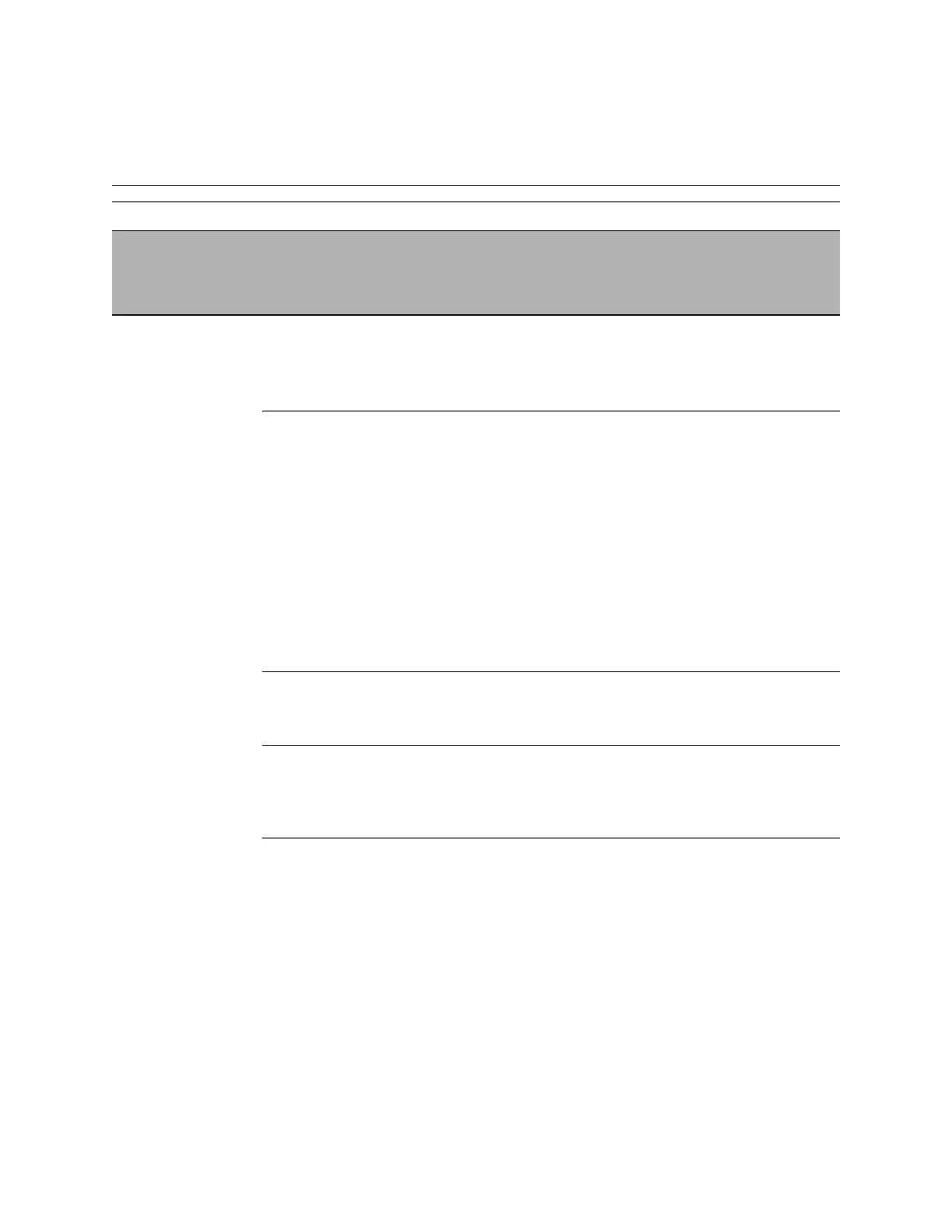65
The troubleshooting process
Printing
NOTE: Intermittent print quality problems are difficult to trace. Before you try to troubleshoot print quality problems, print a test page
to make sure that the copier itself does not need servicing or adjusting.
Test page fails to print Print engine is not ready
to print
1. Make sure the copier is powered on and ready to print.
2. Check the copier Control Panel for indications or messages about the
copier status.
There is a problem with
the connection between
the Fiery X3eTY and the
copier
1. Make sure the Fiery X3eTY power switch is in “On” position.
2. Power off/on the copier.
3. Make sure the Network Scanning option is available from the copier
Control Panel.
4. Check again that the copier interface cable is present and properly
connected to the Fiery X3eTY and the copier.
5. Check again that the copier interface board is present and properly
connected to the motherboard.
6. Replace the copier interface cable.
7. Replace the copier interface board.
8. If the problem persists, service the copier.
Corrupted system
software
Reinstall system software.
Faulty HDD
Replace the HDD.
If replacing the HDD does not correct the problem, make sure you install
the old HDD back in the Fiery X3eTY.
TABLE A Fiery X3eTY error conditions (Continued)
Symptom Possible cause Suggested action
