
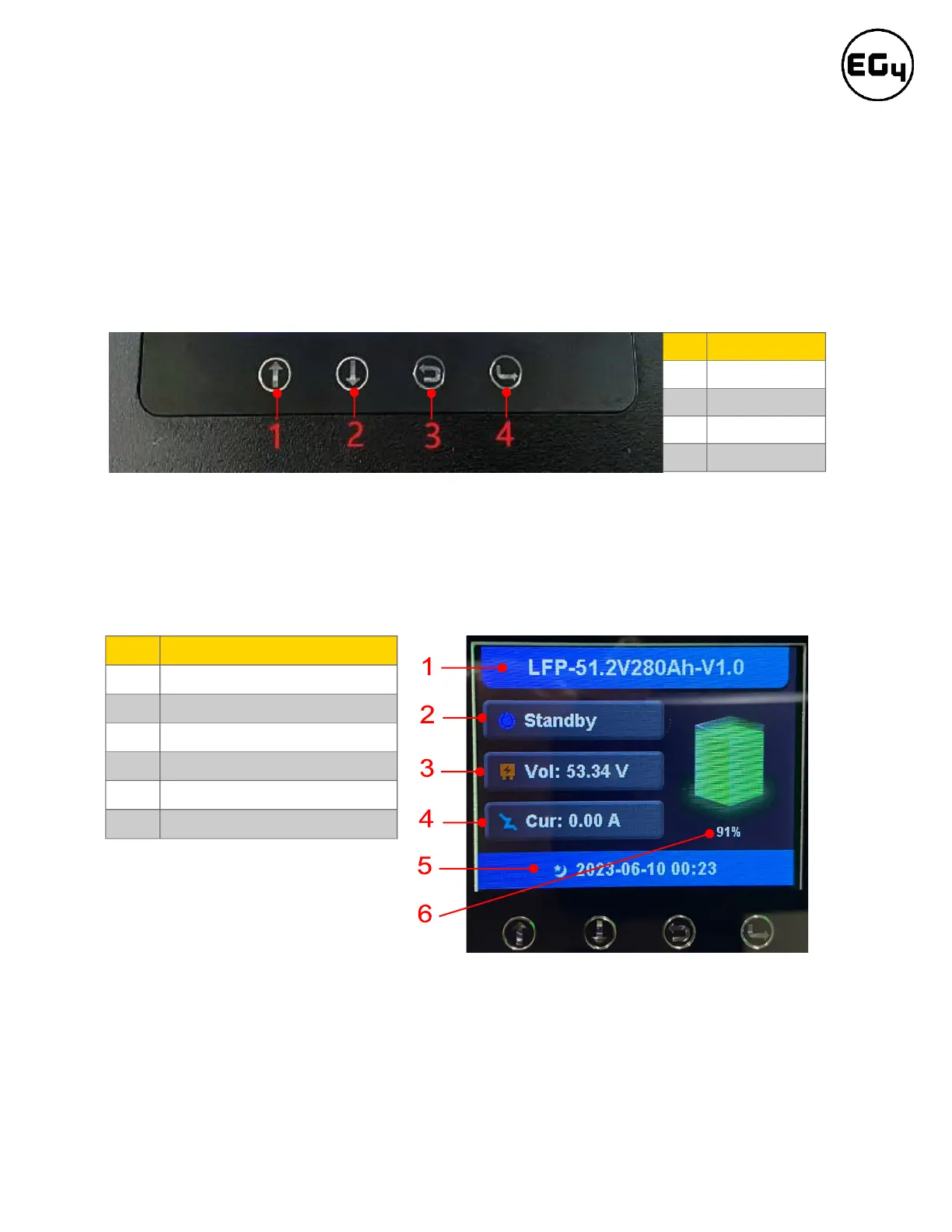 Loading...
Loading...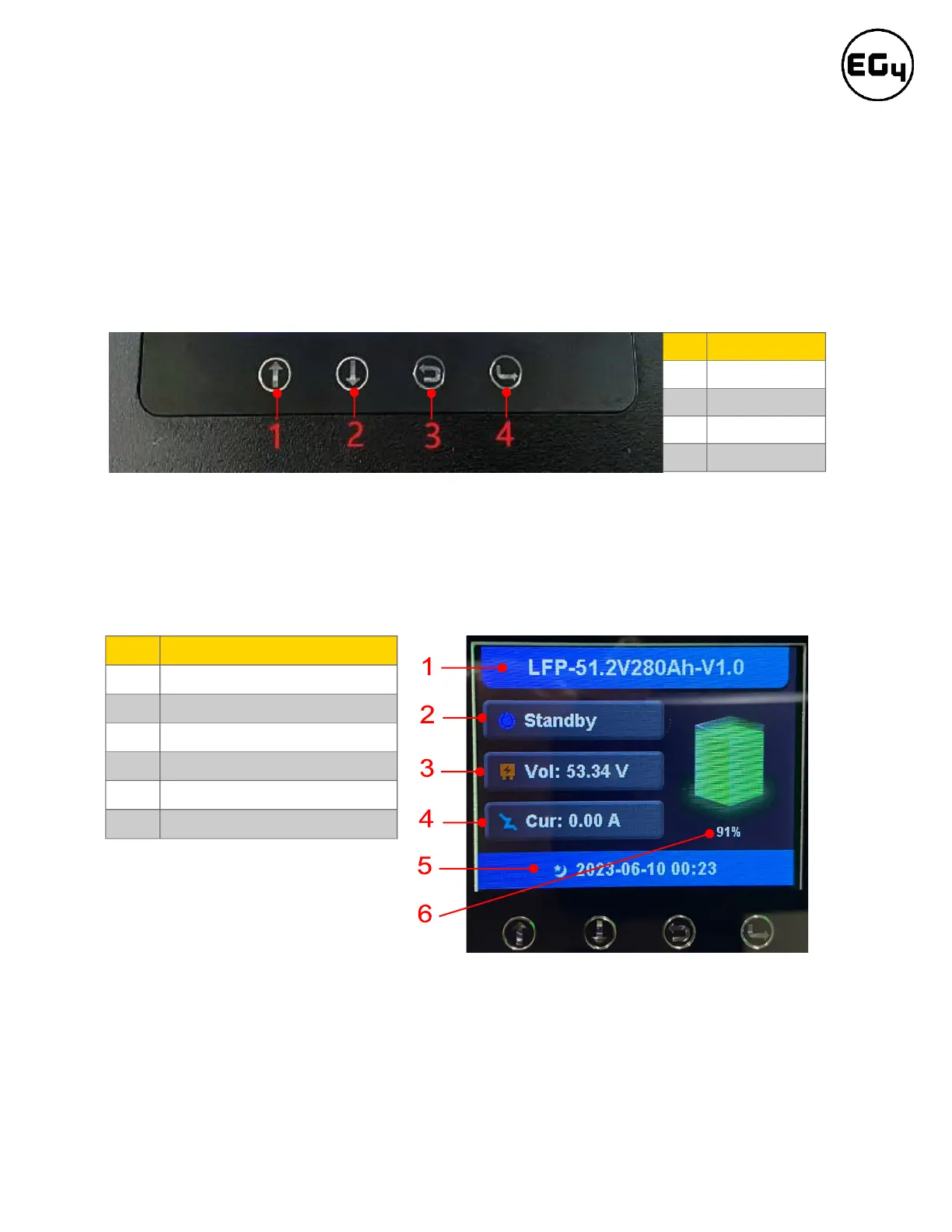
Do you have a question about the EG4 14.3kWh PowerPro WallMount All Weather Battery and is the answer not in the manual?
| Battery Capacity | 14.3 kWh |
|---|---|
| Type | Lithium Iron Phosphate (LiFePO4) |
| Mounting | Wall Mount |
| Weather Resistance | All Weather |
| Nominal Voltage | 51.2 V |
| Nominal Capacity | 280 Ah |
| Max. Continuous Charging Current | 100 A |
| Max. Continuous Discharging Current | 100 A |
| Operating Temperature | -20°C to 60°C |
| Storage Temperature | -20°C to 45°C |
| Warranty | 10 years |
| Enclosure | IP65 |
| Scalability | Up to 16 units in parallel |
| Cell Type | Prismatic |
| Chemistry | LiFePO4 |
| IP Rating | IP65 |
| Cycle Life | 6000 cycles at 80% DoD |
| Communication | CAN, RS485 |
| Voltage Range | 44.8V - 57.6V |