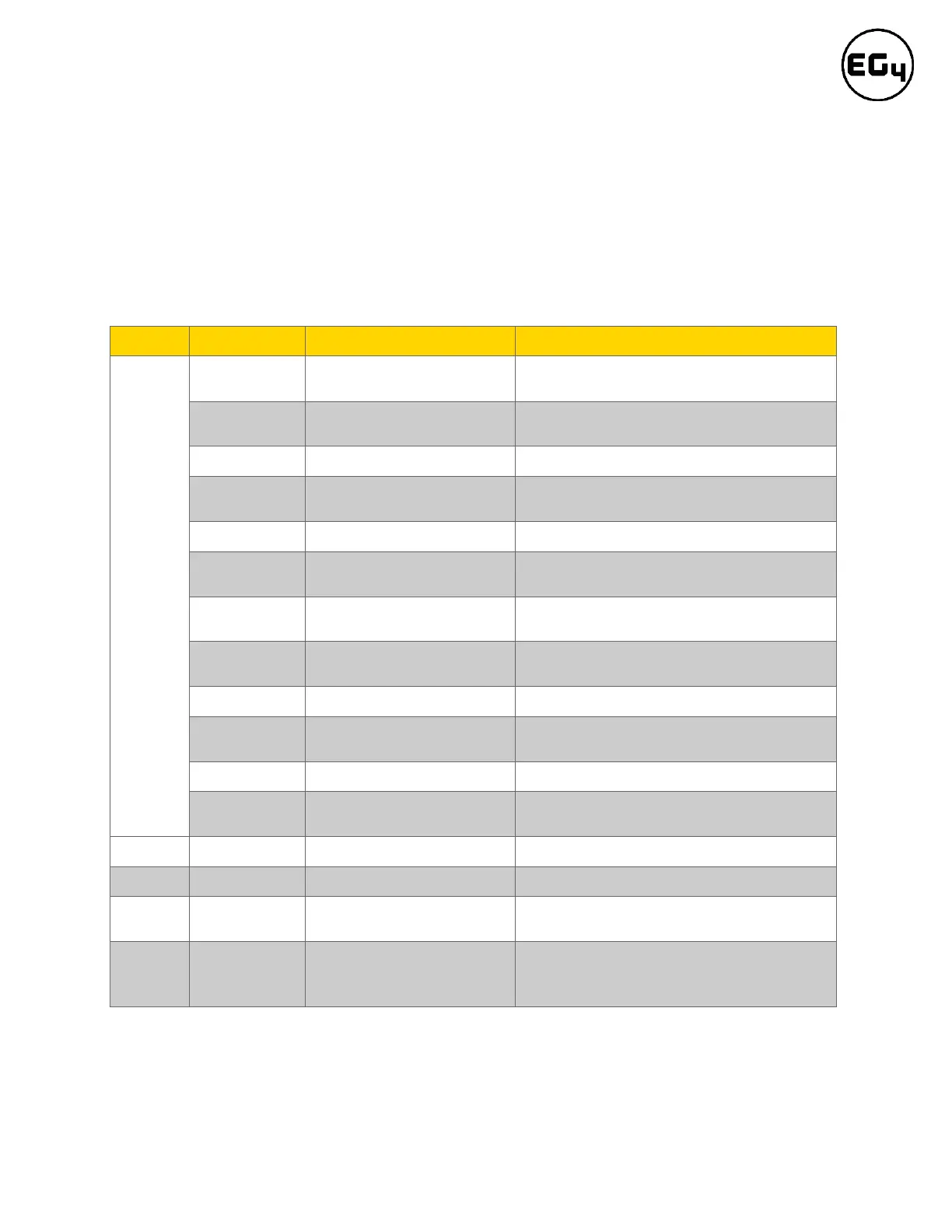PowerPro WallMount All Weather Installation Manual
35
12.3 Troubleshooting
Alarm Description and Troubleshooting
When the ALM light on the battery control panel is on, it means that the battery has given an alarm or
has been protected from potential damage. Please check the cause of the failure through the app or
BMS Tools and take appropriate measures or go directly to the battery site to troubleshoot.
BMS Tools alarms are shown in the table below:
Warning and protect status definitions
Warning/
Protect
Pack OV Pack over-voltage
Module needs to be discharged to lower
its voltage.
Check individual cell voltage in BMS
Tools.
Module needs to be charged.
Check individual cell voltage in BMS
Tools.
Incoming current needs to be reduced.
Discharge current is too high; lower loads.
Check ambient and module temperature.
MOS OT
BMS temperature is too high. Power off
module and cool down location.
Power off module and cool down location.
Discharge over-
temperature
Power off module and cool down location.
Power off module and warm up location.
Discharge under
temperature
Power off module and warm up location.
Module needs to be charged.
Protect
Discharge
SC
Discharge short circuit
Discharge current is too high, turn BMS
and breaker off and back on to reset.
Note: The “Historical Record” tab can indicate what occurred with the module before entering a warning
or protection state. It is recommended to export this data into a text (.txt) file to provide to the distributor
for any additional troubleshooting assistance.
