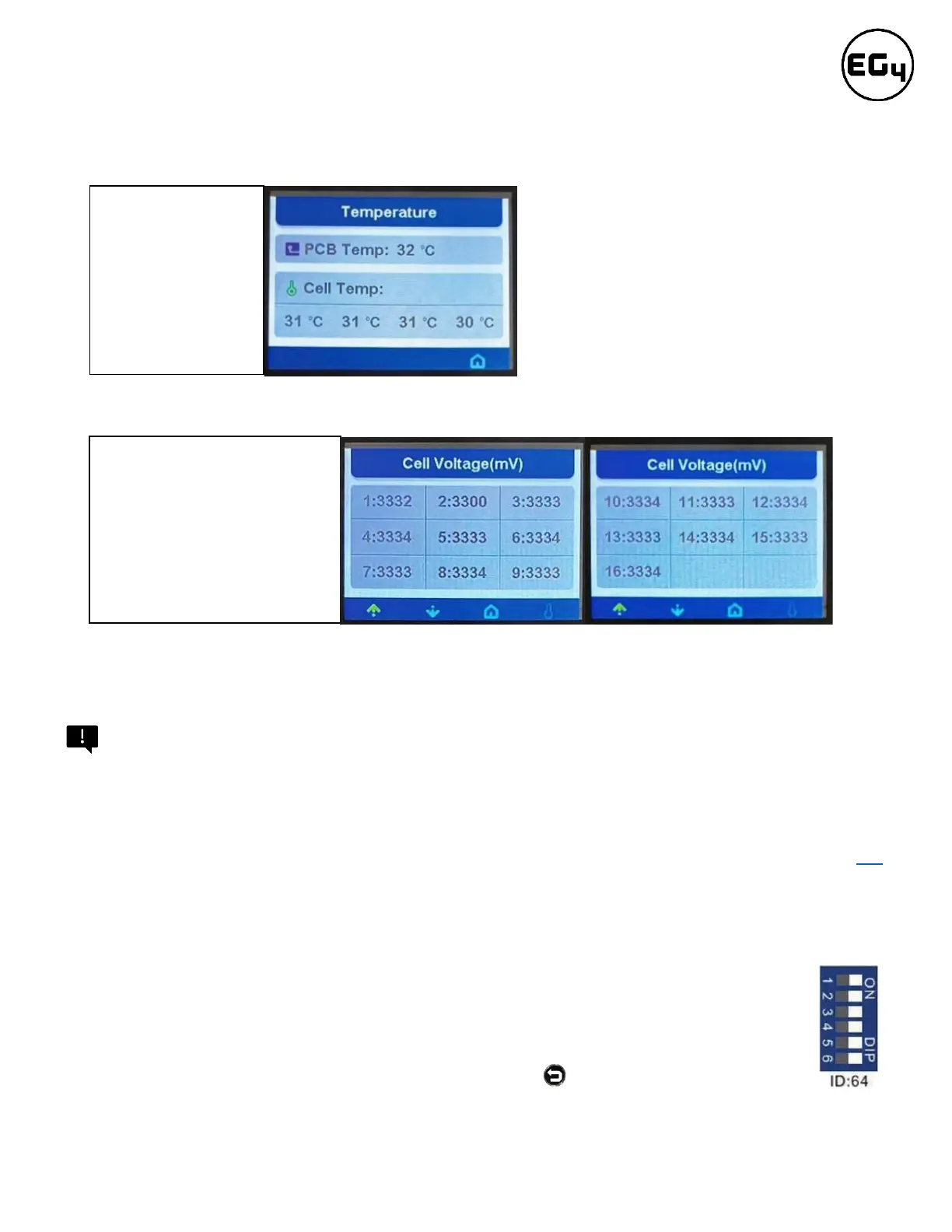PowerPro WallMount All Weather Installation Manual
26
9.3 Communication Protocol Selection
Important
1. Only the master battery (Address 1) should to be set to the inverter protocol; all other batteries must
have unique addresses starting at address 2 and ascending in chronological order. You must
connect the CAN/RS485 port of the master battery to your inverter’s (or communication devices)
BMS communication port.
2. If the end-user is trying to interface with BMS Tools on a Mac laptop or computer, please follow this
link for a comprehensive video walkthrough.
Protocol Change/Selection Procedure
1. Power off all battery DC breakers and BMS power buttons.
Ensure that the voltage between positive and negative busbars is 0V.
2. The inverter protocol can only be changed with the master battery temporarily set to
address 64 (all switches ON. After the dipswitch is changed, restart the battery (with
only the BMS power button) for the settings to take effect. (See image on right.)
3. On the master battery, press and hold the “Return” key for 5 seconds to enter the
“Protocol Setting.”
voltage by pressing the
“Enter” button on the main
page of the LCD screen
(shown in mV). There are 2
pages. Pressing “Up” and
“Down” changes the page.
the Cell Voltage
page to view the
temperature
information of
the PCB and
individual cells
(shown in °C)
