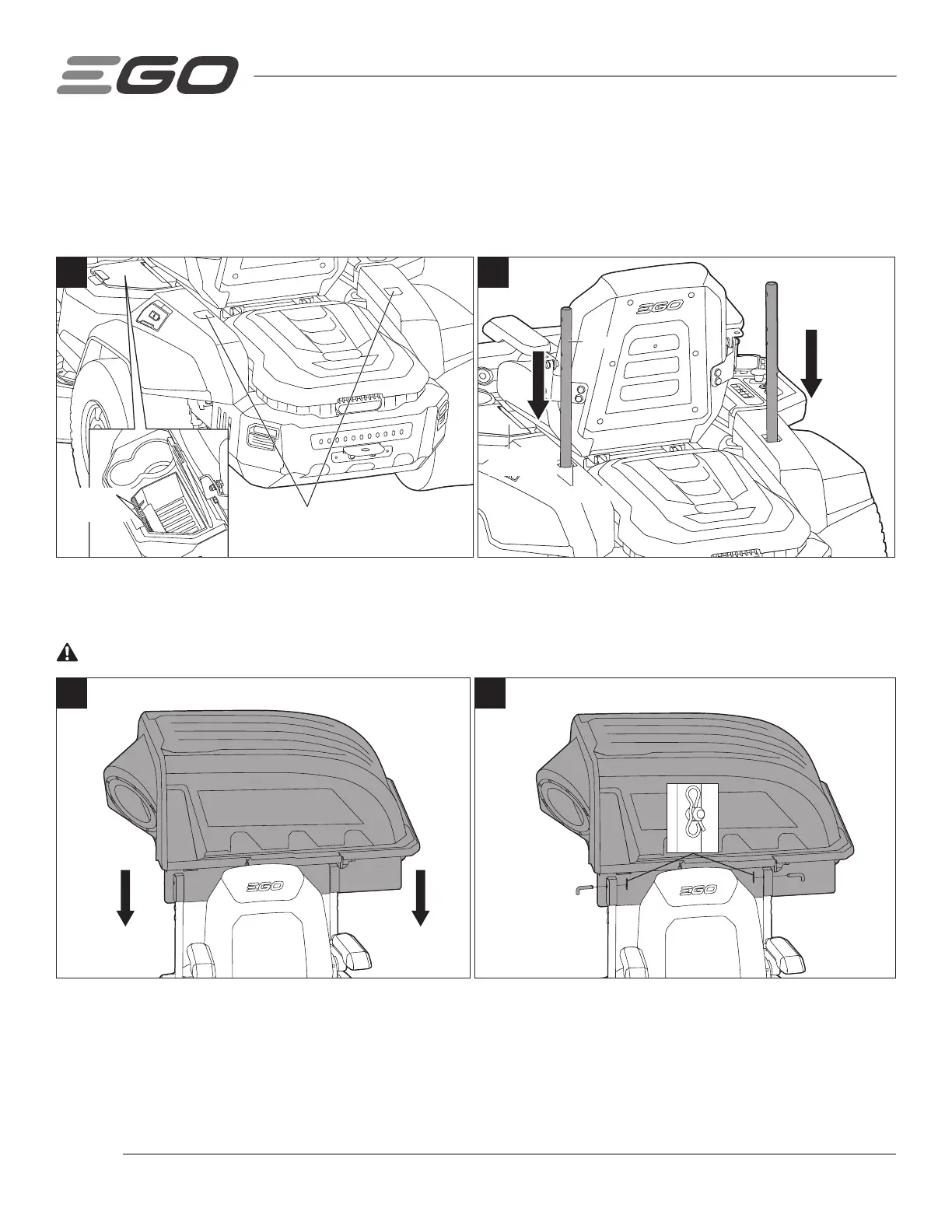GRASS BAGGER KIT — ABK520010
GRASS BAGGER ASSEMBLY AND INSTALLATION
1. Remove the two attachment mounting covers from the mower to expose two mounting holes (Fig. 8). Place the
attachment mounting covers in the storage compartment of your mower.
2. Insert the posts into the mounting holes of the mower as shown (Fig. 9).
3. Lift the top cover assembly above the posts and lower it so that the upper tips of the posts are inserted into the top
cover assembly as shown (Fig. 10). To simplify the process, it is recommended that two persons perform this step.
Insert two lock pins into the holes and secure them with the retention pins (Fig. 11).
WARNING: Use of this product with impro
perly secured bolts could result in serious personal injury.
9
Mounting Hole
Storage
Compartment
Post
10 11
8
Attachment Mounting Covers
Attachment
Mounting
Cover Storage