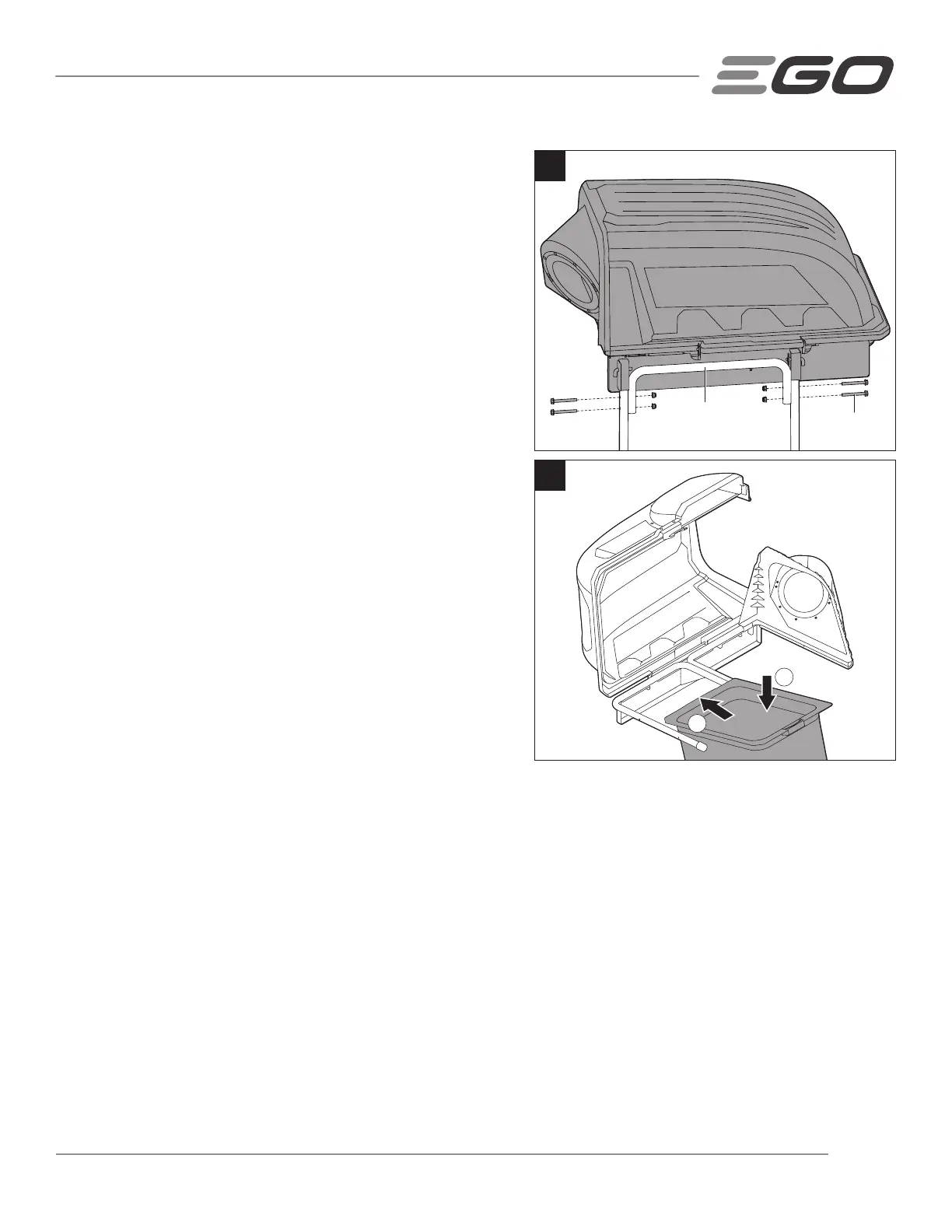11GRASS BAGGER KIT — ABK5200
4. Hold the crossbar between the posts to align the two mounting
holes on both ends of the crossbar with the two lower mounting
holes of each post. Insert four hex flange bolts on both sides
and finger-tighten the bolts and nuts (Fig. 12)
5. Securely tighten all four bolts on both sides by two wrenches (not
included).
6. Open the cover of the grass bagger by pushing the cover handle
in first and then lifting the cover handle, then install both grass
bags onto the top cover assembly by inserting the front edge in
first, and then setting the back edge down until it fits into the
assembly as shown in Fig. 13.
12
Hex Flange
Bolts
Crossbar
2
1
13