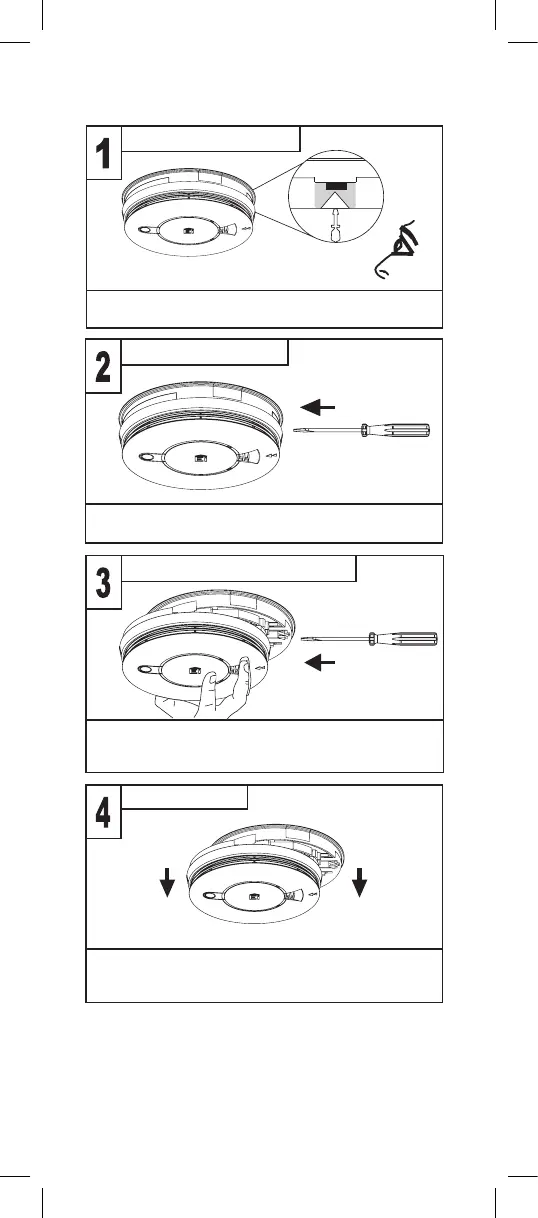Locate removal slot
Insert screwdriver
Slide Alarm off mounting plate
Remove Alarm
With the screwdriver still inserted, push the lower
half of the Alarm away from the screwdriver, it the
direction of the arrows on the cover
Hold the lower half of the Alarm and remove from
the mounting plate by lowering the Alarm towards
the floor
Insert a flat-bladed screwdriver horizontally
about 10mm into the centre of the removal slot
Locate the arrow on the front face of the Alarm.
The slot is located directly above
WARNING: Disconnect mains before removal