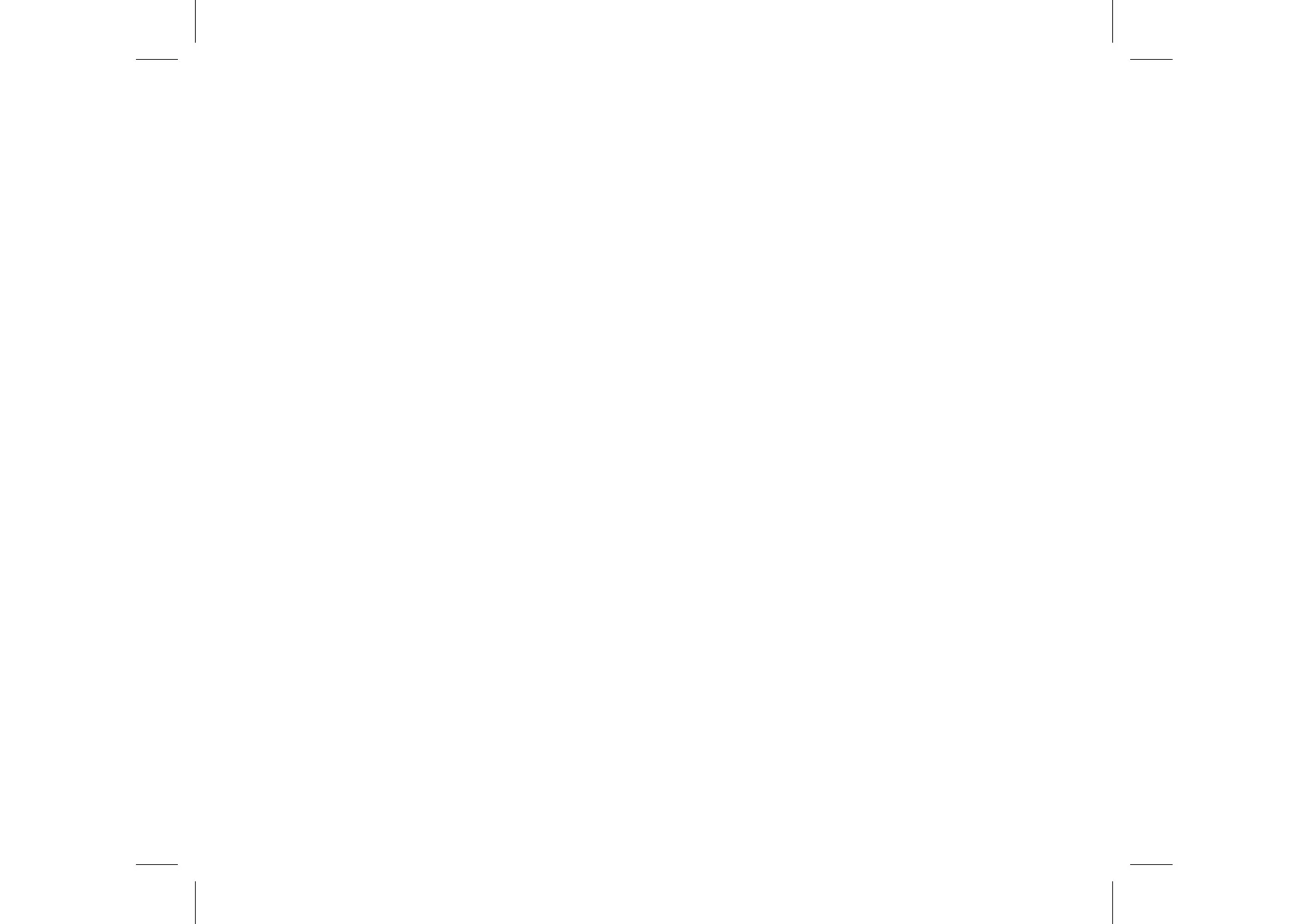To check the Alarm sound, momentarily press the test button and within seconds
the horn will sound briefly. Slide the power switch to the OFF position and replace
the Alarm on its mounting plate.
Maintenance
Silencing (Hush)
When the Alarm sounds, after sensing CO, pressing the test/hush button will
LPPHGLDWHO\VWRSWKHKRUQWKHUHGOLJKWZLOOFRQWLQXHWRIODVK,I&2LVVWLOOSUHVHQW
the red light and the horn will turn on again after about 4 minutes. The CO Alarm
can only be silenced once during a CO incident. At levels > 150ppm CO the CO
Alarm cannot be silenced.
Cleaning the Alarm:
Clean the outside case by occasionally wiping with a clean damp cloth. Do not use
any cleaning agents, bleaches, detergents or polishes, including those in aerosol
cans. Avoid spraying air fresheners, hair spray, paint or other aerosols near the CO
Alarm. Do not place air fresheners near the CO Alarm.
22