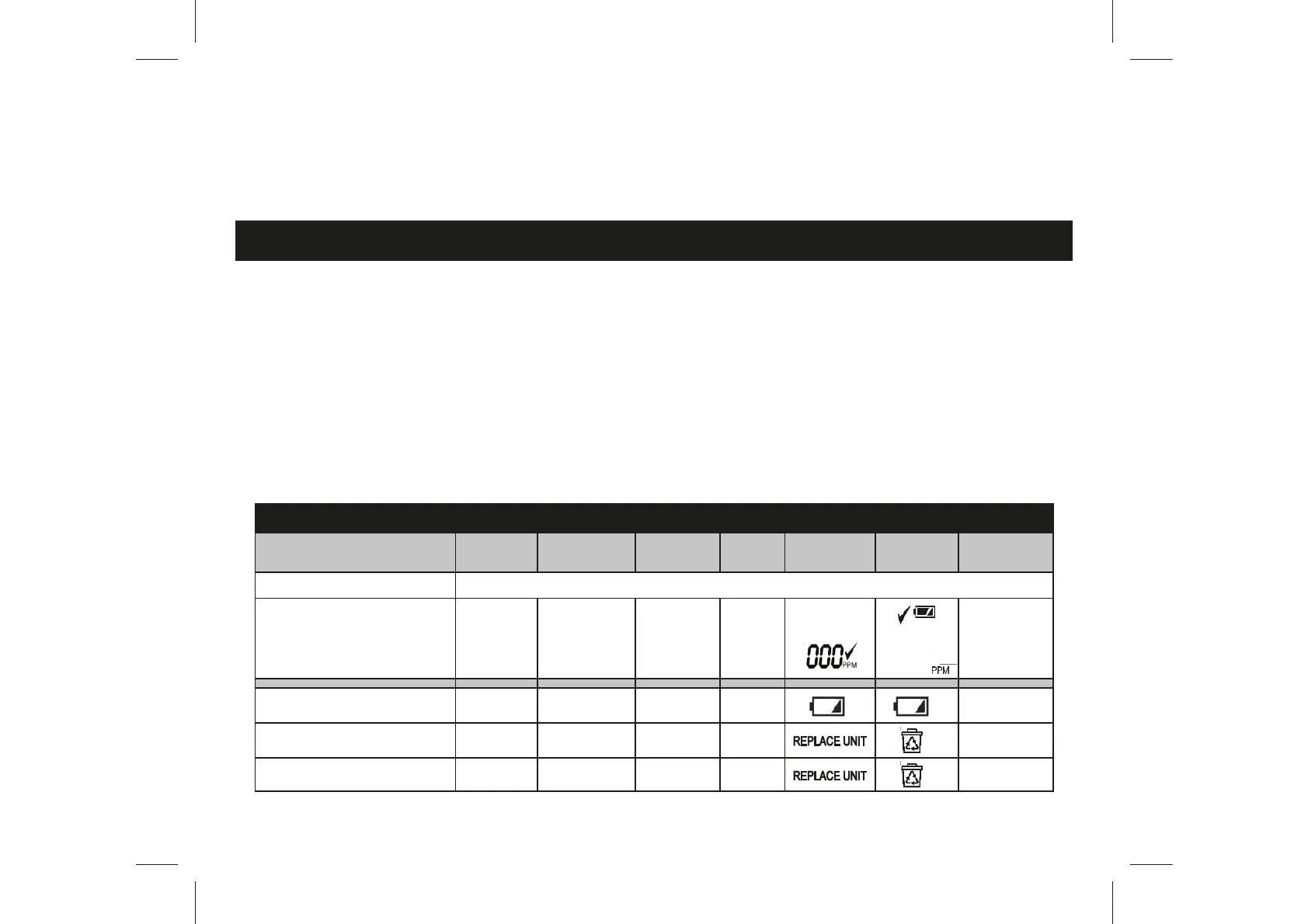FDWFKWRZDUGVWKHFHLOLQJDQGWKHQWZLVWRIIWKH$ODUP If necessary it is possible
WR IXUWKHU VHFXUH RU WDPSHUSURRI WKH $ODUP E\ XVLQJ D 1R RU 1R WR PP
GLDPHWHUQRWVXSSOLHGVHOIWDSSLQJVFUHZWRPPORQJWRILUPO\ORFNWKH$ODUP
DQGLWVPRXQWLQJSODWHWRJHWKHUVHHILJXUH
.
5. Monitoring, Testing & Maintenance
Monitoring
The CO Alarm self checks vital functions to ensure that it is operating correctly.
1. Low battery fault – the battery voltage is measured and compared against a
low voltage threshold.
2. Sensor Fault – the sensor is checked for electrical continuity and open circuit.
(QGRI/LIHIDXOW(2/±7KH$ODUPLVSURJUDPPHGWRFKHFNZKHQWKHXVHIXO
life of the Alarm has been exceeded.
000
Standby
No visual or audible indication if unit is OK
Status Result
Unit OK ( Button Test)
Off Off
On On
Low Battery
Off 1 Flash
1 Beep See NoteOff
Sensor Fault
Off 2 Flashes
2 Beeps Replace AlarmOff
Table D: Monitoring & Testing Summary
Red LED
(Alarm) (Fault) (Power)
Amber LED Green LED
Sounder LCD Display
(version 2)
LCD Display
(version 1)
Action
End of Life (EOL)
Off 3 Flashes
3 Beeps Replace AlarmOff
Note* - For Ei208 models replace the Alarm - For Ei207 models (see low battery instructions)
18