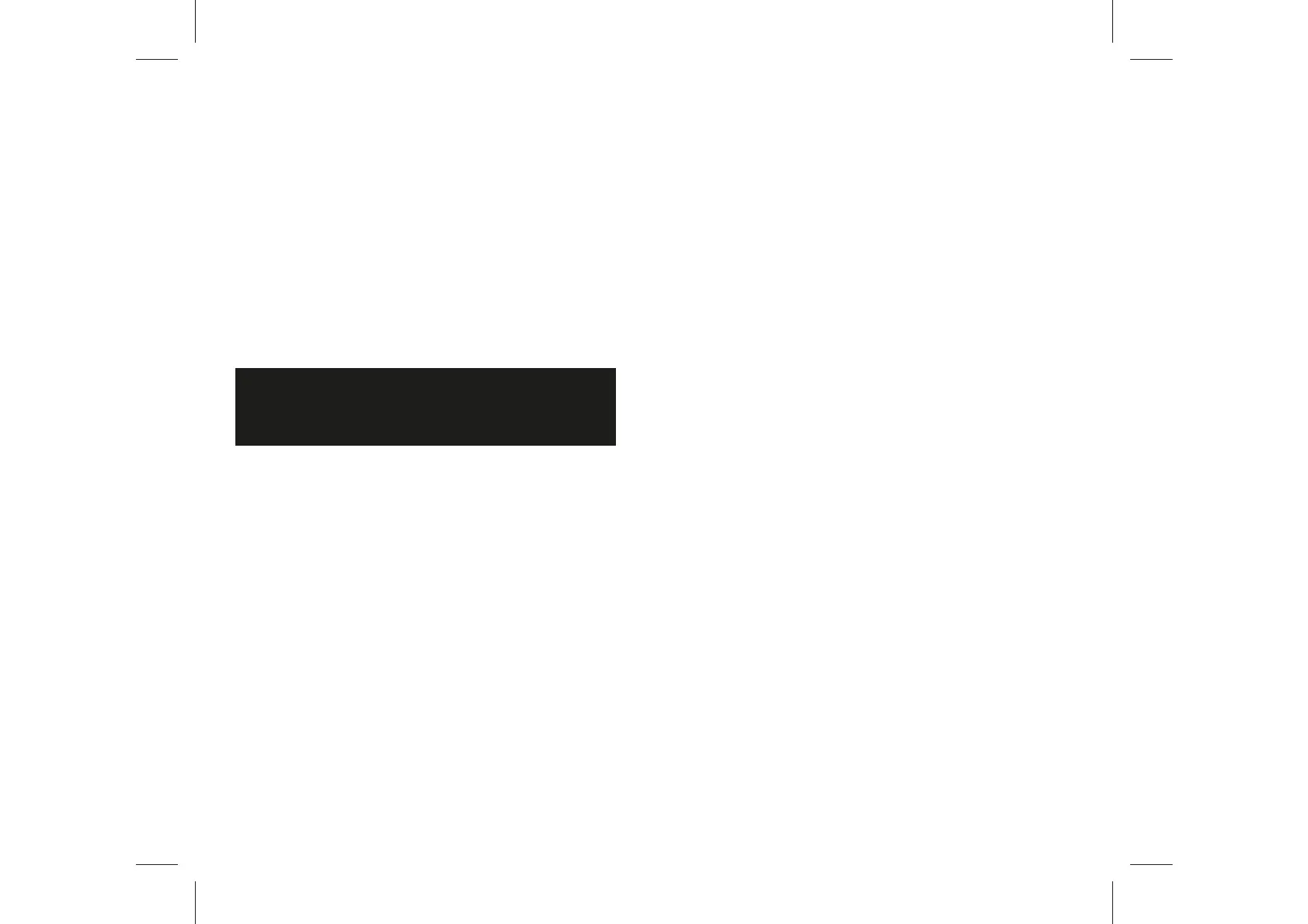6
To check the system, press the test button on any Alarm. After a few seconds all
Alarms should now sound. All Alarms in the system should be checked similarly.
Caution: Do not House Code another group (e.g. adjacent apartment) until the
current House Code has been completed.
Factory Reset
Sometimes in order to resolve an RF communication issue it may be necessary to
reset (factory reset) and House Code the system again. To do so, press and hold the
House Code button until you see a flashing blue light on the Alarm cover (approx. 7
seconds), release immediately. Repeat this procedure on all other Alarms.
The Ei200MRF RadioLINK
+
Module provides additional features not available
with Ei Electronics RadioLINK products. The following features will only work with
RadioLINK
+
devices.
1. Remote House Coding (required if you want to add an Alarm to an installed system)
2. Monitoring
3. Data Extraction
*Note these functions will not be available unless you have completed House Code Entry.
1. Remote House Coding
If it is necessary to extend an RF system or you find that you want to add an extra
Alarm to a system you can now do so quite simply via the ‘Remote House Coding’
feature. Firstly using a screwdriver, press and hold the House Code button of one of
the previously installed Alarms until you see all colours flashing (red, blue, green).
Additional Features