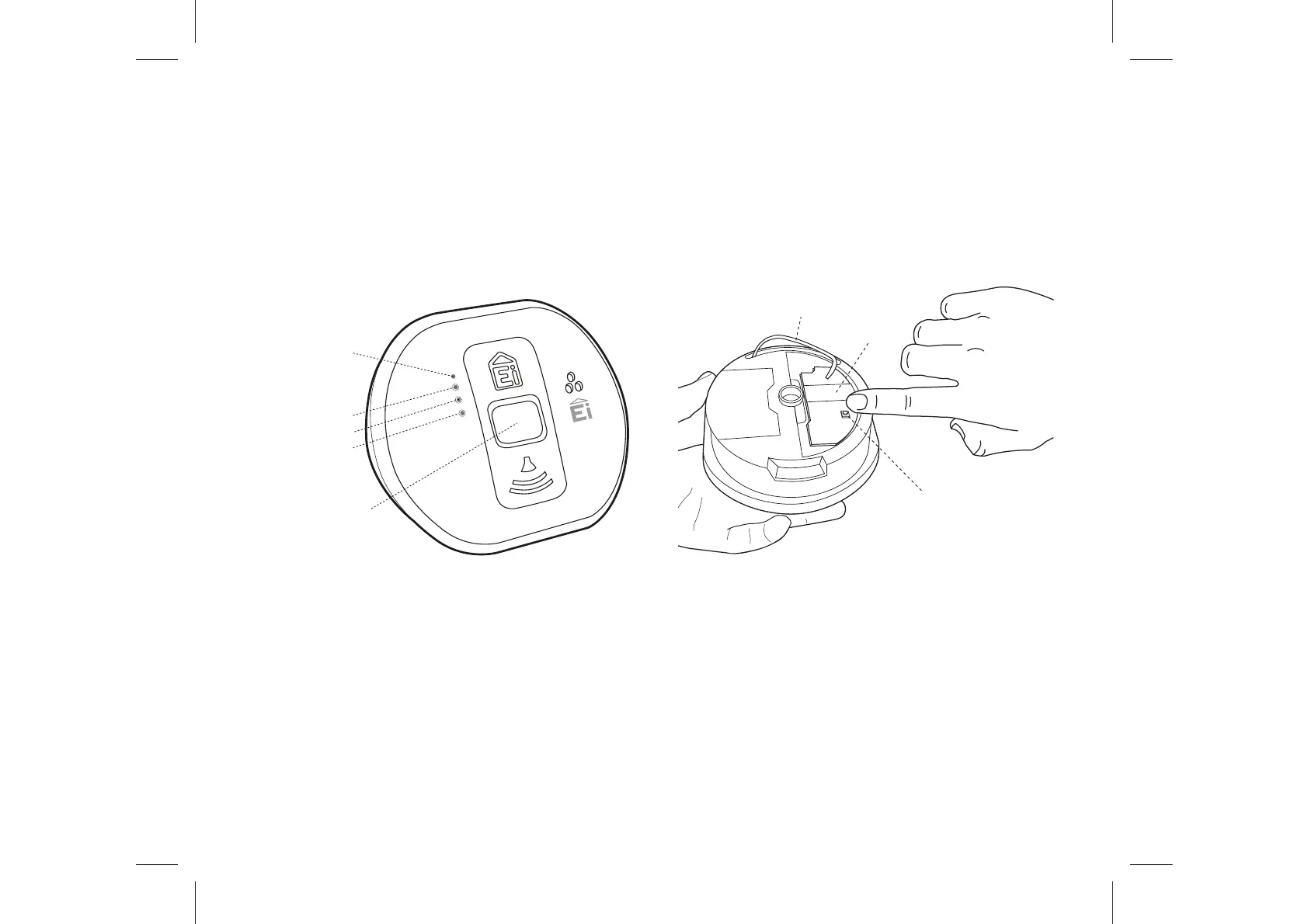N.B. We recommend, for ease of installation and RF communication, that up
to 12 RF devices can be installed in any one RF coded system. Please contact
us for further advise if additional RF devices are required.
You can exit this mode by pressing the House Code button on one of the RF Alarms.
Keep the button pressed until the blue light comes on solid and then release.
You can exit this mode by pressing the House Code button on one of the RF
Alarms. Keep the button pressed until the blue light comes on solid and then
release. Now re-affix the Alarm to its mounting plate.
The Alarm will now send a signal to all the other RF devices in the system to exit
House Code. Alternatively, the RF Alarms will automatically exit the House Code
mode after 30 minutes. (Note: Some RadioLINK devices do not support the on
demand exit House Code feature. You may allow them to automatically exit House
Code after the time period or if you wish, you can do it manually. Consult the
individual RadioLINK device manual for further instructions).
5
fold over
pull tag
House
Code Button
Antenna
CARBON
MONOXID
E
ALARM
Red (Alarm)
Red / Blue / Green
Alarm
Indicators
RF Module
Indicator
Amber (Fault)
Green (Power)
Test
Button
Figure 2 Figure 3