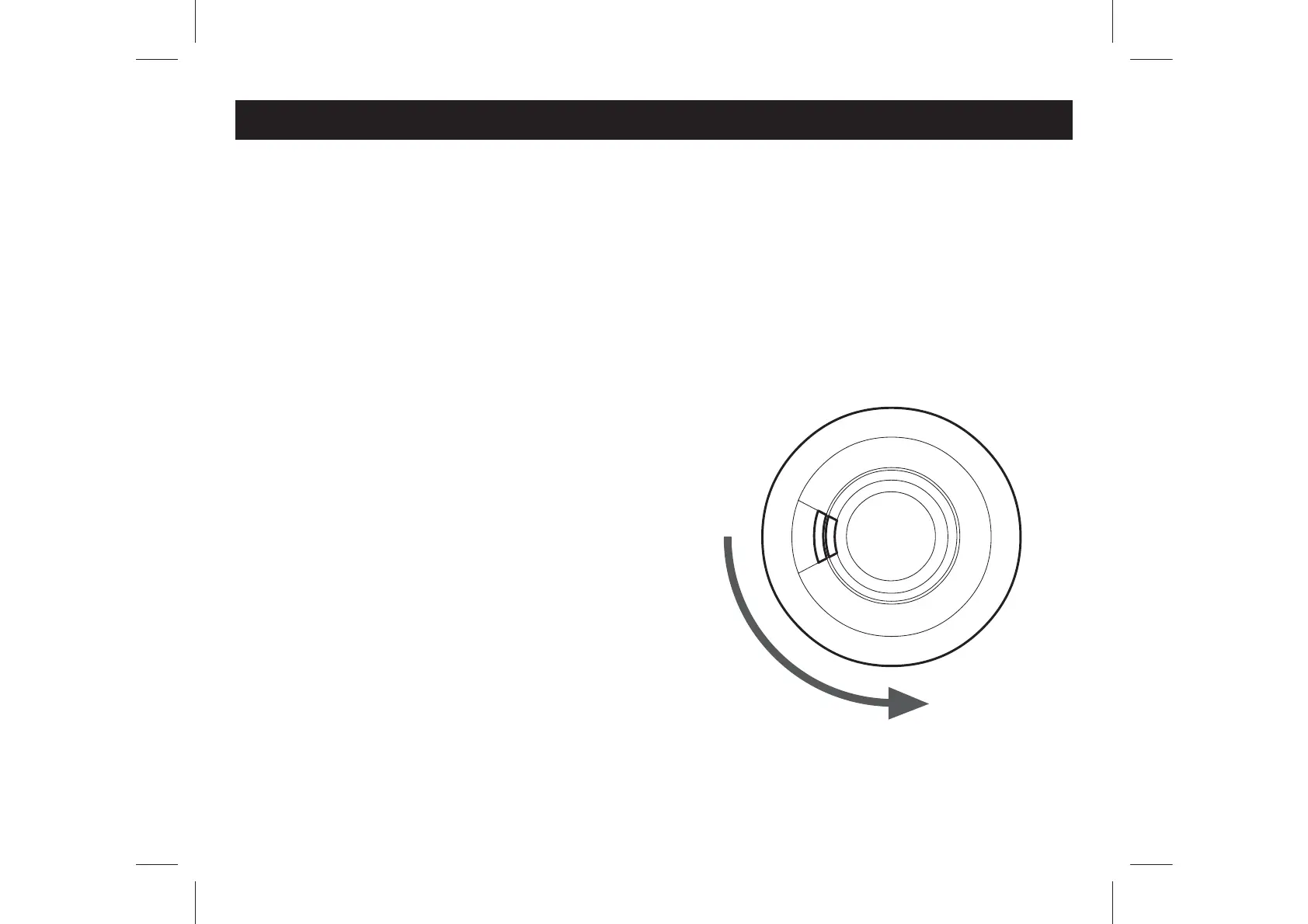3. Installation
Installation Procedure
1. Select a location complying with the advice in Section 2.
2. Remove the mounting plate from the Smoke/Heat Alarm by twisting it in an
anti-clockwise direction (see Figure 5).
3. Place the mounting plate on the ceiling exactly where you want to mount the
Alarm. With a pencil, mark the location of the two screw holes.
4. If interconnecting Alarms using hard-wired
connections, run suitable twin core cabling to
the marked locations of each Alarm. Make
the connections to the Alarm (see Section 4).
5. Taking care to avoid any electrical wiring in
the ceiling, drill holes using a 5.0mm drill bit
through the centre of the marked locations.
Push the plastic screw anchors provided into
the drilled holes. Screw the mounting plate to
the ceiling.
If using RadioLINK Smoke/Heat Alarms then
they should be mounted with antennas in the
same orientation (i.e. essentially parallel).
This means picking a part of the building,
say the front wall of the building and then
installing all mounting plates in the same
ROTATE UNIT ANIT-CLOCKWISE
UNIT WILL NOT TWIST OFF - IT MAY BE
TAMPERPROOFED - SEE FIGURE 8c
Figure 5
13
www.acornfiresecurity.com
www.acornfiresecurity.com