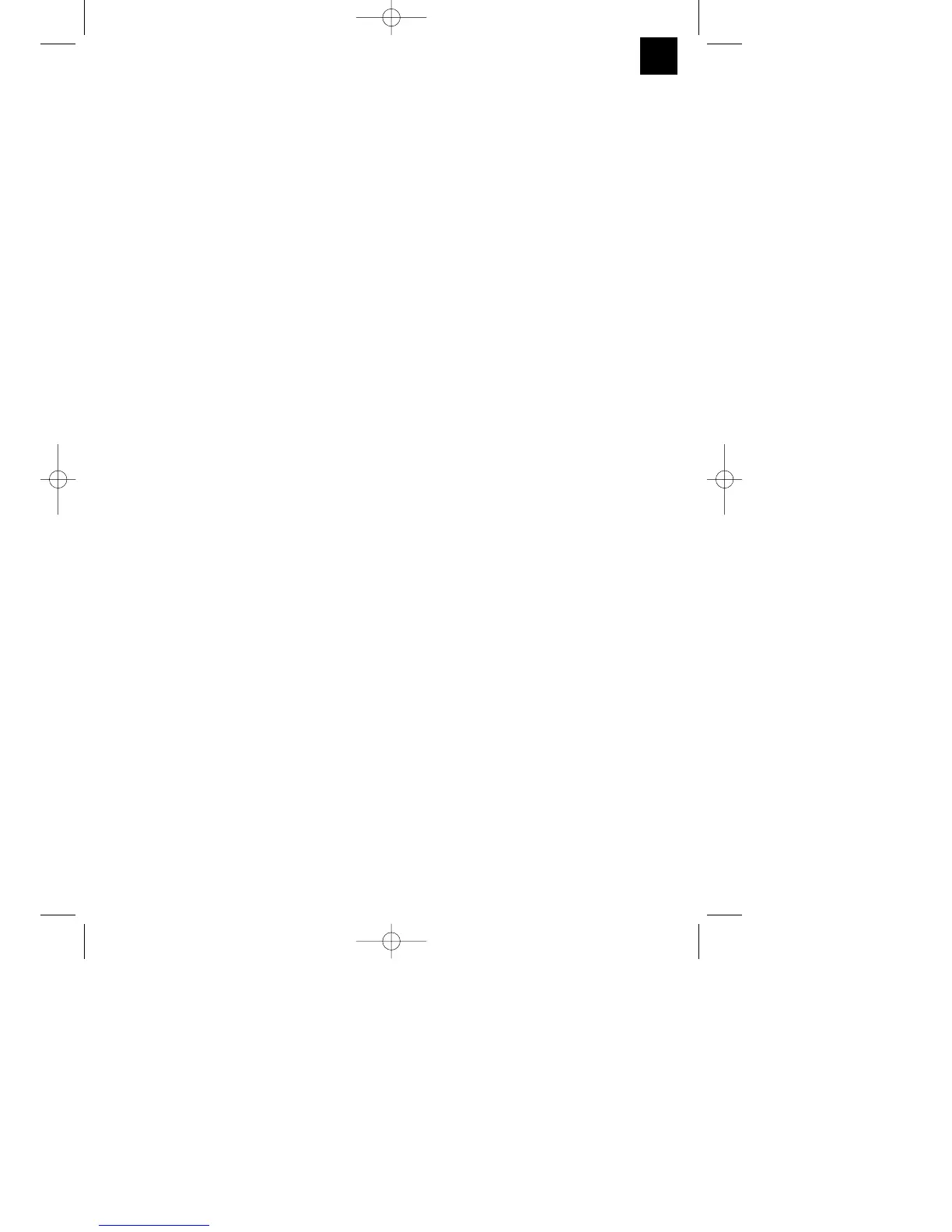GB
6. Operation
6.1 ON/OFF switch (Fig. 11/Item 5)
First fit a suitable drill bit into the tool (see 5.4).
Connect the mains plug to a suitable socket.
Position the drill in the position you wish to drill.
To switch on:
Press the ON/OFF switch (5)
Continuous operation:
Secure the ON/OFF switch (5) with the locking
button (4).
Important. It may only be locked if the drill is set to
rotate clockwise.
To switch off:
Press the ON/OFF switch (5) briefly.
6.2 Adjusting the speed (Fig. 11/Item 5)
You can infinitely vary the speed whilst using the
tool.
Select the speed by applying a greater or lesser
pressure to the ON/OFF switch (5).
Select the correct speed: The most suitable
speed depends on the workpiece, the type of use
and the drill bit used.
Low pressure on the ON/OFF switch (5): Lower
speed (suitable for: small screws and soft
materials)
Greater pressure on the ON/OFF switch (5):
Higher speed (suitable for large/long screws and
hard materials)
Tip: Start drilling holes at low speed. Then increase
the speed in stages.
Benefits:
The drill bit is easier to control when starting the
hole and will not slide away.
You avoid drilling messy holes (for example in
tiles).
6.3 Preselecting the speed (Fig. 11/Item 6)
The speed setting ring (6) enables you to define
the maximum speed. The ON/OFF switch (5) can
only be pressed to the defined maximum speed
setting.
Set the speed using the setting ring (6) on the
ON/OFF switch (5).
Do not attempt to make this setting whilst the drill
is in use.
6.4 Clockwise/Counter-clockwise switch
(Fig. 11/Item 7)
Change switch position only when the drill is
at a standstill!
Switch the direction of the hammer drill using the
clockwise/counter-clockwise switch (7):
Direction Switch position
Clockwise (forwards and drill) Pushed in to the right
Counter-clockwise (reverse) Pushed in to the left
6.5 Drill / hammer drill selector switch
(Fig. 12/Item 3)
Change switch position only when the drill is at a
standstill!
Drill
Drill / hammer drill selector switch (3) in the drill
position. (Position A)
Use for: Wood, metal, plastic
Hammer drill
Drill / hammer drill selector switch (3) in the hammer
drill position. (Position B)
Use for: Concrete, rock, masonry
6.6 Drilling with the dust extraction system (9)
Use the dust extraction system only for drilling into
concrete, bricks and masonry since wood or plastic
chips may block the extraction system. Do not drill
into metallic materials since hot metal chips can
damage the dust extraction system.
Fit the dust extraction system (9); see point 5.3.
Connect the dust extractor adapter (10) to the
suction hose of a suitable vacuum cleaner. The
vacuum cleaner must be suitable for handling the
substance that will be extracted. Harmful dust
must not be extracted using the dust extraction
system (9). Use on materials containing
asbestos is prohibited!
Set the required drilling depth (see point 5.2).
Mark the drilling position.
Tip: To prevent the wall being soiled, you can
mask the area around the transparent extraction
opening with masking tape. Before you use the
masking tape, test whether the tape can be
removed easily from the wall again in a place
that it not easily visible.
Switch on the vacuum cleaner and place the
transparent cover on the front of the dust
extraction system (9) over the drilling point so
that the drill bit is in front of the mark. Ensure that
the transparent cover is in contact with the
workpiece or wall.
