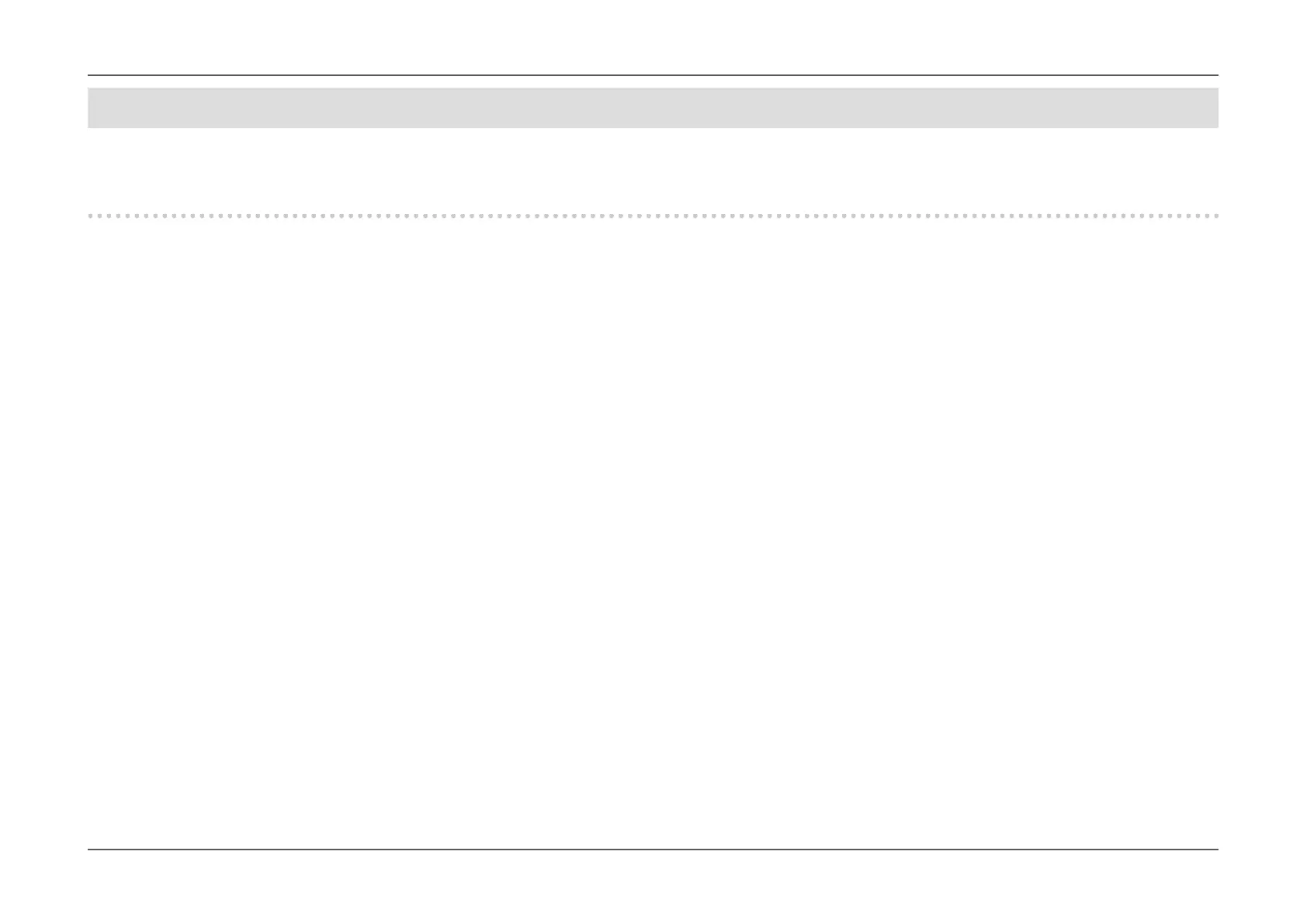- 7 -
Chapter 1
Introduction
Chapter 1 Introduction
Thank you very much for choosing an EIZO color LCD monitor.
1-1. Features
• 24.0″ widescreen
• Wide color gamut display (Adobe
®
RGB coverage: 99%)
• Achieves contrast ratio of 1500:1
*1
A high contrast ratio allows display of crisper black with reduced whiteness.
*1 (typical) When “DUE Priority” is set to “Brightness”
• Supports a resolution of 1920 × 1200
• IPS panel with 89˚ horizontal and vertical wide viewing angles
• The time from switching on the monitor until the display is stable has been shortened to approximately 3 minutes
*2
*2 According to EIZO measurement conditions. However, if performing SelfCalibration (page 24), it is necessary to wait at least 30 minutes after turning on the power, in
order to obtain correct measurement results.
• Frame synchronization mode supported (23.75 – 30.5 Hz, 47.5 – 61.0 Hz)
• Support for three digital signal inputs (DVI-D × 1, HDMI × 1, DisplayPort × 1)
- DisplayPort connector (applicable to 8 bit and 10 bit)
*3
- HDMI connector (applicable to 8 bit, 10 bit, and 12 bit)
*3,*4
Can handle PC signals in HDMI input
*3 Not applicable to audio signals.
*4 10 bit and 12 bit are supported only when using HDMI-Video. The maximum screen display is 10 bits.
• Color mode function
Reproduces a color temperature, gamma, and gamut compliant with the following standards.
- Adobe
®
RGB / sRGB
See “Chapter 3 Advanced Adjustments/Settings” (page 18)
• Stand with wide range of movement
The monitor can be adjusted to a position where it provides you with a comfortable and less tiring work environment.
(Tilt: up 35˚/down 5˚, Swivel: 344˚, Adjustable height: 145 mm (Tilt: 35°), 155 mm (Tilt: 0°))
• This product is equipped with a built-in calibration sensor, and supports SelfCalibration in which the monitor executes calibration independently.
See “SelfCalibration” (page 24)
• Compatible with Color Management Software “ColorNavigator 7”, which enables you to calibrate monitor characteristics and generate color proles
