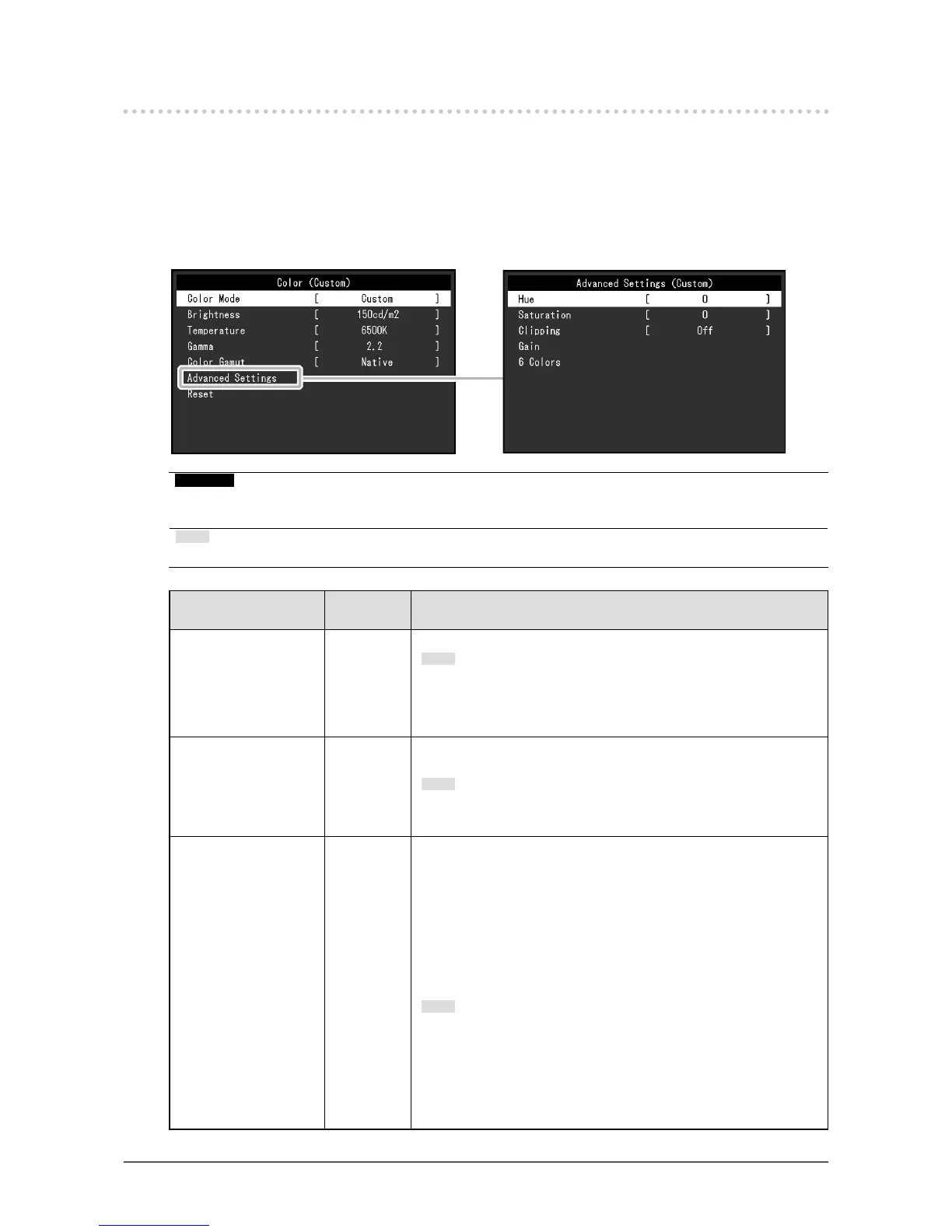19
Chapter 3 Advanced Adjustments/Settings
3-2. Setting Menu Functions
●
Color
The setting details differ depending on the color mode selected.
When the color mode is Standard Mode (Custom / Adobe
®
RGB / sRGB)
Each color mode setting status can be adjusted according to personal preference.
Attention
• The same image may be seen in different colors on multiple monitors due to differences between individual
monitors. Make ne color adjustment visually when matching colors on multiple monitors.
Note
• Use the values shown in "cd/m
2
", "K" and "%" as a guide only.
Function
Adjustable
Range
Description
Color Mode Custom
Adobe
®
RGB
sRGB
CAL1
CAL2
CAL3
Switch to the desired mode according to the monitor application.
Note
• For more information on how to switch modes, see “2-3. Switching
the Display Mode (color mode)” (page 16).
• Regarding "CAL1 / CAL2 / CAL3" see page 22.
Brightness 40 cd/m
2
to 400 cd/m
2
The screen brightness is adjusted by changing the brightness of the
backlight (light source from the LCD back panel).
Note
• If the entered value cannot be set, the value will appear in
magenta. In such a case, change the value.
Temperature Native
4000 K to
10000 K
Adobe
®
RGB
sRGB
The color temperature can be adjusted.
The color temperature is used to express the hue of "White" or
"Black" by a numerical value. The value is expressed in degrees "K"
(Kelvin).
The screen becomes reddish at a low color temperature, and bluish
at a high color temperature, like the temperature of a ame.
Specify a color temperature in units of 100 K, or select a standard
name.
Note
• When you select "Native", the original color of the monitor (Gain:
100 % for each RGB) is displayed.
• “Gain” allows you to perform more advanced adjustment. When
gain is changed, the color temperature is changed to “User”.
• The gain preset values are set for each color temperature setting
value
.
