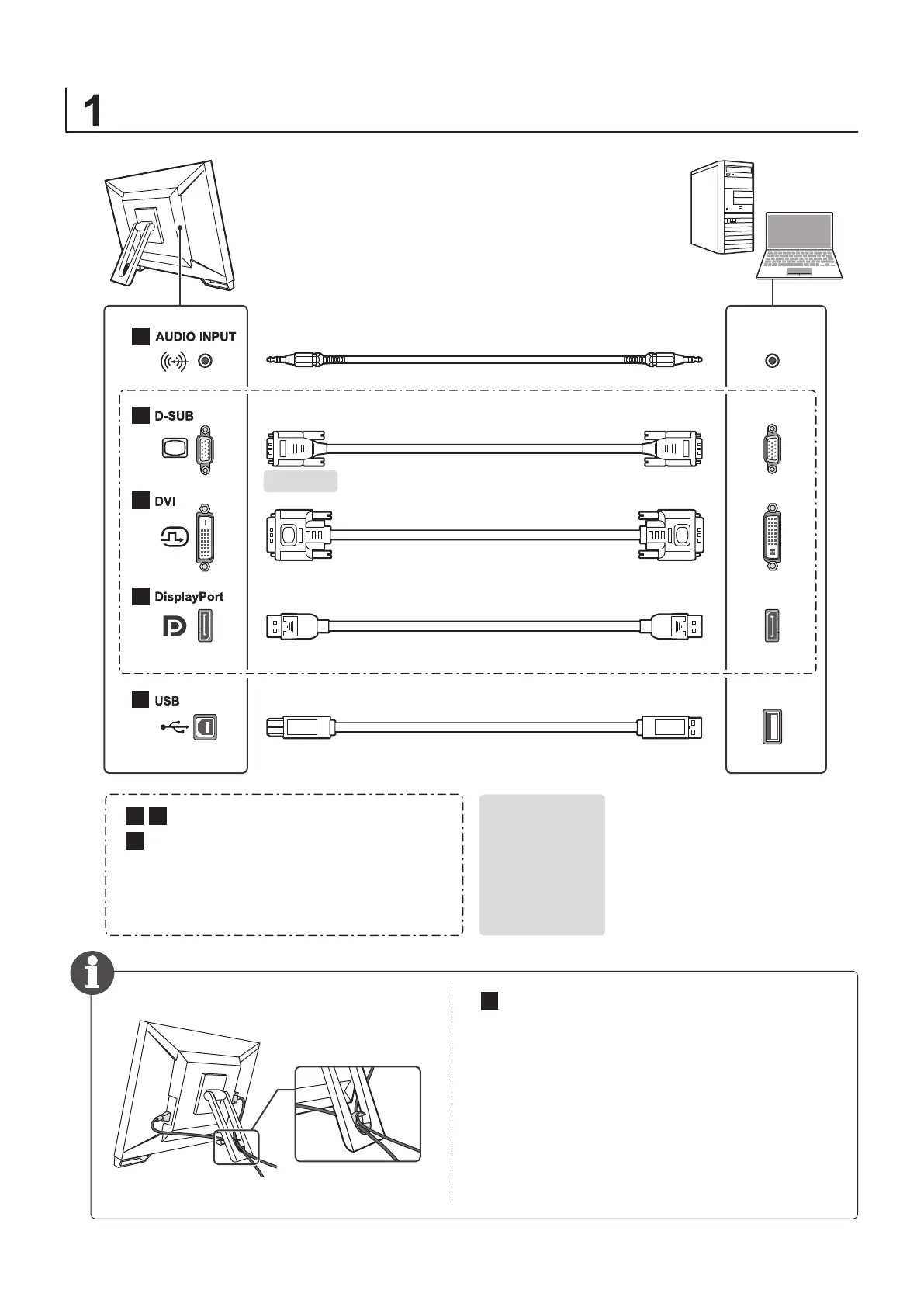4
MD-C93
PP200
FD-C39
MD-C87
*
1
• Connect the USB cable to this port to use as a
touch panel monitor.
• Zur Nutzung des Touch-Panel-Monitors das
USB-Kabel an diesem Anschluss verbinden.
• Branchez le câble USB à ce port pour l’utiliser
en tant que moniteur à écran tactile.
・ Подключите к этому порту кабель USB для
использования в качестве монитора с
сенсорной панелью.
・ 将USB电缆连接至此端口,以用作触摸屏显示器。
・ 將USB電纜連接至此埠,當作觸控螢幕使用。
• Use one of these connectors.
• Verwenden Sie einen dieser Anschlüsse.
• Utilisez l’un de ces connecteurs.
• Используйте один из этих разъемов.
• 使用其中某个连接器。
• 使用下列其中一種接頭。
*
1
• option
• option
• en option
• опция
• 选购件
• 選項
AUDIO
OUTPUT
AUDIO
OUTPUT
USBUSBUSB
D-SUBD-SUB
DisplayPortDisplayPort
DVIDVI
AA
B
B
C
C
DD
B
B CC
D
D
EE
E
E
