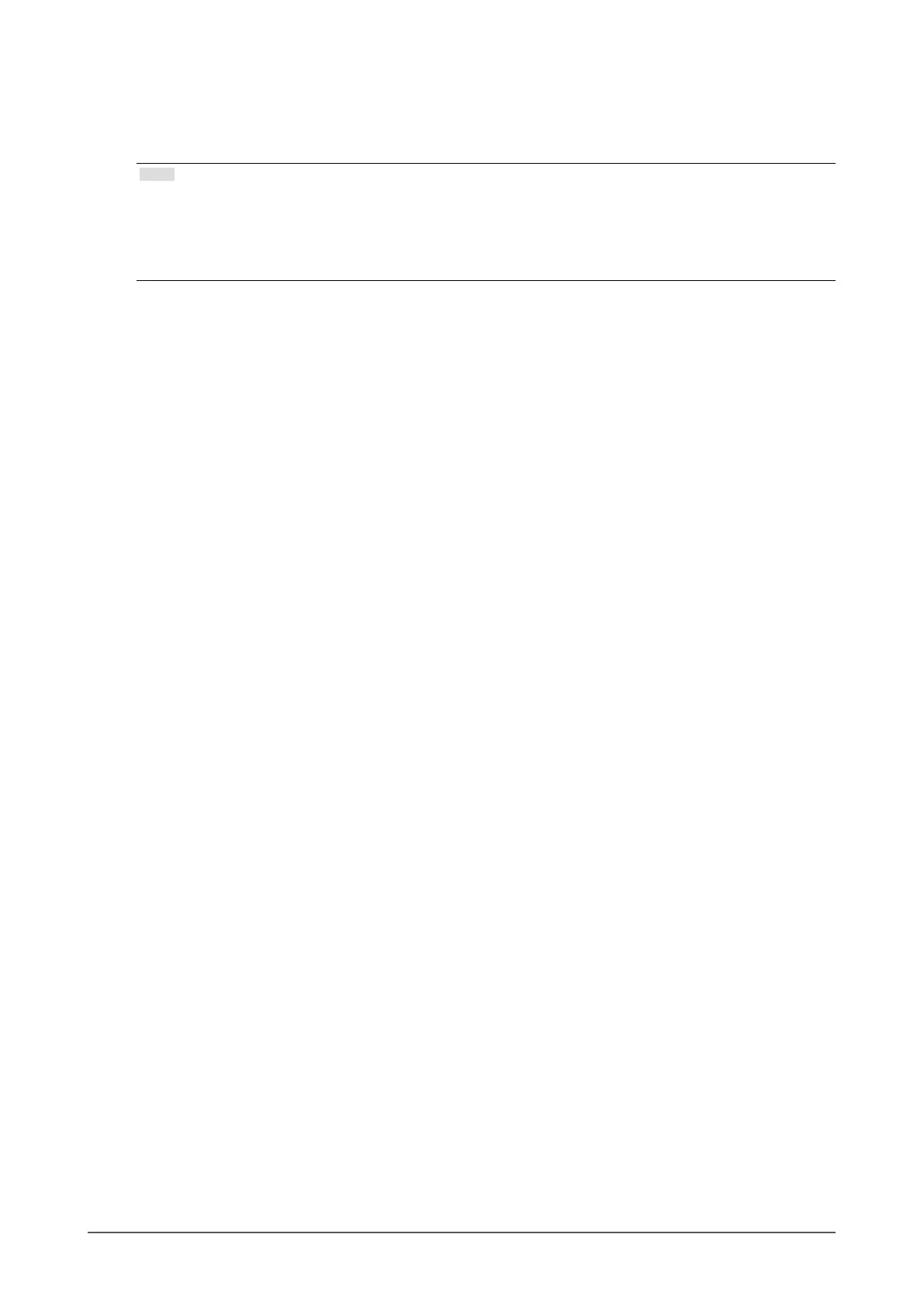8
Chapter1Introduction
See “3-3. Compensating viewing angle deciency” (page 27).
• Supports portrait and landscape formats
• Displays HDCP (High-bandwidth Digital Protection) protected contents.
Note
• This monitor supports the portrait display. This function allows you to change the orientation of the Setting menu when
using the monitor screen in vertical display position (see “3-6. Setting Orientation” (page 28)).
• When using the monitor screen in a portrait position, the graphics board supporting portrait display is required. When
placing the monitor in a portrait position, the settings of your graphics board need to be changed. Refer to the User’s
Manual of the graphics board for details.
