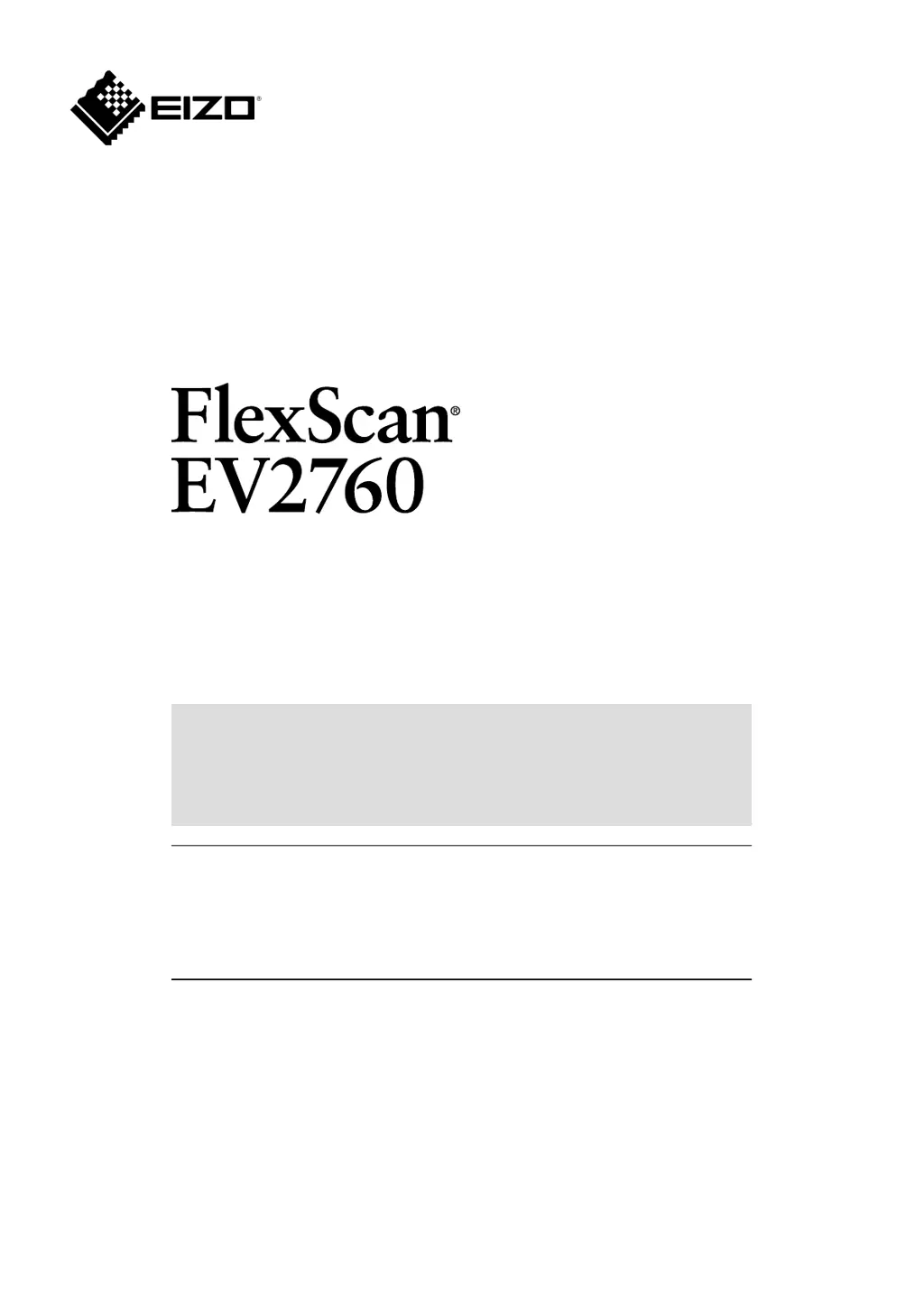H
hansenchristineJul 29, 2025
What to do if my Eizo FlexScan EV2760 has no picture?
- MMark SantiagoJul 29, 2025
If your Eizo monitor displays no picture, try the following: * Ensure the power cord is properly connected. * Turn on the main power switch on the rear side of the monitor. * Turn the main power switch off and then on again after a few minutes. * Increase the Brightness, Contrast, or Gain in the Setting menu. * Switch the input signal. * Turn 'On' the 'Compatibility Mode' in the 'Administrator Settings' menu. * Move the mouse or press any key on the keyboard. * Check if the PC is turned on. * Turn off the main power switch on the rear side of the monitor, and then turn it on again. * If using DisplayPort, use a recommended signal cable and cycle the monitor's power. * Check the connection and condition of any USB devices connected to the monitor.