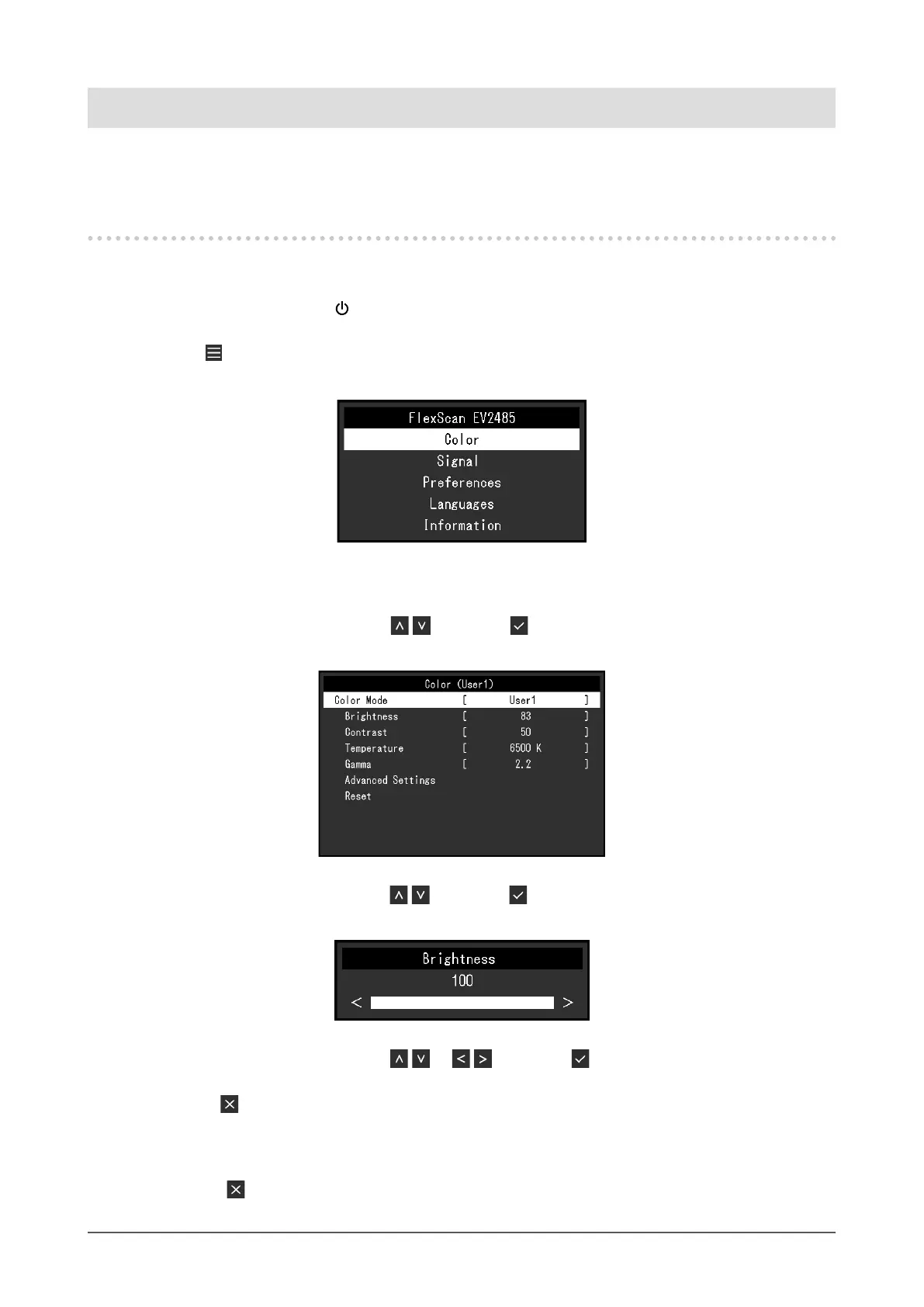Chapter 3 Advanced Adjustment / Setting
This chapter describes the advanced monitor adjustment and setting procedures using the Setting menu.
For basic functions, see “Chapter 2 Basic Adjustment / Setting” (page 13).
3-1. Basic Operation of the Setting Menu
1.
Menu display
1. Touch any switch (except ).
The operation guide appears.
2. Select .
The Setting menu appears.
2.
Adjusting / setting
1. Select a menu to adjust / set with and select .
The Sub menu appears.
2. Select an item to adjust / set with and select .
The Adjustment / Setting menu appears.
3. Perform adjustment / setting with or and select to accept the changes.
The Sub menu appears.
Selecting
during adjustment / setting will cancel the adjustment / setting and restore the state prior to
making changes.
3.
Exiting
1. Selecting several times will terminate the Setting menu.
17
Chapter 3 Advanced Adjustment / Setting
