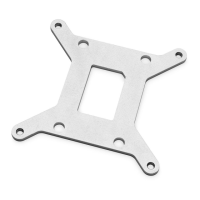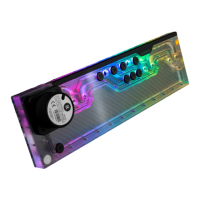
Do you have a question about the EK-Quantum Reflection2 7000D D5 PWM D-RGB and is the answer not in the manual?
| Pump Type | D5 PWM |
|---|---|
| Lighting | D-RGB |
| Pump Motor Electrical Specifications | 12V DC |
| Rated voltage | 12V DC |
| Power consumption | 23W |
| Maximum head pressure | 3.9m |
| Maximum flow rate | 1500 L/h |
| Maximum system temperature | 60°C |
| PWM duty cycle | 20-100% |
| Material | Acrylic |
| Ports | G1/4" threaded ports |
| D-RGB Connector | 3-pin 5V digital LED header |
| Default behavior | Runs at 100% duty cycle when no PWM feedback signal is present |
Open the side panel and the inner frame of the PC case.
Unscrew factory-provided UNC screws and remove the radiator bracket.
Place the distribution plate onto the saved radiator bracket and secure it.
Secure the radiator bracket with the mounted distribution plate into the PC case.