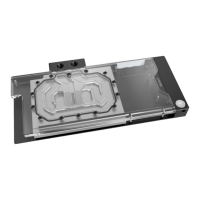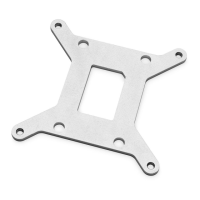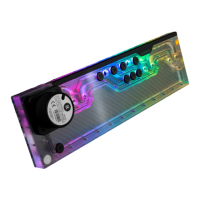Do you have a question about the EK-Quantum Vector2 Arc A750-RGB and is the answer not in the manual?
Detailed measurements of the water block's physical size and components.
Technical details including dimensions, RGB count, cable length, and connector pinout.
Instructions for safely removing the original cooler from the graphics card.
Initial steps to prepare the water block, involving backplate and standoff management.
Guide to cutting thermal pads to size and placing them on the GPU PCB.
Instructions for applying thermal grease evenly onto the GPU heat spreader.
Procedure for securing the water block to the graphics card using screws.
Steps for applying thermal pads to the backplate and then attaching it.
Guidance on carefully installing the water-cooled GPU into the computer chassis.
Instructions for connecting G1/4 fittings and tubing to the water block.
Procedure for connecting the D-RGB LED strip to the motherboard header.
Recommendation for performing a 24-hour leak test on the installed cooling loop.
Details on the product's warranty coverage period and terms.
Information on how to contact customer support for assistance or spare parts.
Links and references to the company's social media presence.
| Brand | EK-Quantum |
|---|---|
| Model | Vector2 Arc A750-RGB |
| Category | Computer Hardware |
| Language | English |