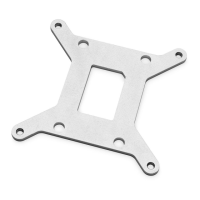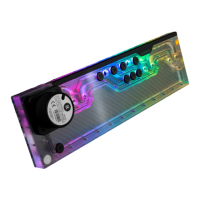Do you have a question about the EK-Quantum Vector2 Strix RTX 3080 D-RGB and is the answer not in the manual?
Instructions for safely detaching the original cooler from the graphics card.
Procedure to detach the original backplate from the graphics card PCB.
Wiping off thermal compound and removing old thermal pads from the PCB.
Identifying, cutting, and preparing thermal pads for component coverage.
Tightening the water block to the PCB using specific screws and washers.
Conducting a 24-hour leak test with the pump running to ensure system integrity.
| Warranty | 2 years |
|---|---|
| Compatibility | ASUS ROG Strix RTX 3080 |
| RGB Lighting | D-RGB (addressable) |
| Material | Acrylic |
| Ports | G1/4" threaded ports |
| Cooling | Direct GPU cooling, Memory cooling, VRM cooling |