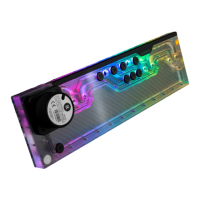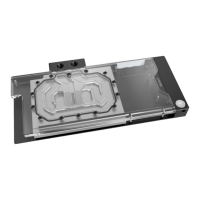The EK-Quantum Reflection² PC-011D Mini D5 PWM D-RGB is a distribution plate designed for liquid cooling systems, specifically for the Lian Li O11D Mini chassis. This product integrates a D5 PWM pump and D-RGB lighting, serving as a central component for routing coolant within a custom liquid cooling loop.
Function Description:
The primary function of this distribution plate is to simplify the routing of coolant in a liquid cooling system by providing a clean and organized manifold for connecting various components such as radiators, CPU blocks, and GPU blocks. It eliminates the need for complex tubing runs, offering a more aesthetic and efficient solution. The integrated D5 PWM pump is responsible for circulating the coolant through the loop, while the D-RGB lighting adds customizable visual effects to the system. The plate also features dedicated fill and drain ports for easy maintenance.
Important Technical Specifications:
- Dimensions (with attached pump): 332 mm (H) x 206 mm (W) x 76 mm (D).
- D-RGB LED Count: 12 LEDs.
- D-RGB Cable Length: 500 mm.
- D-RGB Connector Standard: 3-pin (+5V, Data, Blocked, Ground).
- Pump Type: D5 PWM pump.
- Pump Connectors: SATA for power, 4-pin PWM fan for control and speed reporting.
- Material: The main body consists of a bottom plexi plate and a top plexi plate, with an acetal pump cover and a black LED cover.
- Fittings: Features G1/4" threaded ports for fittings.
- Mounting: Secured with M4 x 8 7991DIN screws.
Usage Features:
- Simplified Loop Routing: The plate is designed with pre-defined channels and ports for efficient coolant flow, reducing the complexity of tube bending and routing.
- Integrated Pump: Includes a powerful D5 PWM pump, known for its reliability and performance in liquid cooling systems. The PWM functionality allows for precise control over pump speed, enabling users to balance performance and noise levels.
- Addressable RGB Lighting: Features 12 D-RGB LEDs that can be connected to a motherboard's D-RGB header for synchronized lighting effects with other D-RGB components. This allows for extensive customization of the system's aesthetics.
- Multiple Configuration Options: Supports various radiator and GPU configurations within the O11D Mini chassis, including:
- 7-Slot Configuration (ITX / mATX / ATX):
- Radiator 1 (bottom): Up to S360.
- Radiator 2 (side): Up to S240.
- Ports for CPU IN/OUT, GPU IN/OUT (supporting up to 3 slots), and dedicated fill/drain ports.
- 5-Slot Configuration (ITX / mATX):
- Radiator 1 (bottom): Up to S360.
- Radiator 2 (side, optional): Up to S240.
- Radiator 3 (top, optional): Up to S360.
- Ports for CPU IN/OUT, GPU IN/OUT (supporting 1 slot), and dedicated fill/drain ports.
- Easy Installation: Designed for straightforward installation into the Lian Li O11D Mini chassis, requiring the removal of the top, side, and front panels of the case.
- Port Sealing: It is mandatory to use at least one of each type of port, and all remaining unused ports must be sealed with the supplied plugs to prevent leaks.
- Flow Diagram: A detailed flow diagram is provided to illustrate the intended coolant path through the distribution plate, aiding in loop planning.
Maintenance Features:
- Fill and Drain Ports: Clearly marked exterior fill and drain ports simplify the process of filling the loop with coolant and draining it for maintenance or component changes.
- Leak Testing: It is strongly recommended to perform a 24-hour leak test after installation and filling the loop. This involves running the pump with power supplied only to the pump (not other system components) to check for any leaks before powering on the entire system.
- Coolant Recommendation: The use of quality market-proven corrosion-inhibiting coolants, such as EK-CryoFuel Coolants, is highly recommended. Pure distilled water should not be used as a cooling liquid.
- Fitting Installation: EK fittings require only a small amount of force to screw them firmly in place, as the liquid seal is ensured by rubber O-ring gaskets. The EK-Loop Multi Allen Key can be used for installation, but excessive force should be avoided.
- Spare Parts Availability: Users can order spare parts by referring to the "TECHNICAL SPECIFICATIONS AND PRODUCT PARTS" section for EAN numbers and contacting customer support.