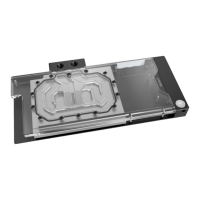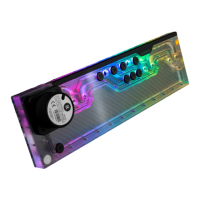The EK-Quantum Velocity Backplate - LGA1700 is a component designed for use with EK-Quantum Velocity series CPU water blocks, specifically for Intel LGA1700 sockets. Its primary function is to provide structural support and ensure proper mounting of the CPU water block, contributing to optimal thermal performance.
Function Description:
The backplate serves as a crucial part of the CPU water block mounting mechanism. It is installed on the backside of the motherboard, beneath the CPU socket. Its purpose is to reinforce the motherboard and distribute the mounting pressure from the water block evenly across the CPU, preventing motherboard warping and ensuring consistent contact between the CPU, thermal compound, and the water block's cold plate. This even pressure is vital for efficient heat transfer from the CPU to the water block. The kit includes both a metal backplate and a rubber gasket, which further aids in insulation and protection of the motherboard.
Important Technical Specifications:
- Compatibility: Specifically designed for Intel LGA1700 sockets.
- Components:
- 103786 Gasket backplate CPU LGA 1700 (1pc): This rubber gasket provides insulation and helps secure the metal backplate. Its dimensions are 93 mm x 93 mm with a thickness of 4.50 mm.
- 103785 Metal backplate CPU LGA 1700 (1pc): The main structural component that reinforces the motherboard.
- Mounting Hardware: The installation process involves four (4) M3 thumb screws and 0.7mm plastic washers.
- RGB/D-RGB Connectivity (Optional): The EK-Quantum Velocity water blocks, which this backplate supports, often feature integrated RGB or D-RGB LED strips.
- RGB LED Strip: Connects to a 4-pin +12V G R B header on the motherboard.
- D-RGB LED Strip: Connects to a 4-pin +5V, Digital, empty, Ground header on the motherboard.
Usage Features:
- Installation Process:
- Motherboard Removal (if necessary): If the PC case lacks a CPU cutout, the motherboard must be removed.
- Backplate Attachment: The metal backplate and rubber gasket are positioned on the backside of the motherboard. Proper orientation of the rubber gasket to fit past the CPU socket ILM backplate is crucial. The motherboard assembly is then carefully rotated to face up while holding the backplate and rubber in place.
- Thumb Screw Installation: Four M3 thumb screws are installed onto the motherboard from the front side. It is mandatory to place a 0.7mm plastic washer underneath each thumb screw. The screws should be tightened to the metal backplate until the end of the thread, using only fingers (pliers are not recommended).
- CPU Cleaning and Thermal Compound Application: Before installing the water block, the CPU's contact surface (IHS) must be cleaned using a non-abrasive cloth. A thin, even layer of thermal compound (e.g., Thermal Grizzly Hydronaut) should be applied across the entire IHS. An overly thick application can hinder performance.
- Water Block Installation:
- The protective foil from the backside of the water block must be removed.
- The water block is aligned over the mounting screws on the motherboard with the pre-installed CPU.
- Compression springs and thumb nuts are placed over each M3 thumb screw. Fastening should begin with two thumb nuts in a cross pattern, partially screwing them in before fully tightening all four with fingers until the end of the thread.
- Fitting Installation: Fitting barbs are tightened in a clockwise direction until the gasket is compressed.
- Port Usage: For EK-Velocity series water blocks, the port nearest to the center of the water block must be used as the INLET port to ensure optimal thermal performance.
- RGB/D-RGB Connection (Optional):
- RGB: The 4-pin connector from the water block's RGB LED light plugs into the motherboard's +12V G R B header.
- D-RGB: The 4-pin connector from the water block's D-RGB LED light plugs into the motherboard's +5V, Digital, empty, Ground header.
- Caution: Incorrect connection (e.g., plugging a D-RGB LED Diode into a 12V RGB HEADER) can damage the LEDs or the motherboard. Users must ensure the arrow on the connector aligns with the +12V or +5V line on the motherboard header, respectively.
Maintenance Features:
- Cleaning: The CPU's contact surface should be cleaned with a non-abrasive cloth or Q-tip before applying thermal compound.
- Thermal Compound: Regular reapplication of thermal compound may be necessary during maintenance or reinstallation of the water block to ensure continued optimal thermal performance.
- Support and Service: EKWB provides customer support for assistance, spare parts, or new mounting mechanisms via their website: https://www.ekwb.com/customer-support/.