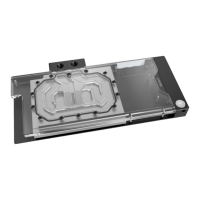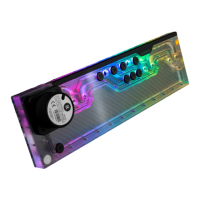The EK-Quantum Magnitude Upgrade Kit - AM5 is a specialized kit designed to adapt an existing EK-Quantum Magnitude AM4 water block for use with AMD's AM5 socket motherboards. This kit allows users to continue using their high-performance Magnitude water block with newer CPU platforms, extending its compatibility and value.
Function Description:
The primary function of this kit is to provide the necessary mounting hardware to convert an EK-Quantum Magnitude AM4 CPU water block into an AM5-compatible water block. This involves replacing the AM4 mounting standoffs with AM5-specific standoffs and utilizing the existing water block components. The kit facilitates the secure and proper installation of the water block onto an AM5 motherboard, ensuring optimal thermal contact between the CPU's integrated heat spreader (IHS) and the water block's cold plate. The process involves disassembling the AM4 mounting mechanism from the water block, preparing the AM5 motherboard by removing its stock hold-down clamps, applying new thermal compound, and then reassembling the water block with the new AM5 standoffs onto the motherboard. The kit also includes instructions for connecting the D-RGB LED strip, which is a feature of the EK-Quantum Magnitude water block, to the motherboard's D-RGB header for lighting control.
Important Technical Specifications:
While the kit itself primarily consists of mounting hardware, its technical specifications are intrinsically linked to the EK-Quantum Magnitude water block it upgrades and the AM5 platform it supports.
- Compatibility: Specifically designed for EK-Quantum Magnitude AM4 water blocks and AMD AM5 socket motherboards.
- Mounting Hardware: Includes four (4) AM5 Mounting Standoffs and one (1) Allen Key 2.5 mm for installation.
- Thermal Interface Material (TIM): The kit instructions emphasize the application of thermal grease, which is crucial for heat transfer. While the specific thermal grease is not detailed as part of the kit, it is a necessary component for the installation process.
- D-RGB Connectivity: The water block features a 3-pin D-RGB connector, requiring a +5V, Digital, empty, Ground pin layout on the motherboard's D-RGB header. Incorrect connection (e.g., to a 12V RGB header) can damage the LEDs and motherboard.
Usage Features:
- Upgrade Path: Provides a cost-effective upgrade path for users who already own an EK-Quantum Magnitude AM4 water block and wish to migrate to an AM5 platform without purchasing a new water block.
- Detailed Installation Guide: The user guide provides clear, step-by-step instructions with illustrations for each stage of the installation process, from preparing the AM4 water block to installing it on the AM5 motherboard and connecting the D-RGB lighting.
- Tool Inclusion: An Allen Key 2.5 mm is included, which is the specific tool required for tightening the mounting screws.
- Thermal Compound Application Guidance: Instructions include guidance on applying thermal compound to the CPU's IHS, emphasizing the importance of a thin and even layer for optimal performance.
- Leak Testing Recommendation: A crucial usage feature is the recommendation for a 24-hour leak test after installation to ensure the integrity of the liquid cooling loop and prevent damage to components. This highlights the importance of proper installation and safety.
- D-RGB Control: The D-RGB LED strip allows for customizable lighting effects, which can be controlled via the motherboard's D-RGB software, enhancing the aesthetic appeal of the system.
Maintenance Features:
- Corrosion Inhibition: The manual strongly recommends the use of corrosion-inhibiting coolants for liquid cooling systems, especially for nickel-plated water blocks, to prevent degradation and maintain performance over time.
- Coolant Recommendations: EK-Cryo Fuel coolants are specifically recommended for best results, implying that these coolants are optimized for EK's water blocks and components.
- Air Bleeding: Users are advised to thoroughly bleed air out of the water block to achieve optimal performance, as trapped air can hinder heat transfer.
- Cleaning: Instructions include cleaning the CPU cold plate and the CPU's IHS with a non-abrasive cloth or Q-tip during the installation process, which is a good practice for maintaining thermal efficiency.
- Warranty Information: The product comes with a 24-month warranty against defects in materials and quality, provided certain conditions are met, such as proper installation and use. This encourages users to follow the manual's guidelines for product longevity and support. The warranty is voided if aggressive UV additives or improper liquids are used, or if the warranty-voiding circular label on the water block is removed.
- Support and Service: EKWB offers customer support for assistance, spare parts, or new mounting mechanisms, accessible via their website, ensuring users have resources for troubleshooting and maintenance needs.
In summary, the EK-Quantum Magnitude Upgrade Kit - AM5 is a practical and essential accessory for owners of the EK-Quantum Magnitude AM4 water block looking to upgrade their system to the AM5 platform. It provides all the necessary hardware and detailed instructions to ensure a smooth, secure, and thermally efficient installation, while also emphasizing critical usage and maintenance practices for long-term performance and reliability of the liquid cooling system.