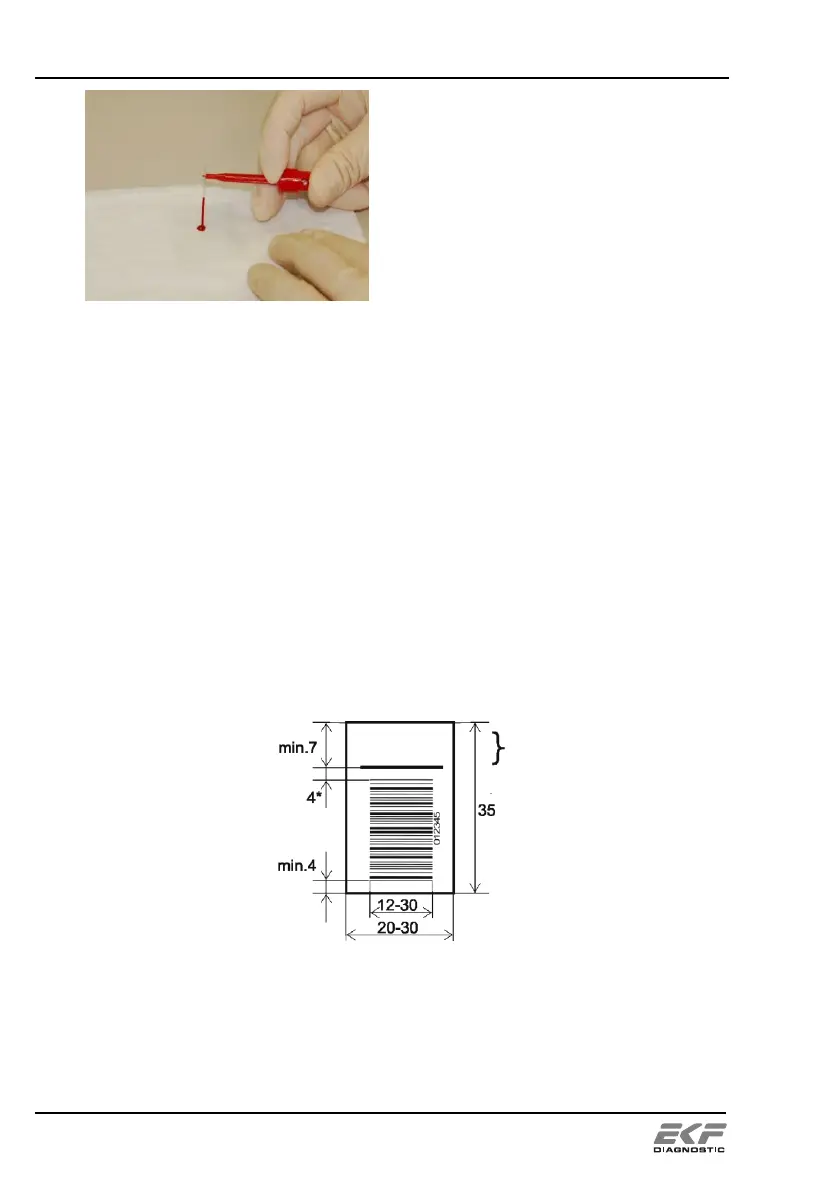Sampling
User Manual Biosen C_line Clinic / GP+
Pipette a sufficiently large drop of
blood (about 30µL) on a non-
absorbent material. (e.g. PE film).
Hold the capillary on the blood
drop and fill correctly as shown in
Figure 14.
Figure 17 - Fill capillary
Then insert the capillary into the pre-filled micro test tube as described
above.
6.3 Barcode (optional, only C_line Clinic)
If the barcode function is activated, the barcode scanner reads barcode
labels of samples which are placed in the sample tray. In standard,
control and STAT positions the barcode cannot be read.
6.3.1 Barcode format
All usual barcode formats with a maximum of 12 characters are
supported. The length of the barcode must be correctly set under menu
item Barcode (9.9, page 38). A barcode test can be carried out under
menu item Device control (9.12.3, page 39).
6.3.2 Specification of the barcode label
Figure 18 – Barcode label
The gap between the barcode and the upper edge of the sheet must be
at least 7mm, between the barcode and the lower edge of the sheet at
least 4 mm. The barcode must be at least 12mm wide. The label
dimensions must not exceed 35 x 30mm.
optional space
for marking