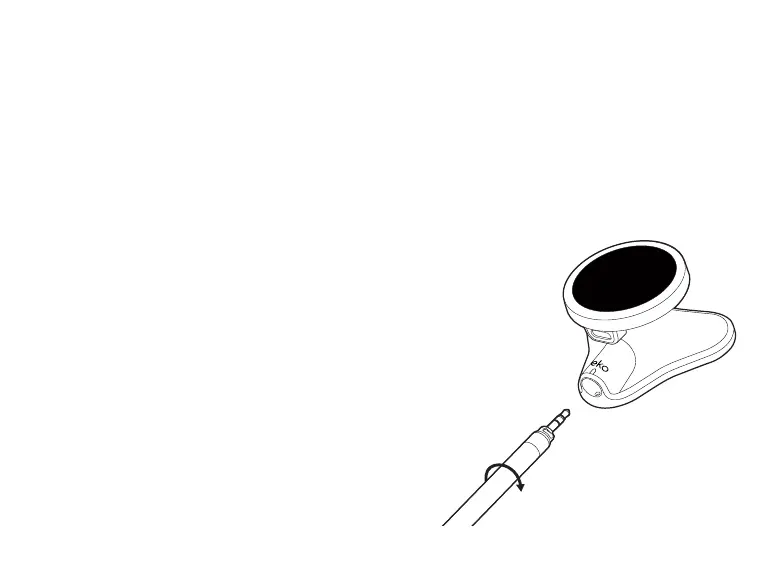16
4. Using the CORE 500™
4.1 Removing from Packaging
Carefully remove the device from the packaging. Before use, inspect the device for any damage. Do not use a damaged device.
There is no requirement to warm up the device prior to use.
4.2 Skin Preparation
Excessive hair, dirty skin, dry skin, or oily skin can impact the quality of the ECG tracing. Wetting the patient’s skin with 70% isopropyl alcohol wipes
can improve ECG electrode contact. Do not use the CORE 500™ over wound areas or areas of broken skin. Rub the skin vigorously to increase
capillary blood flow to the tissues. ECG gels or saline solutions can also be used on the electrodes to improve signal quality.
4.3 Contents
This package includes:
• 1 CORE 500™ Digital Stethoscope chestpiece
• 1 USB-C cable
• 1 Eko earpiece
• 4 silicone rubber ear tips (2 large, 2 small)
• Alcohol wipes
• 1 Quick start guide
4.4 Earpiece Setup
Attach Earpiece
1. Plug the earpiece into the CORE 500™.
2. Twist the earpiece clockwise with a quarter turn until it locks.
Warning: Do not use excessive force when twisting the earpiece.
Detach Earpiece
1. Twist the earpiece counterclockwise with a quarter turn until it unlocks.
2. Remove the earpiece from the CORE 500™.
Warning: Do not use excessive force when twisting the earpiece.
Fit Earpiece
Use the right ear tip size. Try out the small or large ear tips for the best fit.
Twist Earpiece
to Lock